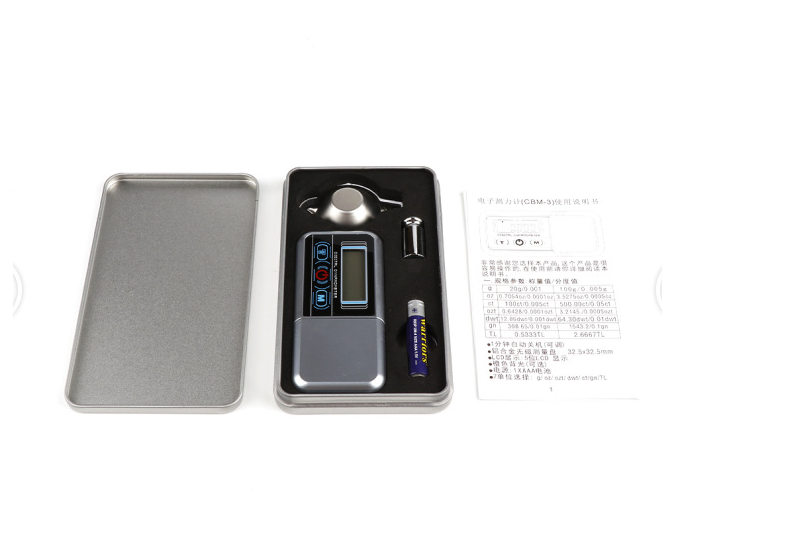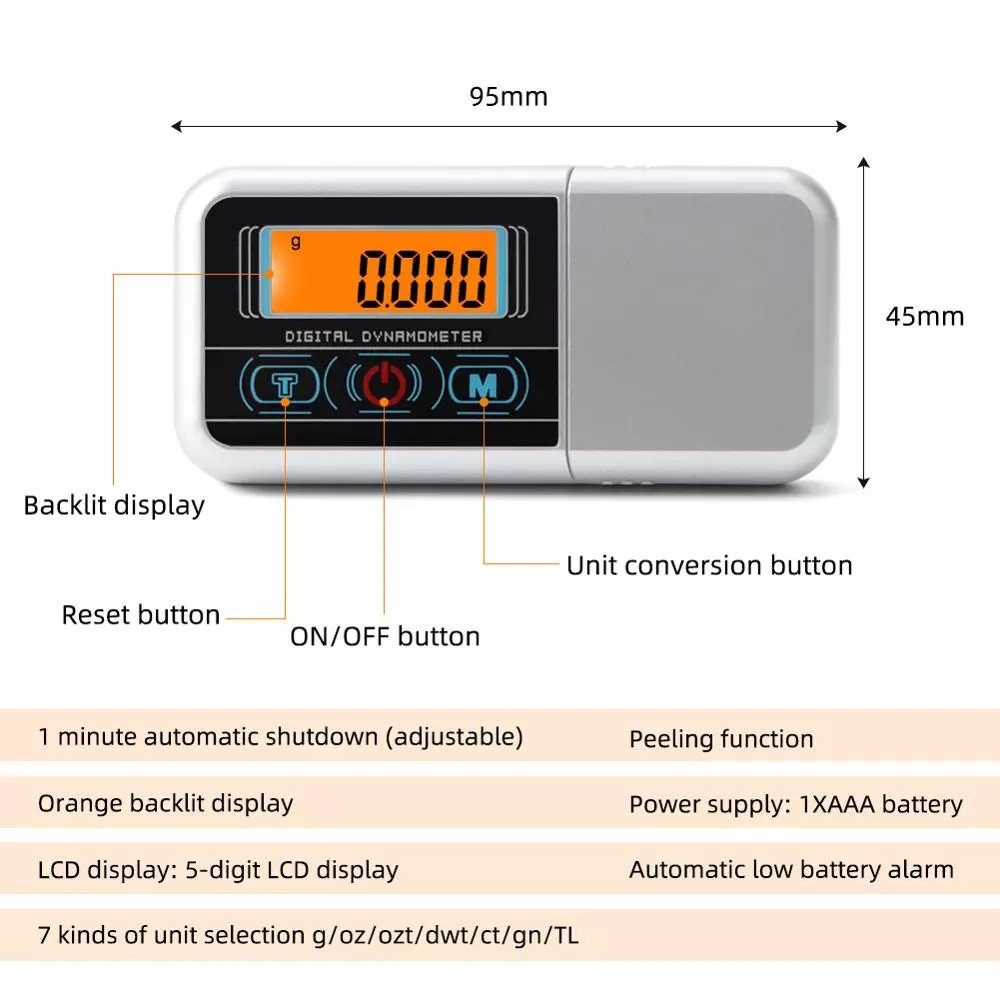- Product Details
- {{item.text}}
Quick Details
-
Model Number:
-
5G-C
-
SCALE size:
-
95X45X13mm
-
LCD display:
-
5-bit LCD display
-
Orange backlight:
-
(optional)
-
Operating temperature:
-
10-30℃
-
Single weight:
-
40g
-
unit selection:
-
G/oz/ OzT/DWT/CT/GN /TL
-
place of origin:
-
China
Quick Details
-
Maximum Weight Recommendation:
-
20g/0.001g
-
Function:
-
Weight Measuring
-
Place of Origin:
-
Guangdong, China
-
Model Number:
-
5G-C
-
SCALE size:
-
95X45X13mm
-
LCD display:
-
5-bit LCD display
-
Orange backlight:
-
(optional)
-
Operating temperature:
-
10-30℃
-
Single weight:
-
40g
-
unit selection:
-
G/oz/ OzT/DWT/CT/GN /TL
-
place of origin:
-
China
1 minute automatic shutdown (adjustable)
Non-magnetic measuring disk for aluminum alloy: 32.5x32.5mm
LCD display: 5-bit LCD display
Orange backlight (optional)
Power supply :1XAAA battery
7 unit selection: G/oz/ OzT/DWT/CT/GN /TL
Single weight :40g Operating temperature :10-30℃
Automatic low power alarm
Peeling function
External size :95X45X13mm
Ii. Operation Instructions:
Place the product on a smooth table.
Place the battery according to the battery bin instructions.
1. Press the button under shutdown and wait for 3 seconds to display 0.000
2. Place the weight on the tray until the reading is steady
Is the weight of the object
3.?" M" key change unit of measurement:
g/ oz/ ozt/ dwt/ ct/gn/TL
4. Press T to return to zero
5. Press the button to shut down the machine
Iii. Unit hiding function
Long press the unit conversion key [M] for 4 seconds to convert all units
Light up, OZ units blink, press the (T) key to choose
To hide or show, press (M) unit conversion key to move to
Other units,(this function for the selection of customer practical single
Bit reservation option). Press (M) for 4 seconds to return to normal
Mode, G units cannot be hidden!
Four. Shutdown time setting:
Long press (T) button for 5 seconds in boot state.
For example :AU 60, press M to select shutdown time
(0-300 seconds)0 means no shutdown. Press T to confirm
Five. Quick calibration function:
0.00 display in boot state after long pressing for 2 seconds
-0-(zero point) shows what you need to calibrate after waiting 1 second
Code values (such as flashing 100.00) are loaded at this time
100G weight on the scale, stop flashing after 3 seconds, calibration
Finished.(you can press the unit conversion key to add value, press the peel key
You can choose an appropriate variable with a 10-g margin
Code values)
Vi. Accessories:
Stainless steel bowl 2.AAA battery
4.20g weights for metal packing boxes 5. Instructions
Seven. Note:
Take the tray protection cover lightly and place the scale on a stable and vibration-free scale.
A windless environment.
Do not place any weight greater than the rated weight
On the disk, this may damage the sensor when placing the object
Do not impact weighing tray, handle with care.
When using this product, do not use within 30cm around the scale body
Mobile phones, which may affect the use of this product.
When the display screen displays low power symbol Lo, please immediately replace it
Please replace the battery when it is not used for a long time.
Please use the product in an environment of 10-30℃ with temperature difference
It may cause measurement error, and the temperature difference is too large
Quasi-weight correction this product for reuse, the correction must be guaranteed
Certificate this product in the same environment for more than 30 minutes.
Occurs when the weight of the tray exceeds the rated weight
"FULL" sign.
1 minute automatic shutdown (adjustable)
Non-magnetic measuring disk for aluminum alloy: 32.5x32.5mm
LCD display: 5-bit LCD display
Orange backlight (optional)
Power supply :1XAAA battery
7 unit selection: G/oz/ OzT/DWT/CT/GN /TL
Single weight :40g
Operating temperature :10-30℃
Automatic low power alarm
Peeling function
External size :95X45X13mm
Ii. Operation Instructions:
Place the product on a smooth table.
Place the battery according to the battery bin instructions.
1. Press the button under shutdown and wait for 3 seconds to display 0.000
2. Place the weight on the tray until the reading is steady
Is the weight of the object
3.?" M" key change unit of measurement:
g/ oz/ ozt/ dwt/ ct/gn/TL
4. Press T to return to zero
5. Press the button to shut down the machine
Iii. Unit hiding function
Long press the unit conversion key [M] for 4 seconds to convert all units
Light up, OZ units blink, press the (T) key to choose
To hide or show, press (M) unit conversion key to move to
Other units,(this function for the selection of customer practical single
Bit reservation option). Press (M) for 4 seconds to return to normal
Mode, G units cannot be hidden!
Four. Shutdown time setting:
Long press (T) button for 5 seconds in boot state.
For example :AU 60, press M to select shutdown time
(0-300 seconds)0 means no shutdown. Press T to confirm
Five. Quick calibration function:
0.00 display in boot state after long pressing for 2 seconds
-0-(zero point) shows what you need to calibrate after waiting 1 second
Code values (such as flashing 100.00) are loaded at this time
100G weight on the scale, stop flashing after 3 seconds, calibration
Finished.(you can press the unit conversion key to add value, press the peel key
You can choose an appropriate variable with a 10-g margin
Code values)
Vi. Accessories:
Stainless steel bowl 2.AAA battery
4.20g weights for metal packing boxes 5. Instructions
Seven. Note:
Take the tray protection cover lightly and place the scale on a stable and vibration-free scale.
A windless environment.
Do not place any weight greater than the rated weight
On the disk, this may damage the sensor when placing the object
Do not impact weighing tray, handle with care.
When using this product, do not use within 30cm around the scale body
Mobile phones, which may affect the use of this product.
When the display screen displays low power symbol Lo, please immediately replace it
Please replace the battery when it is not used for a long time.
Please use the product in an environment of 10-30℃ with temperature difference
It may cause measurement error, and the temperature difference is too large
Quasi-weight correction this product for reuse, the correction must be guaranteed
Certificate this product in the same environment for more than 30 minutes.
Occurs when the weight of the tray exceeds the rated weight
"FULL" sign.