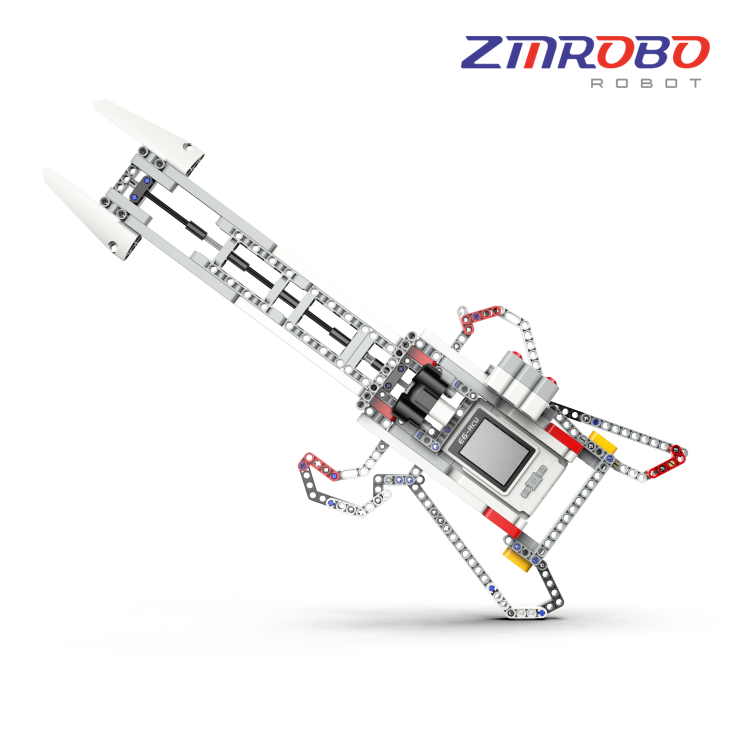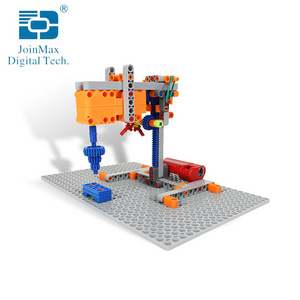- Product Details
- {{item.text}}
Quick Details
-
Model Number:
-
JMC-NY-2108
-
Product Name:
-
educational robot
-
Description:
-
Funny
-
Type:
-
Educational DIY Robot
-
Feature:
-
Play Game
-
Color:
-
Shown
-
Name:
-
Diy Education
-
Selling point:
-
Reasonable
-
Certificate:
-
EN71
-
Item:
-
Smart Robot Controller
-
Keywords:
-
Welcome Robot
Quick Details
-
Place of Origin:
-
Guangdong, China
-
Dimensions:
-
45*35*20
-
Brand Name:
-
ZMROBO
-
Model Number:
-
JMC-NY-2108
-
Product Name:
-
educational robot
-
Description:
-
Funny
-
Type:
-
Educational DIY Robot
-
Feature:
-
Play Game
-
Color:
-
Shown
-
Name:
-
Diy Education
-
Selling point:
-
Reasonable
-
Certificate:
-
EN71
-
Item:
-
Smart Robot Controller
-
Keywords:
-
Welcome Robot
ZMROBOJOINMAX Programmable Stem Educational Robot Kit For Adults ,Best Robot Kits coding for beginners line follower robot kids robot
Product Effects

Products Description
|
Product name
|
Intelligence Storm
|
|
Model No.
|
JMC-NY-2108+
|
|
Function
|
1. In conjunction with the software, camera module can be:
(1)Image Recognition (2)Face Recognition (3)QR code Virtual Recognition (4)Virtual Reality 2. Support 8 kinds of contactless gesture detection, with gesture recognition. |
|
Programming software
|
1. RoboExp software flow chart programming
2. Python and C language code programming 3. Artificial intelligence teaching platform Scratch 3.0 programming |
|
Application scene
|
1. Competition
2. School studying 3. Preschool children's development intelligence 4. Training center 5. Parent-child education |
|
Built-in battery
|
7.4V 2000mAh lithium battery
|
|
Features
|
1. Support multiple hardware platforms such as PC, PAD and mobile phone.
2. Mobile phone APP support camera AI algorithm, face recognition and AR two-dimensional code. 3. 8 sensor ports (digital/analog multiplexing) and 4 motor ports 4. Typical building examples: (1) Racing car (2) Humanoid (3) Car (4)Pirate |

Car A
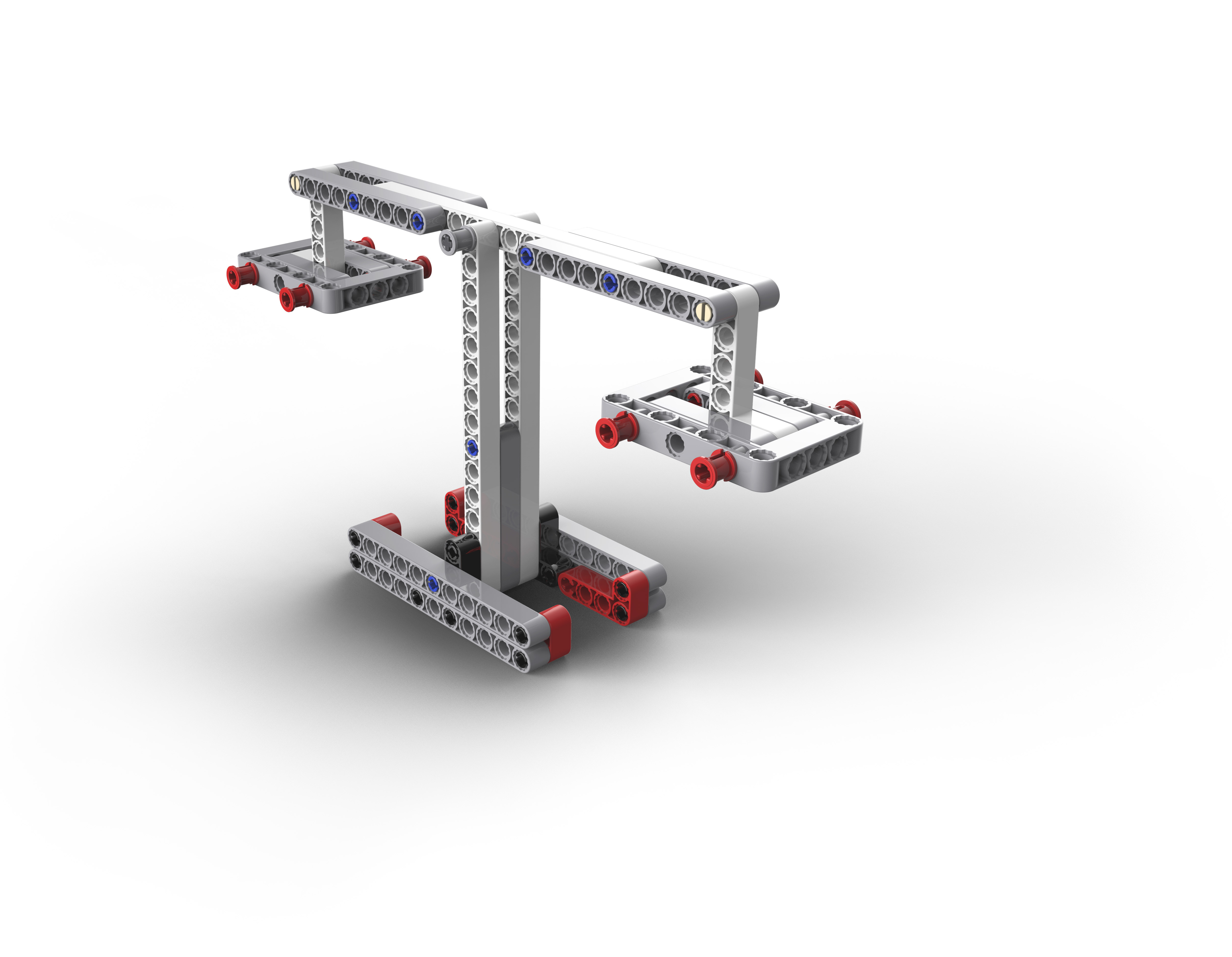
Auncel
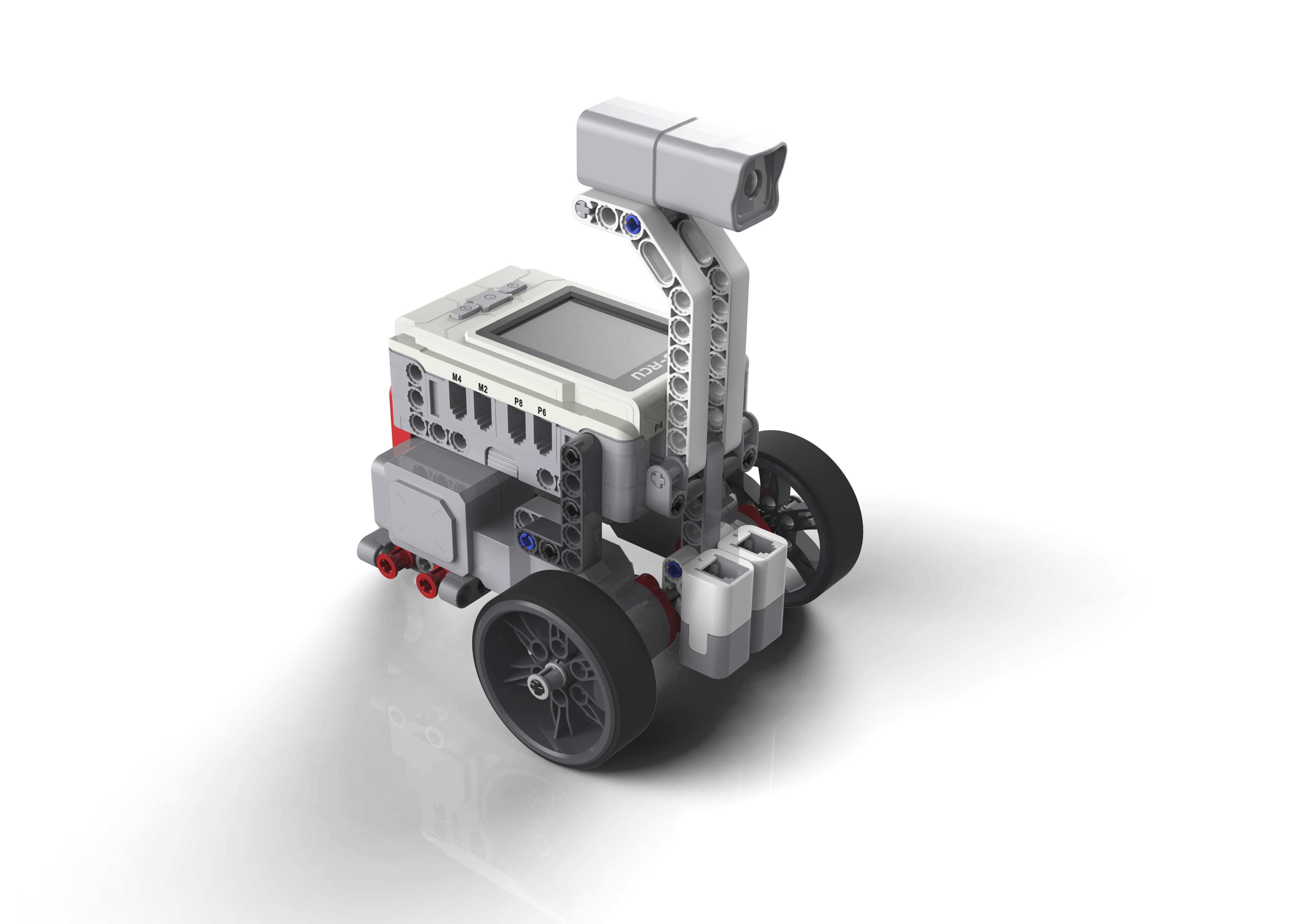
Car B
Car C
Humanoid
Pirate
Racing car
|
Function of electric components
|
|
|
|
Color Light
|
Can emit multiple colors;
The default state can generate 7 color lights; The outer translucent shell makes the light softer. |
|
|
Grayscale Sensor
|
Used to detect the darkness of the object's color;
A device in which an optical signal is converted into an electrical signal; Can distinguish between black and white. |
|
|
Touch Sensor
|
Used to detect impact and extrusion;
Can be used as a trigger switch; The front cross hole can be used to mount the bumper. |
|
|
Color Sensor
|
Used to read the RGB color values;
6 colors can be recognized by default; The value can be read by the light reflected by the light tube independent of the illumination. |
|
|
Ultrasonic Sensor
|
Used to detect the distance from an object;
The effective range of detection is 7-150cm; The auxiliary light changes color according to the detection distance. |
|
|
Large Motor
|
Rotating speed: 190-200RPM
Operating torque: 21Ncm Stall torque: 42Ncm |
|
|
Medium Motor
|
Rotating speed: 300-310RPM
Operating torque: 10Ncm Stall torque: 15Ncm |
|
|
Camera Module
|
Built-in wifi hotspot;
Support 360p resolution video; Graphic data such as a face and a two-dimensional code can be recognized by the APP; Support remote control. |
|
The feature of E6 RCU
1. 168MHz operating speed
2. 1.25 DMIPS/MHz maximum processing capacity
3. 8 sensor ports (digital/analog multiplexing)and 4 motor ports
4. HD color LCD
5. equipped with 2.4 inch high-definition touch screen
6. 16MB large-capacity memory
7. Extra 16 MB MP3 player
8. 7.4V 2000mah removable lithium battery
9. can be charged by the normal 5V 2A mobile phone charger
10. 34 pin holes easy to build
2. 1.25 DMIPS/MHz maximum processing capacity
3. 8 sensor ports (digital/analog multiplexing)and 4 motor ports
4. HD color LCD
5. equipped with 2.4 inch high-definition touch screen
6. 16MB large-capacity memory
7. Extra 16 MB MP3 player
8. 7.4V 2000mah removable lithium battery
9. can be charged by the normal 5V 2A mobile phone charger
10. 34 pin holes easy to build
Scratch software interface
Menu: to create, save as, etc.
Switch stage size:You can switch the stage size to three modes.
Stage: the place to control the role, to paint, move roles, display data, etc.
Role: the place to preview roles, to add, modify, delete, etc.
Script menu: home of programming scripts. When writing program, drag the cards from here to programming area.
Programming area: the place to write programs, by dragging the cards here and combing them.
Shortcut menu: compile and download program, blueteeth connect to RCU, etc.
Switch stage size:You can switch the stage size to three modes.
Stage: the place to control the role, to paint, move roles, display data, etc.
Role: the place to preview roles, to add, modify, delete, etc.
Script menu: home of programming scripts. When writing program, drag the cards from here to programming area.
Programming area: the place to write programs, by dragging the cards here and combing them.
Shortcut menu: compile and download program, blueteeth connect to RCU, etc.
Programming process
Parts list Packaging
Recommend Products
Hot Searches