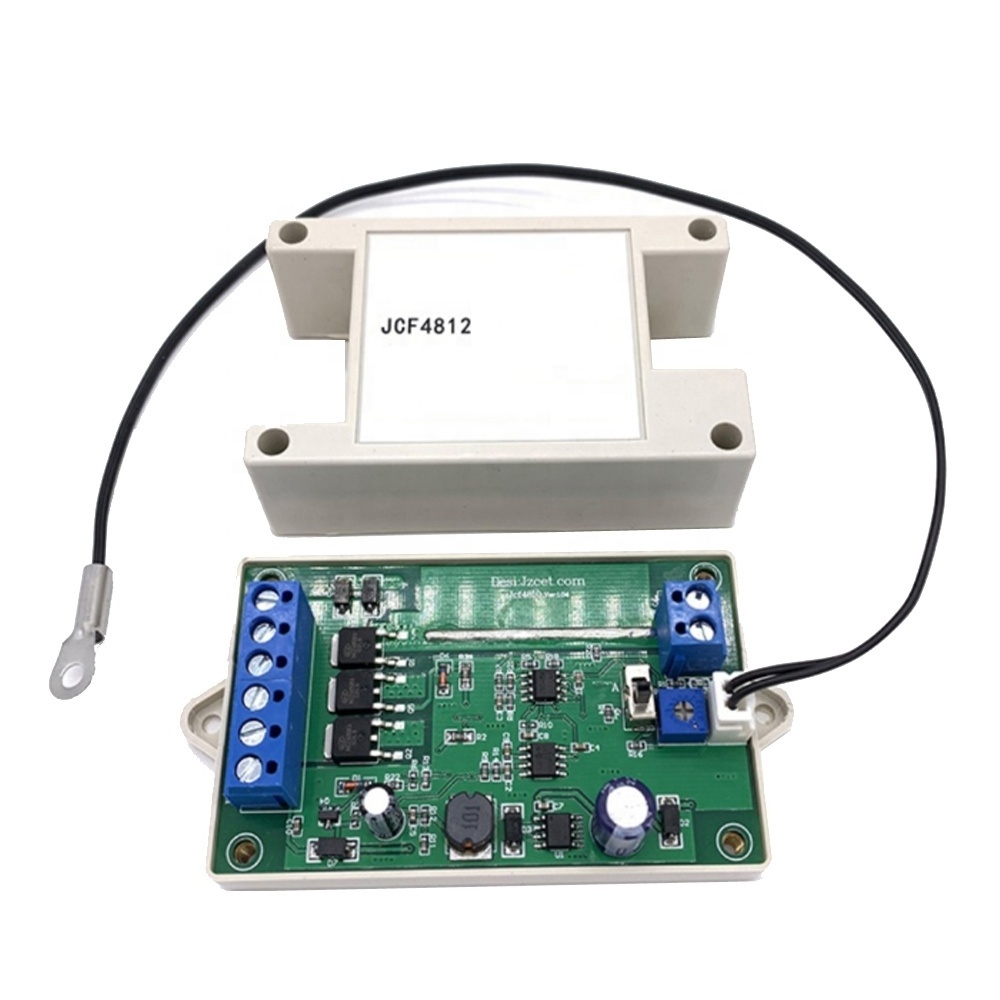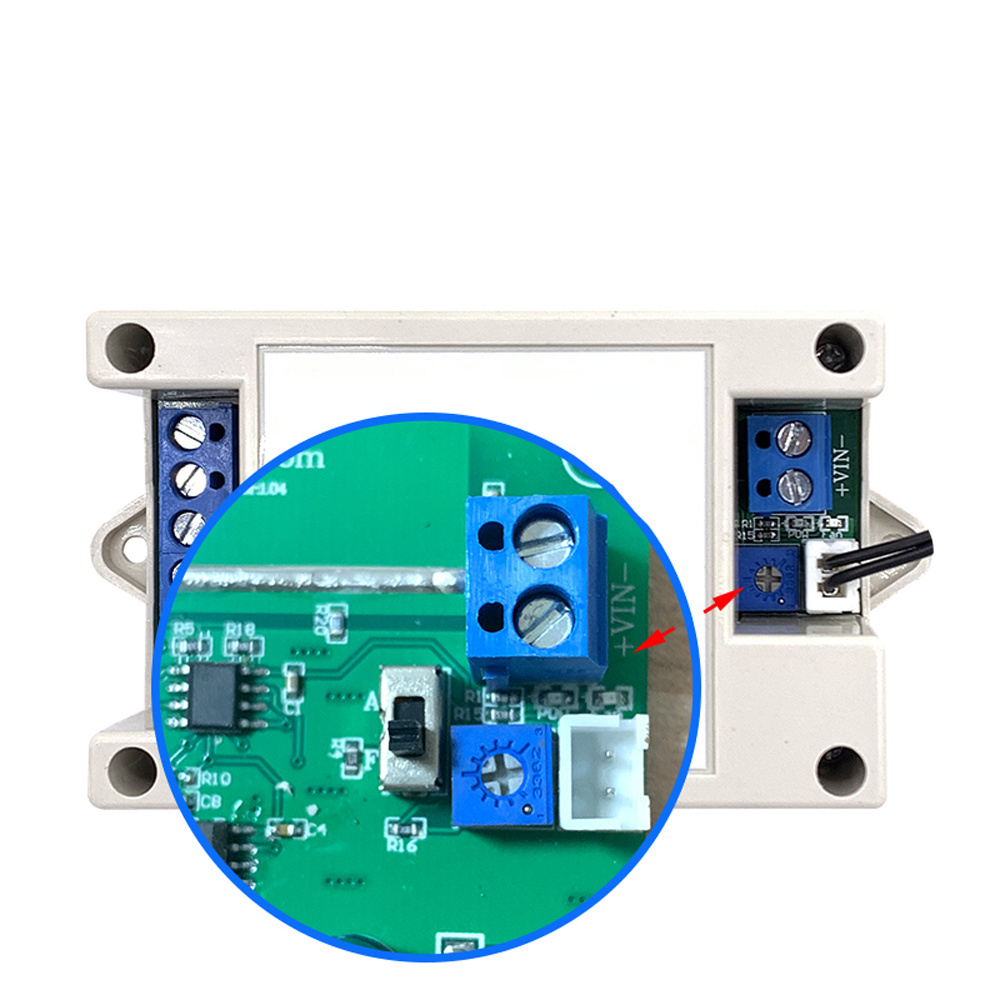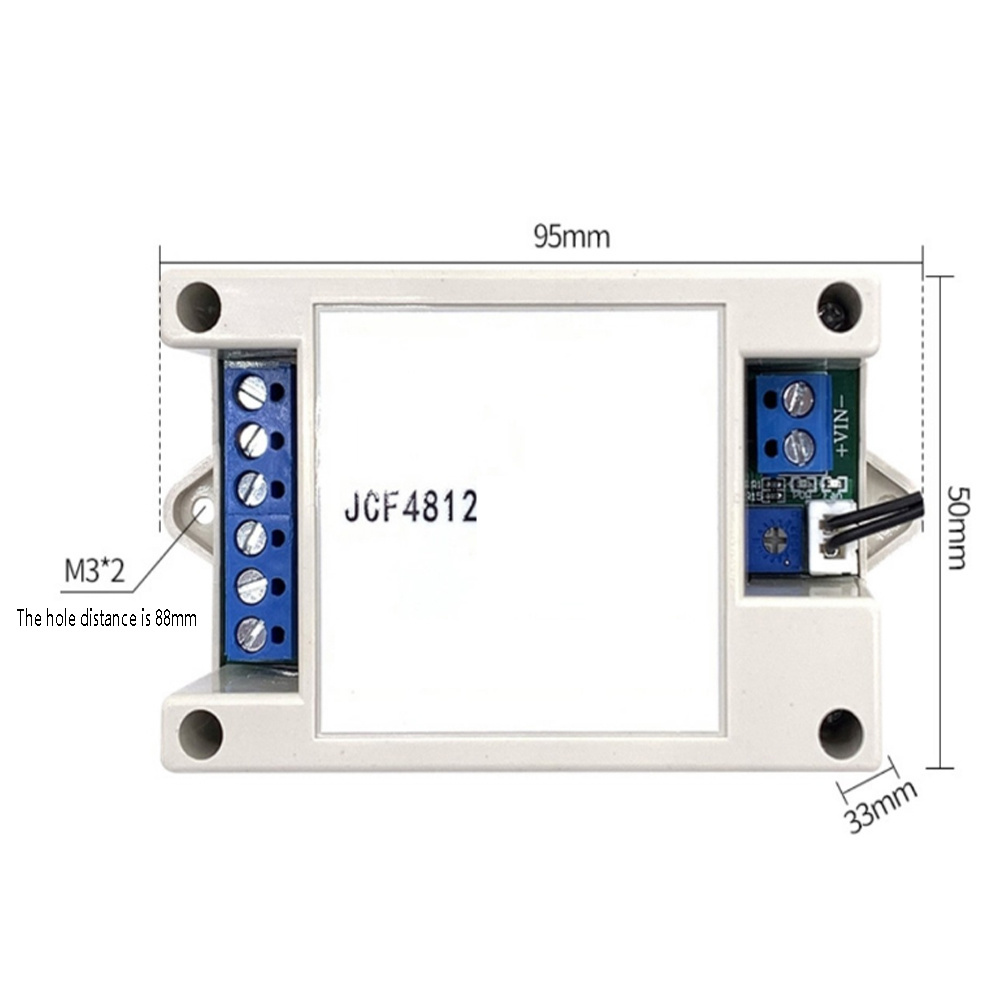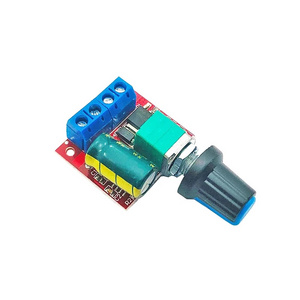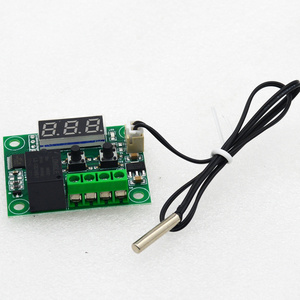- Product Details
- {{item.text}}
Quick Details
-
Place of Origin:
-
Guangdong, China
-
LED Color:
-
other
-
Power supply voltage:
-
DC12V/24V
-
Two independent control:
-
temperature detection/speed control
-
Temperature range:
-
-25C to 110C, accuracy ±1°C
-
Dynamic led indicator:
-
working status of the controller
-
Dual working mode:
-
fixed/adjustable temperature control
-
Temperature sensor cable:
-
30cm default
Quick Details
-
Type:
-
FAN
-
Brand Name:
-
Taidacent
-
Model Number:
-
pwm cooling fan temperature control governor
-
Place of Origin:
-
Guangdong, China
-
LED Color:
-
other
-
Power supply voltage:
-
DC12V/24V
-
Two independent control:
-
temperature detection/speed control
-
Temperature range:
-
-25C to 110C, accuracy ±1°C
-
Dynamic led indicator:
-
working status of the controller
-
Dual working mode:
-
fixed/adjustable temperature control
-
Temperature sensor cable:
-
30cm default
Taidacent DC 12V/24V 12A 2/3/4 Wires PWM PC CPU Fan Temperature Controller Thermostat Fan Speed Temperature Control Governor
Product Description
This governor uses PWM control technology to realize temperature control and speed regulation. PWM speed regulation scheme is widely used on desktop computers. The governor controls the speed of the fan according to the ambient temperature. The higher the temperature, the faster the speed , when the ambient temperature is lower than the set starting temperature, the governor controls the fan to stop running.
Specification
|
item
|
value
|
|
Power supply voltage
|
DC12V/24V 12A
|
|
Two independent control
|
temperature detection/speed control
|
|
Temperature range
|
-25C to 110C, accuracy ±1°C
|
|
Dynamic led indicator
|
working status of the controller
|
|
Dual working mode
|
fixed/adjustable temperature control
|
|
Temperature sensor cable
|
30cm default
|
Wiring Port
No. 1 (Vin+): This port is the positive power supply of the governor (connected to the positive pole of the DC power supply)
No. 2 (Vin-): This port is the power negative of the speed controller (connected to the negative pole of the DC power supply)
No. 3 (F1+): This port is connected to the positive wire of the first group of DC fans
No. 4 (F1-): This port is connected to the first set of DC fan negative wires
No. 5 (F2+): This port is connected to the positive wire of the second set of DC fans
No. 6 (F2-): This port is connected to the second set of DC fan negative wires
The interface marked No. 7 is the probe interface of the second group of temperature control, and No. 8 is the probe interface of the first group of temperature control
POW power indicator light, when this light is on, it means the power supply system of the governor is working normally
L1 is the first group of temperature control indicator lights. When the governor turns on the fan, this light flashes. The faster the flashing, the higher the fan speed.
L2 is the second group of temperature control indicator lights. When the governor turns on the fan, this light flashes. The faster the flashing, the higher the fan speed.
No. 10 is the temperature control temperature adjustment potentiometer, in the adjustable mode, turning this potentiometer can change the temperature control temperature range of the governor
(W1 adjusts the first temperature control, W2 adjusts the second temperature control)
*Open the shell, you can see two switches for switching the working mode, turn the switch to the F position, the governor is in the fixed temperature mode, and turn it to the A for the adjustable mode.
(S1 controls the first channel, S2 controls the second channel)

Instructions
1. According to the interface instructions, connect the power supply of the governor and the wiring of the fan
2. Insert the temperature probe into the governor, and the metal part of the probe should be fixed or closely attached to the heating part
3. Turn on the power, the governor will adjust the fan speed according to the temperature detected by the temperature probe
4.1: Fixed temperature mode, turn the switch to the F position, the temperature control range of the governor is fixed at 30~50 degrees, the governor starts the fan at low speed at 30 degrees, and the fan at full speed at 50 degrees, the potentiometer does not work at this time.
4.2: Adjustable mode, turn the switch to position A, at this time the temperature range of the governor is set by the potentiometer. When leaving the factory, the potentiometer has been adjusted to the position of the lowest starting temperature: 10 degrees, and the corresponding full-speed temperature is 30 Turn the potentiometer slowly clockwise, the control temperature of the governor will slowly rise, and after one rotation, the "start-full speed" temperature of the governor will become the highest range (50~70 degrees)
When multiple fans need to be connected, they can be directly connected to the wiring ports of the fans in parallel, but the total current of the fans must not exceed the rated current of the speed controller.
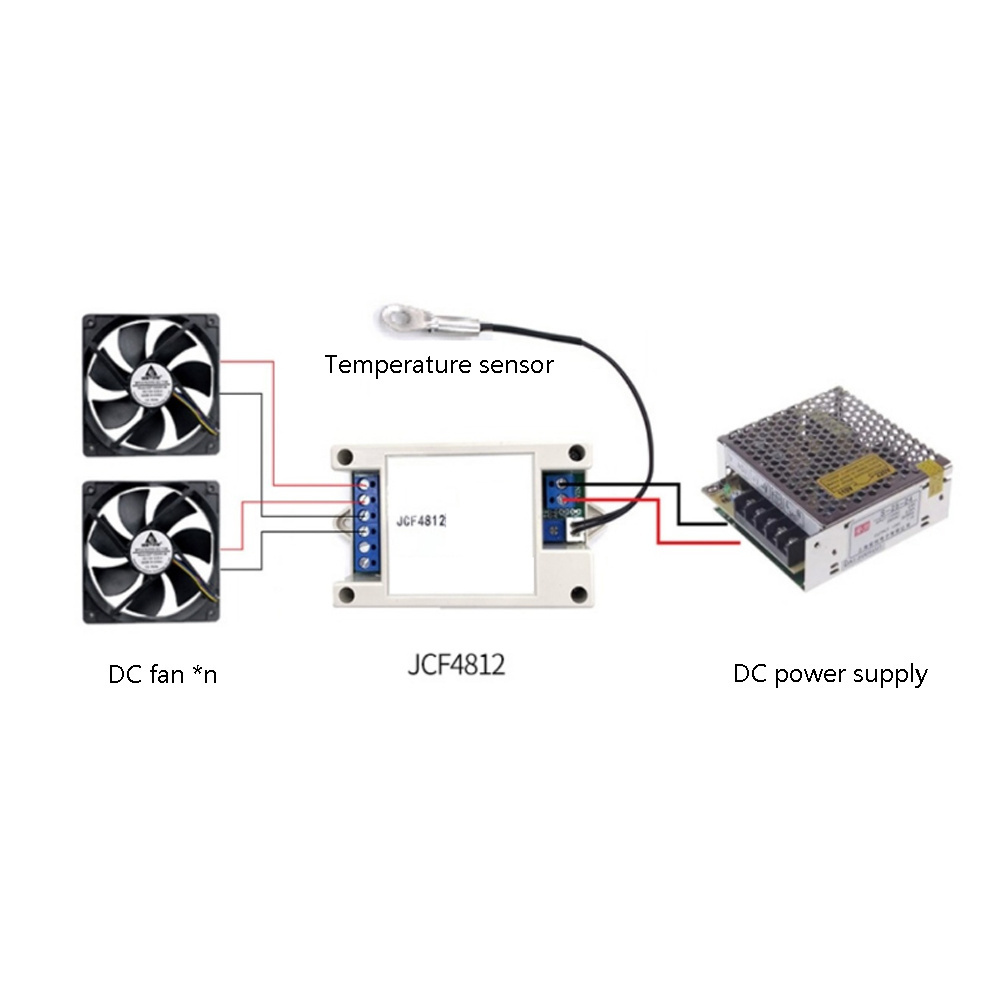

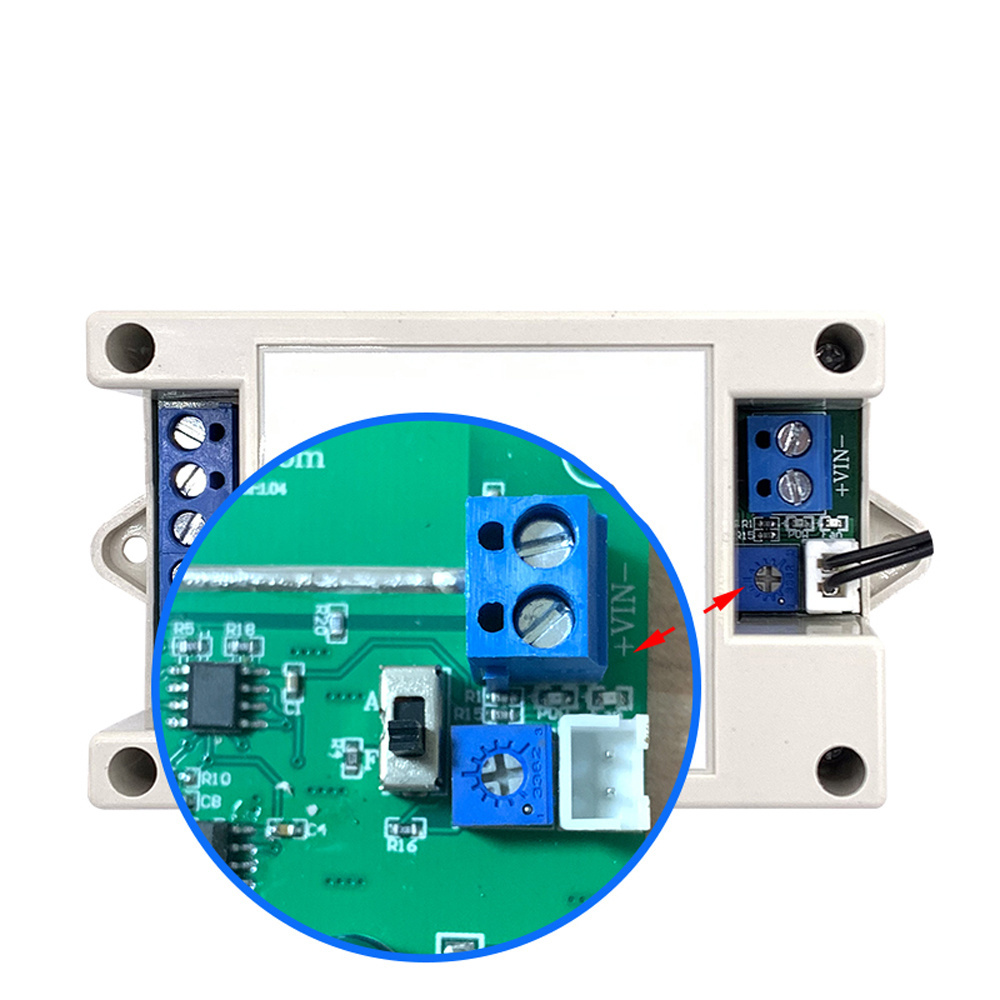
Packing & Delivery
box
Hot Searches