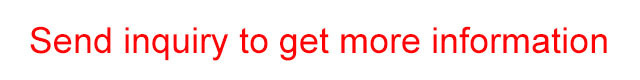Tuya app:
It can be used after the tuya ID is bound to the mobile phone. It supports a maximum of 200 rooms, and can remotely receive call notifications from the host and operate access control and other functions on the mobile phone.
- Product Details
- {{item.text}}
Quick Details
-
Model Number:
-
MK-AZCPRL8C
-
APP:
-
Tuya Smart Life
-
Night vision:
-
Surpport
-
Power:
-
DC15V-2A
-
Waterproof:
-
IP54
-
Screen:
-
8 Inch Touch Screen
-
Connection:
-
RJ45 Connect
-
Working environment:
-
-20℃~70℃
-
Working humidity:
-
10%~70%
-
Card type:
-
IC card, M1, S50, 13.56MHZ
Quick Details
-
Resolution:
-
1080P
-
Place of Origin:
-
Guangdong, China
-
Brand Name:
-
Mingke
-
Model Number:
-
MK-AZCPRL8C
-
APP:
-
Tuya Smart Life
-
Night vision:
-
Surpport
-
Power:
-
DC15V-2A
-
Waterproof:
-
IP54
-
Screen:
-
8 Inch Touch Screen
-
Connection:
-
RJ45 Connect
-
Working environment:
-
-20℃~70℃
-
Working humidity:
-
10%~70%
-
Card type:
-
IC card, M1, S50, 13.56MHZ

Why choose
AZCPRL8C
:
♦ 1080P HD Camera♦ Optional for4.3" 7" or 10.1" monitors, Touch Screen or physical keys control
♦ Support 1 call panel + upto 888 indoor monitors/apartments
♦ Two way intercom between with monitors
♦ Door unlocking access control, it will be easy to operation
♦ Easy wiring installation
♦ Unlock door function supports Face/RFID/App/Monitor door opening
♦ Camera and monitor volume could be adjusted
♦ IR or LED clear night vision
♦ Support 1 call panel + upto 888 indoor monitors/apartments
♦ Two way intercom between with monitors
♦ Door unlocking access control, it will be easy to operation
♦ Easy wiring installation
♦ Unlock door function supports Face/RFID/App/Monitor door opening
♦ Camera and monitor volume could be adjusted
♦ IR or LED clear night vision
Product parameters
|
Indoor Unit System Specification
|
|
|
|
|
||||
|
Screen
|
7 Inch
|
|
Operating system
|
LINUX
|
||||
|
Screen Display
|
800*480 px
|
|
CPU
|
Single-core ARM9
|
||||
|
Installation mode
|
Wall hanging
|
|
Support
|
POE Switch
|
||||
|
Operation
|
Capacitive full touch screen
|
|
Communication
|
RJ45-TCP/IP
|
||||
|
Power supply
|
12-18V
|
|
Working environment
|
-20°C-70°C
|
||||
|
Working humidity
|
10%-70%
|
|
|
|
||||
|
Power consumption
|
Static less than 7W; Dynamic is less than 12W.
|
|
|
|
||||
|
Function
|
Unlock/intercom/monitor outdoor station/ household intercom/ call centre management machine/call elevator/alarm/check call report
|
|
|
|
||||
|
Outdoor Unit System Specification
|
|
|
|
|
||||
|
Operating system
|
Android 5.1.1
|
|
Screen Display
|
8 inch screen, 800*1280 px
|
||||
|
Camera
|
200w(1080P)
|
|
CPU
|
ARM Cortex-A53SMP4
|
||||
|
Memory
|
LPDDR3 1GB
|
|
Storage
|
EMMC 8GB (standard) expandable
|
||||
|
Color
|
Silver/Champagne
|
|
Operation
|
Capacitive full touch screen
|
||||
|
Communication
|
RJ45-TCP/IP
|
|
Power supply
|
DC18V-3A
|
||||
|
Working environment
|
-20°C-70°C
|
|
Working humidity
|
10%~70%
|
||||
|
Protection grade
|
IP54
|
|
|
|
||||
|
Unlock ways
|
RFID Card/Password/Face recognition/Mobile phoneremote
|
|
|
|
||||
|
Face recognition
|
Recognition distance >1M; Storage capacity 50,000;Recognition rate 0.5 seconds; Recognition rate.99.98%
|
|
|
|
||||
Product Details

Outdoor unit calling indoor unit
You can click the room number to make a one-click call, and the outdoor unit will notify the indoor unit. The functions of the indoor unit include intercom, unlocking access control, and monitoring.

Outdoor unit calling tuya app
When connected to Tuya app for use, access control unlocking, monitoring, intercom, screenshot and video recording can be performed through tuya. The tuya app also notifies you of the call when you receive it, keeping your home safe even when you are away from home.
IP system: connects to the indoor unit for use, and supports one host to connect to a maximum of 8888 indoor units. It can minimize the cost of using outdoor units when there are a large number of households.
other indoor unit
same network. Very convenient and practical.
Not only can you use the monitoring function of the indoor unit to check the outdoor host camera to check the situation in front
of the outdoor unit lens, but you can also use this function to achieve the same effect through the mobile APP, which is more
convenient. Even if you are not at home, you can operate it from your mobile phone.
of the outdoor unit lens, but you can also use this function to achieve the same effect through the mobile APP, which is more
convenient. Even if you are not at home, you can operate it from your mobile phone.
Multiple unlocking methods
Face recognition unlock
Enter the IC card in the host in advance, and you can use the face unlock after turning on the face recognition function.
Maximum support 20000 face input
Tuya app unlock
Bind the room number ID through the Tuya app, after the binding is completed, you can unlock the access control through the Tuya app
IC card unlock
Enter the IC card and the corresponding room number in the host in advance, and you can use the IC card to unlock after the entry is completed.
Password unlock
Set the unlock password in advance in the host, after the entry is completed, you can use the access control password to unlock
Wiring Diagram
Recommend Products
Hot Searches