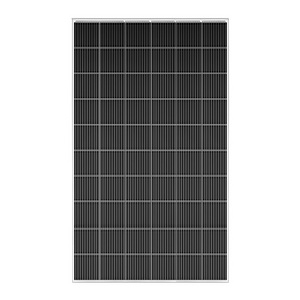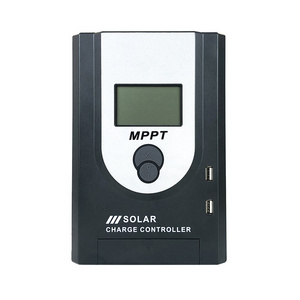Explore More Products
- Product Details
- {{item.text}}
Quick Details
-
Brand Name:
-
Solar Point
-
Model Number:
-
PWMKZQ-1
-
Max PV Voltage:
-
50V
-
Certificate:
-
CE Rohs
-
Warranty:
-
1 Year
-
Product Name:
-
Solar controller
-
Size:
-
133*70*35mm/180*90*45mm
-
Weight:
-
132g/290g
-
working Temperature:
-
-35℃~60℃
-
USB Output:
-
5V/2A *2USB
-
System Voltage:
-
12V / 24V Adaptive
-
Standby Current:
-
<10mA
-
Screen:
-
LCD
-
OEM/ODM:
-
Acceptable
-
Packing:
-
Carton
Quick Details
-
Type:
-
PWM
-
Application:
-
Charger Controller, Solar Working Station, Solar System Controller
-
Place of Origin:
-
Shanghai, China
-
Brand Name:
-
Solar Point
-
Model Number:
-
PWMKZQ-1
-
Max PV Voltage:
-
50V
-
Certificate:
-
CE Rohs
-
Warranty:
-
1 Year
-
Product Name:
-
Solar controller
-
Size:
-
133*70*35mm/180*90*45mm
-
Weight:
-
132g/290g
-
working Temperature:
-
-35℃~60℃
-
USB Output:
-
5V/2A *2USB
-
System Voltage:
-
12V / 24V Adaptive
-
Standby Current:
-
<10mA
-
Screen:
-
LCD
-
OEM/ODM:
-
Acceptable
-
Packing:
-
Carton

Specification
|
Battery voltage
|
12V / 24V Adaptive
|
|
|
|
|
|
|||||
|
Rated charging current
|
10A
|
20A
|
30A
|
40A
|
50A
|
60A
|
|||||
|
Rated discharge current
|
10A
|
|
|
30A
|
|
|
|||||
|
Maximum solar voltage
|
23V (12V battery), 46V (24V battery)
|
|
|
|
|
|
|||||
|
Increase charging voltage
|
14.4V (B1 Sealed battery) 14.2V (B2 Gel battery) 14.6V (B3 Open type battery)
|
|
|
|
|
|
|||||
|
Float charging voltage
|
12V system: 13.7V(Default, adjustable)
|
|
|
24V system: 27.4V(Default, adjustable)
|
|
|
|||||
|
Discharge cut-off voltage
|
12V system: 10.7V(Default, adjustable)
|
|
|
24V system: 21.4V(Default, adjustable)
|
|
|
|||||
|
Discharge recovery voltage
|
12V system: 12.6V(Default, adjustable)
|
|
|
24V system: 25.2V(Default, adjustable)
|
|
|
|||||
|
USB output
|
5V/2A*2USB
|
|
|
|
|
|
|||||
|
Standby current
|
<10mA
|
|
|
|
|
|
|||||
|
working temperature
|
-35℃~60℃
|
|
|
|
|
|
|||||
|
Size / Weight
|
10-30A: 133*70*35mm / 132g
40-60A: 180*90*45mm / 290g
|
|
|
|
|
|
|||||

Products Description


[ Menu ]:
Used to switch the parameter display interface, or long press for 3 seconds to enter or exit parameter settings.
[ Up ]:
In the parameter setting interface, lightly press once to increase the parameter by one level.
[ Down ]:
In the parameter setting interface, lightly press once to downshift the parameter by one level.
1. Connect the positive and negative terminals of the battery to the controller as shown in the diagram, and the controller will automatically detect the battery voltage.
2. Connect the positive and negative poles of the load to the controller as shown in the diagram, being careful not to
connect them in the opposite direction.
3. Connect the solar panel to the controller as shown in the diagram.
Hot Searches