- Product Details
- {{item.text}}
Quick Details
-
Product name:
-
smart watch 2 in 1 with earbuds
-
Material:
-
ABS+PVC
-
Feature:
-
gaming headset
-
Type:
-
tws earbuds
-
Color:
-
Black
-
Working distance:
-
10 Metes
-
Bluetooth version:
-
5.1
-
Storage Box Battery Capacity:
-
350mAh
-
Custom logo:
-
acceptable
-
Package:
-
retail box/custom package
Quick Details
-
Model Number:
-
LP-W01
-
Brand Name:
-
OEM/ODM
-
Place of Origin:
-
Guangdong, China
-
Product name:
-
smart watch 2 in 1 with earbuds
-
Material:
-
ABS+PVC
-
Feature:
-
gaming headset
-
Type:
-
tws earbuds
-
Color:
-
Black
-
Working distance:
-
10 Metes
-
Bluetooth version:
-
5.1
-
Storage Box Battery Capacity:
-
350mAh
-
Custom logo:
-
acceptable
-
Package:
-
retail box/custom package

2022 Smart Watch 2 In 1 Earbuds JM03 Smartwatch Wireless Earphone Low latency Smart Bracelet TWS Earphones Smartwatch Earbuds
Product Description
|
Product Name
|
2022 Smart Watch 2 In 1 Earbuds JM03 Smartwatch Wireless Earphone Low latency Smart Bracelet TWS Earphones Smartwatch Earbuds
|
|
Applicable Model
|
Headphones are compatible with Android, IOS, Microsoft, etc., 100% of enabled mobile phones.
|
|
Description
|
Product name: smart watch 2 in 1 with earbuds
BT version: 5.1 BT distance: 10m Noise reduction: cvc8.0 Headphone capacity: 25 mA Charging compartment capacity: 350 mA Use time: 3-4 hours Waterproof level: ip5 Life time: about 220 hours (need to be used with charging compartment) Charging compartment input current: 5v1a Earphone charging: about 40 times Application: Smart phone, tablet PC (compatible with Android/ios and other systems) |
|
MOQ
|
MOQ: 10pcs,Support Mixed Batch Orders
First time sample order and mix order is acceptable Larger quantity please contact sales for discount |
|
Package
|
1.Inner packaging: Default OPP bag /piece or customize
2.Outer packaging: export carton |
Detailed Images
Automatic pairing
1. Remove the left and right (LR) headphones from the charging case. The ear will automatically open and connect
2. Turn on the phone Bluetooth search and click on the main headset name to pair.
3. When used again, they will automatically connect to your Bluetooth device
1. Remove the left and right (LR) headphones from the charging case. The ear will automatically open and connect
2. Turn on the phone Bluetooth search and click on the main headset name to pair.
3. When used again, they will automatically connect to your Bluetooth device

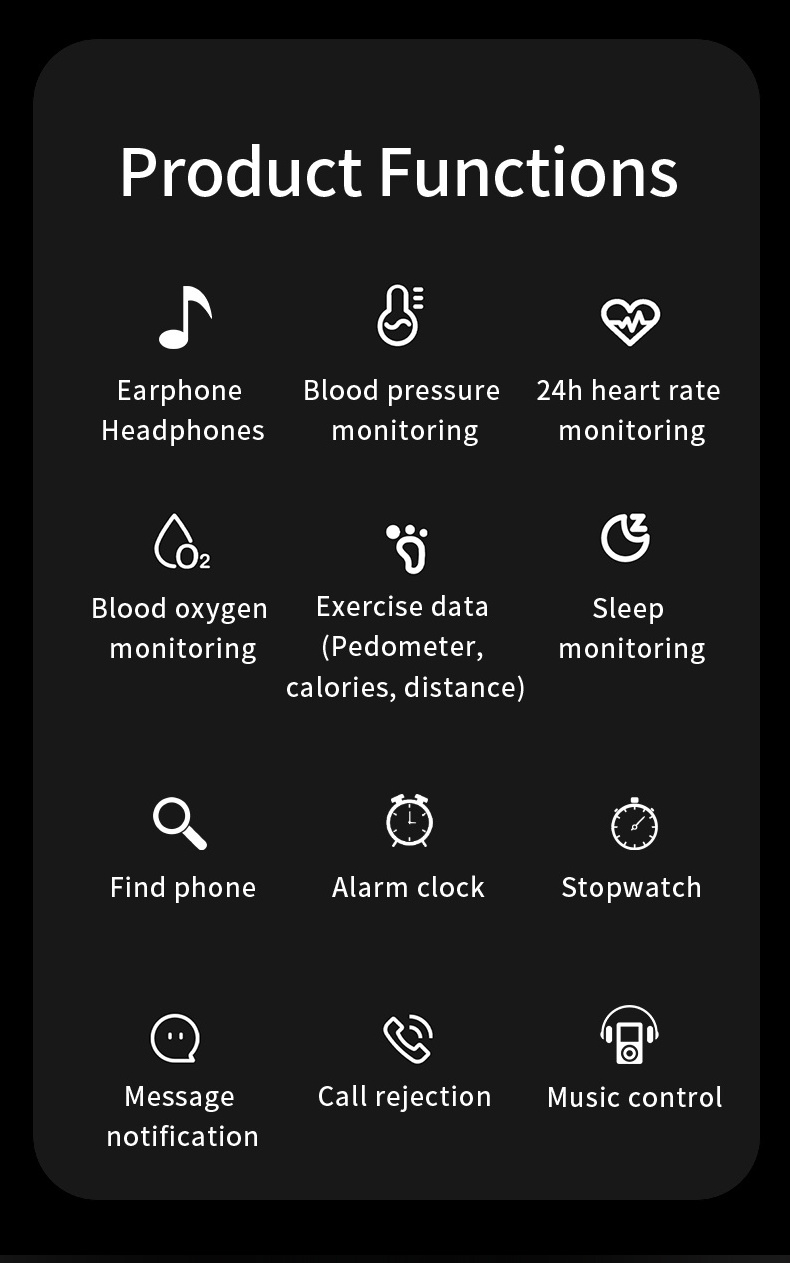
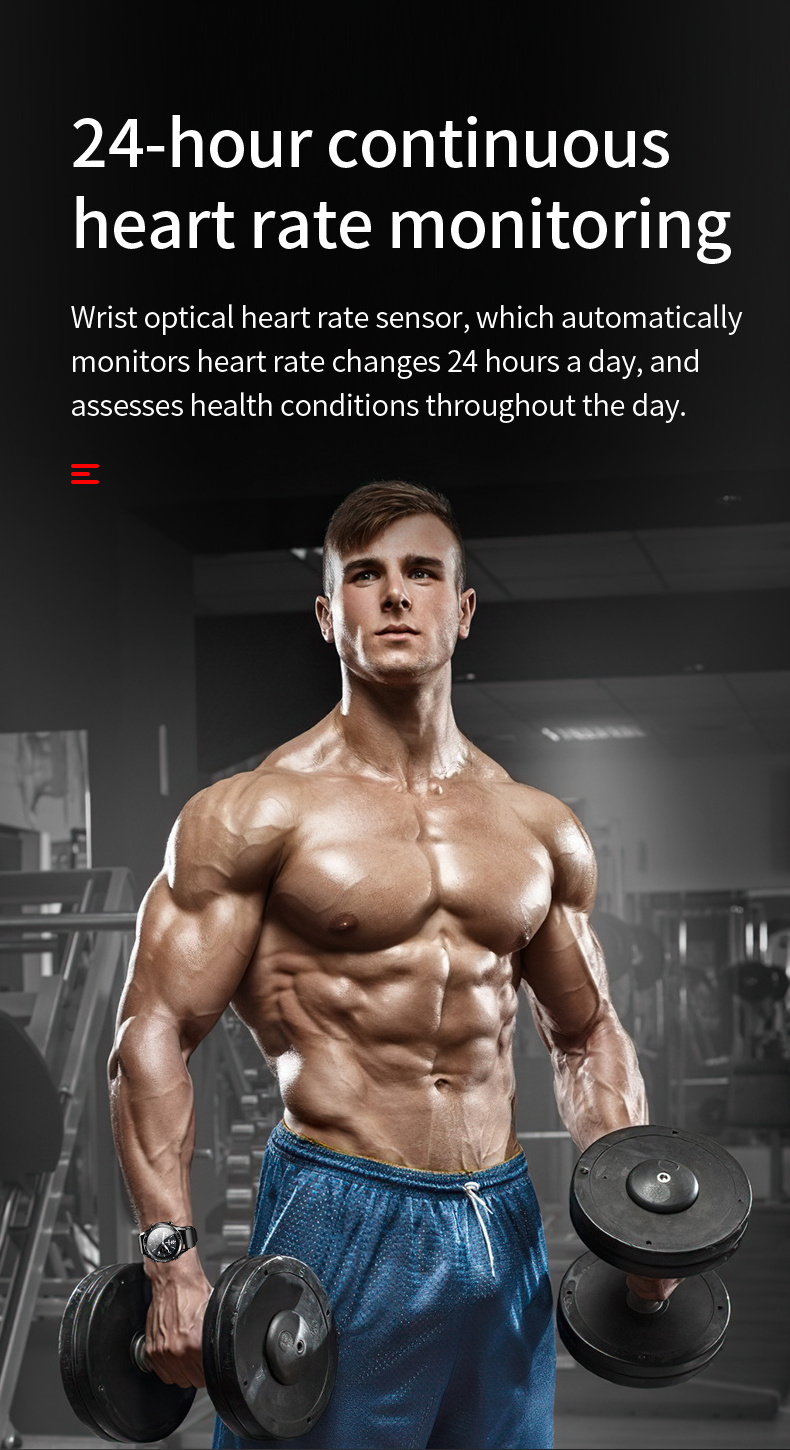
Hot Searches













