- Product Details
- {{item.text}}
Quick Details
-
Product name:
-
4 input 4 output hdmi matrix video wall
-
Keyword:
-
8x8 hdmi matrix switch with hdmi 8 in 8 out full
-
Material:
-
Metal
-
Support:
-
HDMI Video Wall Processor
-
Feature:
-
HDMI2.0 8x8 matrix
-
Input:
-
8*HDMI Input
-
Output:
-
8*HDMI input
-
Function:
-
8x8 matrix switcher hdmi with analog audio
Quick Details
-
Brand Name:
-
OEM
-
Model Number:
-
HDP-MXB88VW
-
Place of Origin:
-
Guangdong, China
-
Product name:
-
4 input 4 output hdmi matrix video wall
-
Keyword:
-
8x8 hdmi matrix switch with hdmi 8 in 8 out full
-
Material:
-
Metal
-
Support:
-
HDMI Video Wall Processor
-
Feature:
-
HDMI2.0 8x8 matrix
-
Input:
-
8*HDMI Input
-
Output:
-
8*HDMI input
-
Function:
-
8x8 matrix switcher hdmi with analog audio
4K 8X8 HDMI Matrix Video Wall-Seamless Switching - 8 Displays for home theatre system
1. Introduction
The 18Gbps 8x8 Seamless Matrix is a perfect solution for video transmission from 8 HDMI sources to 8
HDTV displays. Video resolution is up to 4K@60Hz 4:4:4. Each output supports resolution downscaling
individually. It features video wall function and built-in WEB server. It also has 8 routes L/R audio output
channels to output balanced audio. And seamless switching ensures a smooth picture transition without
frame loss.
This matrix can be controlled via front panel buttons, IR remote, RS-232 and Web GUI.
2. Features
1)HDCP 2.2 compliant
2)Support video resolution up to 4K@60Hz 4:4:4 and 18Gbps video bandwidth, as specified in
HDMI 2.0b
3)Support seamless switching
4)Support 8 route L/R balanced audio output
5)Each output supports horizontal mirror and vertical mirror
6)Blank screen, blue screen and output off are optional when no signal outputs
7) HDMI audio format: LPCM, Dolby Digital/Plus/EX, Dolby True HD, DTS, DTS-EX, DTS-96/24,
DTS High Res, DTS-HD Master Audio
8) Support CEC control, and multiple video resolution output
9)Support power-off memory and advanced EDID management
10) Control via front panel buttons, IR remote, RS-232, and Web GUI
11) Compact design for easy and flexible installation, standard height of 1U
3. Package Contents
1 × 18Gbps 8x8 Seamless Matrix
1 × 24V/3.75A Locking Power Supply
1 × IR Remote
1 × IR Wideband Receiver Cable (1.5m)
1 × USB to RS-232 Serial Cable (USB A to RS-232 serial DB9 male connector)
8 × 5pin-3.5mm Phoenix Connector (male)
8 × Machine Screw
2 × Mounting Ear
1 × User Manual
4. Specifications
|
Technical
|
|
|
HDMI Compliance
|
HDMI 2.0b |
|
HDCP Compliance
|
HDCP 2.2
|
|
Video Bandwidth
|
594MHz/18Gbps
|
|
Video Resolution
|
Up to 4K@60Hz 4:4:4
|
|
Color Space
|
RGB, YCbCr 4:4:4 / 4:2:2. YUV 4:2:0
|
|
Color Depth
|
8/10/12bit
|
| Audio Formats |
HDMI IN/OUT:
LPCM, Dolby Digital/Plus/EX, Dolby True HD, Dolby Atmos, DTS,
DTS-EX, DTS-96/24, DTS High Res, DTS-HD Master Audio, DSD
AUDIO Extracted:
Optical Outputs: LPCM 2.0CH/Dolby/DTS 5.1CH
Balanced Analog Audio Outputs: LPCM 2CH
|
|
IR Level
|
5Vp-p
|
|
IR Frequency
|
Wideband 20K-60KHz
|
|
ESD Protection
|
IEC 61000-4-2: ±8kV (Air-gap discharge) & ±4kV (Contact discharge) |
| Connection | |
| Input ports |
8 × HDMI INPUT [Type A, 19-pin female]
|
| Output ports |
8 × HDMI OUTPUT [Type A, 19-pin female]
8 × OPTICAL AUDIO OUT [S/PDIF]
8 × L/R AUDIO OUT [3.5mm, 5pin Phoenix Connector]
|
|
Control ports
|
1 × TCP/IP [RJ45]
1 × RS-232 [D-Sub 9]
1 × IR EXT [3.5mm, Stereo Mini-jack]
|
| Mechanical | |
| Housing | Metal Enclosure |
|
Color
|
Black |
| Dimensions | 440mm [W] × 300mm [D] × 44.5mm [H] |
|
Power Supply
|
Input: AC 100-240V 50/60Hz, Output: DC 24V/3.75A
(US/EU standard, CE/FCC/UL certified)
|
| Power Consumption | 70W (Max) |
|
Operating
Temperature
|
32 - 104°F / 0 - 40°C |
5. Operation Controls and Functions
5.1 Front Panel
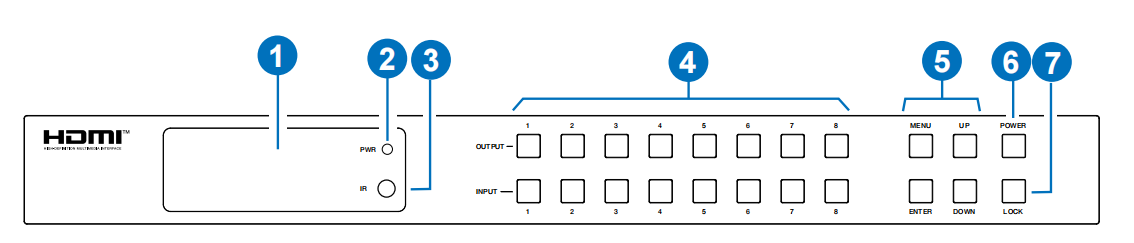
| No | Name |
Function Description
|
| 1 |
OLED screen
|
Display matrix switching status, input/output port, EDID, baud rate, IP address, etc.
|
| 2 |
PWR LED
|
The LED is on green when the device is working. The LED is on red when the device
is on standby.
|
| 3 | IR |
IR signal receiver, receiving the signal from the IR remote.
|
| 4 |
INPUT / OUTPUT
buttons
|
You need to press an output button (1~8) firstly and then press an input button (1~8)
to select the corresponding input source for the output port.
|
| 5 |
MENU / ENTER
/ UP / DOWN
|
Take RESET, for example.
1)
On the initial OLED display screen, press “MENU” button. There are OUTPUT/
INPUT/EXTAUDIO/SETUP items to be selected.
2)
Press the “UP/DOWN” button to select "SETUP" item.
3)
Press the “ENTER” button to enter into the next level menu. There are LCD
ONTIME/BAUD RATE/IP INFO/REBOOT/RESET items to be selected.
4)
Press the “UP/DOWN” button to select "RESET" item.
5)
Press the “ENTER” button to confirm the selection.
6)
Press the “ENTER” button, and then it will prompt: SUCCESS!
|
| 6 |
POWER button
|
Long press the button for 3 second to enter the standby mode, then short press it to
wake up the device
|
| 7 |
LOCK button
|
Short press the button to lock front panel buttons (Except the power button); press it
again to unlock.
|
5.2 Rear Panel

| No | Name |
Function Description
|
| 1 |
AUDIO OUT
(1~8)
|
OPTICAL: Optical audio output port, connected to an audio output device such as
audio amplifier.
L/R AUDIO: Analog audio output port, supporting balanced audio output (with a
maximum support of 2Vrms) and unbalanced audio output.
Balanced audio connection method: L+, L -, , R+, R
Unbalanced audio connection method: L+, , R+
|
| 2 | TCP/IP |
TCP/IP control port, connected to a PC or router with CAT cable.
|
| 3 | RS232 |
Connect to a PC or control system by D-Sub 9-pin cable to transmit RS-232
commands.
|
| 4 | IR EXT |
IR signal receiving port.
If the IR receiver window of the unit is blocked or the unit is installed in a closed area
out of infrared line of sight, the IR receiver cable can be connected to the “IR EXT”
port to receive the IR remote signal.
|
| 5 |
HDMI INPUT ports
(1~8)
|
HDMI input ports, connected to HDMI source devices such as Blu-ray player or PC
with an HDMI cable.
|
| 6 | HDMI OUTPUT (1~8) |
HDMI output ports, connected to HDMI display devices such as TV, monitor or
projector with an HDMI cable.
|
| 7 | DC 24V |
Connect to 24V/3.75A power supply
|
| 8 | GND |
Connect the housing to the ground.
|
6. Application Example
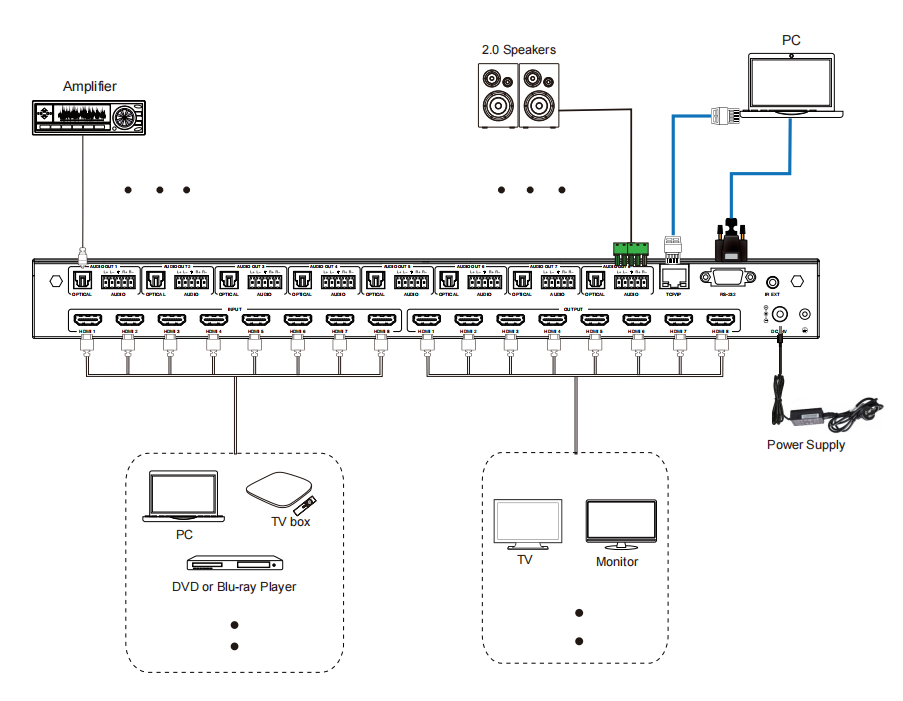
Detailed Images

FAQ
1. Q: How can I get your quotation?
A: Please provide us informations as follows:
1. Item Number & Quantity.
2. Special Specification requirement.
3.
Hot Searches













