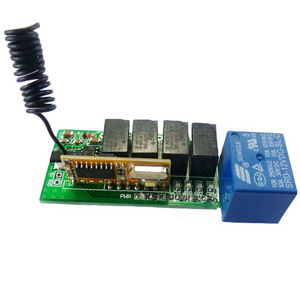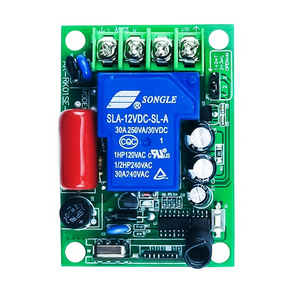- Product Details
- {{item.text}}
Quick Details
-
Model Number:
-
AK-C220710+AK-K220607
-
Receiver Working Voltage:
-
DC12-80V
-
Receiver Max. Load Current:
-
≤30A
-
Receiver Standby Current:
-
<10mA
-
Receiver Sensitivity:
-
-105 dBm
-
Frequency:
-
315/433.92 MHz
-
Working Temperature:
-
-20-70℃
-
Working Mode:
-
Momentary/Toggle/Latched/Delay
-
Modulation:
-
GFSK
-
Receiver Size:
-
65*41.5*82mm (With Shell)
-
Receiver Weight:
-
146.5g (With shell)
Quick Details
-
Network:
-
Wireless
-
Place of Origin:
-
China
-
Brand Name:
-
Century Aoke
-
Model Number:
-
AK-C220710+AK-K220607
-
Receiver Working Voltage:
-
DC12-80V
-
Receiver Max. Load Current:
-
≤30A
-
Receiver Standby Current:
-
<10mA
-
Receiver Sensitivity:
-
-105 dBm
-
Frequency:
-
315/433.92 MHz
-
Working Temperature:
-
-20-70℃
-
Working Mode:
-
Momentary/Toggle/Latched/Delay
-
Modulation:
-
GFSK
-
Receiver Size:
-
65*41.5*82mm (With Shell)
-
Receiver Weight:
-
146.5g (With shell)
Specification
|
Remote Control (Transmitter)
|
|
|
|
Item
|
Value
|
|
|
Model Number
|
AK-K220608
|
|
|
Working Voltage
|
DC2.5—3.6V (battery: AA*2)
|
|
|
Stand-by Current
|
0.1uA
|
|
|
Working Current
|
36mA
|
|
|
Transmit Power
|
+15—18dBm
|
|
|
Frequency
|
433.92 MHz
|
|
|
Working Temperature
|
-20-70℃
|
|
|
Shell Material
|
ABS + waterproof silicone
|
|
|
Modulation
|
GFSK
|
|
|
Size
|
141*53.5*43.6mm (With Shell)
|
|
|
Weight
|
134.46g (With shell and antenna)
|
|
|
Receiver
|
Value
|
|
|
Item
|
Value
|
|
|
Model Number
|
AK-C220609
|
|
|
Working Voltage
|
DC12-80V
|
|
|
No-load
Current
|
80mA
|
|
|
Max. Load Current
|
≤30A
|
|
|
Stand-by Current
|
<10mA
|
|
|
Receiving Sensitivity
|
-105 dBm
|
|
|
Frequency
|
433.92 MHz
|
|
|
Working Temperature
|
-20-70℃
|
|
|
Working Mode
|
Momentary/Toggle/Latched/Delay
|
|
|
Modulation
|
GFSK
|
|
|
Size
|
65*41.5*82mm (With Shell)
|
|
|
Weight
|
146.5g (With shell and antenna)
|
|
Product Description
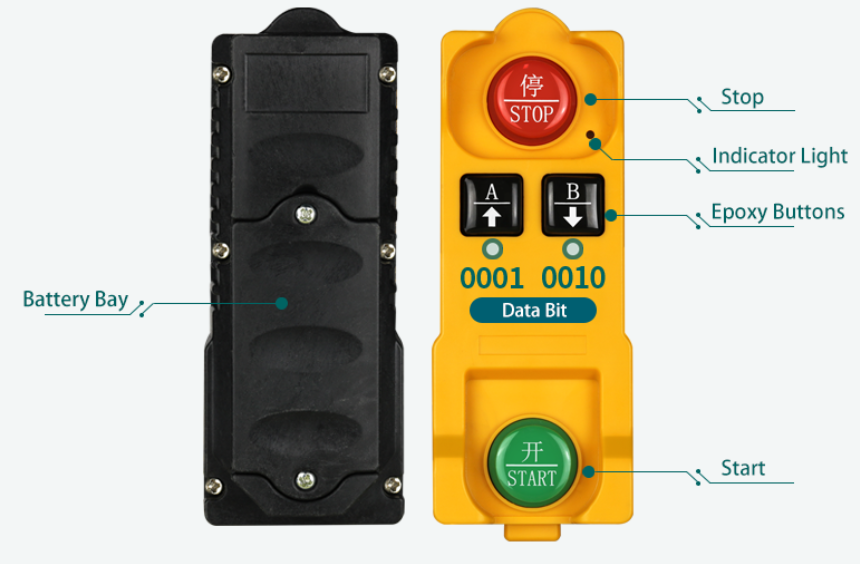


Operating Instruction
Working Mode Instruction:
Momentary : After the remote control learns the code, press the button and the relay will connect, and release the button and the relay will disconnect.
Toggle : After the remote control learns the code, press the button and the relay will connect, and then press again the button, the relay will disconnect.
Latched : After the remote control learns the code, press the “A”button and the relay will connect, and then press the “B”button, the relay will disconnect.
Delay : After the remote control learns the code, press the button and the relay will connect, and it will automatically disconnect after the delay.
Momentary : After the remote control learns the code, press the button and the relay will connect, and release the button and the relay will disconnect.
Toggle : After the remote control learns the code, press the button and the relay will connect, and then press again the button, the relay will disconnect.
Latched : After the remote control learns the code, press the “A”button and the relay will connect, and then press the “B”button, the relay will disconnect.
Delay : After the remote control learns the code, press the button and the relay will connect, and it will automatically disconnect after the delay.
Learning Code
:
Momentary : After the controller is connected to the power supply, press the learning code button once (press once the light flashes once), then long press the remote control button for 3 seconds, the controller indicator light flashes to indicate that the learning code is successful, and the working mode is the momentary mode.
Toggle: After the controller is connected to the power supply, press the learning code button twice (press once the light flashes once), then long press the remote control button for 3 seconds, the controller indicator light flashes to indicate that the learning code is successful, and the working mode is the momentary mode.
Latched: After the controller is connected to the power supply, press the learning code button 3 times (press once the light flashes once), then long press a button on the remote control for 3 seconds (such as the A button), the controller indicator light flashes and then stays on, then press another button on the remote control (such as the B button) The controller indicator light flashes to indicate that the learning code is successful, and the working mode is the latched mode (such as A button and B button latched)
Delay 5 Seconds: After the controller is connected to the power supply, press the learning code button 4 times (press once the light flashes once), then long press the remote control button for 3 seconds, the controller indicator light flashes to indicate that the learning code is successful, and the working mode is the momentary mode.
Delay 10 Seconds: After the controller is connected to the power supply, press the learning code button 5 times (press once the light flashes once), then long press the remote control button for 3 seconds, the controller indicator light flashes to indicate that the learning code is successful, and the working mode is the momentary mode.
Delay 15 Seconds: After the controller is connected to the power supply, press the learning code button 6 times(press once the light flashes once), then long press the remote control button for 3 seconds, the controller indicator light flashes to indicate that the learning code is successful, and the working mode is the momentary mode.
Delay 20 Seconds: After the controller is connected to the power supply, press the learning code button 7 times(press once the light flashes once), then long press the remote control button for 3 seconds, the controller indicator light flashes to indicate that the learning code is successful, and the working mode is the momentary mode.
Clearing Code:
Press and hold the learning code button on the controller for 5 seconds until the indicator light flashes, indicating that the code is cleared successfully.
Momentary : After the controller is connected to the power supply, press the learning code button once (press once the light flashes once), then long press the remote control button for 3 seconds, the controller indicator light flashes to indicate that the learning code is successful, and the working mode is the momentary mode.
Toggle: After the controller is connected to the power supply, press the learning code button twice (press once the light flashes once), then long press the remote control button for 3 seconds, the controller indicator light flashes to indicate that the learning code is successful, and the working mode is the momentary mode.
Latched: After the controller is connected to the power supply, press the learning code button 3 times (press once the light flashes once), then long press a button on the remote control for 3 seconds (such as the A button), the controller indicator light flashes and then stays on, then press another button on the remote control (such as the B button) The controller indicator light flashes to indicate that the learning code is successful, and the working mode is the latched mode (such as A button and B button latched)
Delay 5 Seconds: After the controller is connected to the power supply, press the learning code button 4 times (press once the light flashes once), then long press the remote control button for 3 seconds, the controller indicator light flashes to indicate that the learning code is successful, and the working mode is the momentary mode.
Delay 10 Seconds: After the controller is connected to the power supply, press the learning code button 5 times (press once the light flashes once), then long press the remote control button for 3 seconds, the controller indicator light flashes to indicate that the learning code is successful, and the working mode is the momentary mode.
Delay 15 Seconds: After the controller is connected to the power supply, press the learning code button 6 times(press once the light flashes once), then long press the remote control button for 3 seconds, the controller indicator light flashes to indicate that the learning code is successful, and the working mode is the momentary mode.
Delay 20 Seconds: After the controller is connected to the power supply, press the learning code button 7 times(press once the light flashes once), then long press the remote control button for 3 seconds, the controller indicator light flashes to indicate that the learning code is successful, and the working mode is the momentary mode.
Clearing Code:
Press and hold the learning code button on the controller for 5 seconds until the indicator light flashes, indicating that the code is cleared successfully.
Notes:
* The input voltage cannot exceed the working voltage range.
* Keep it out of reach of children.
* In an environment with strong wireless interference, the control distance may be reduced.
* It is forbidden to use it in a humid environment, otherwise it may cause damage to the controller.
* The input voltage cannot exceed the working voltage range.
* Keep it out of reach of children.
* In an environment with strong wireless interference, the control distance may be reduced.
* It is forbidden to use it in a humid environment, otherwise it may cause damage to the controller.
Application

Hot Searches