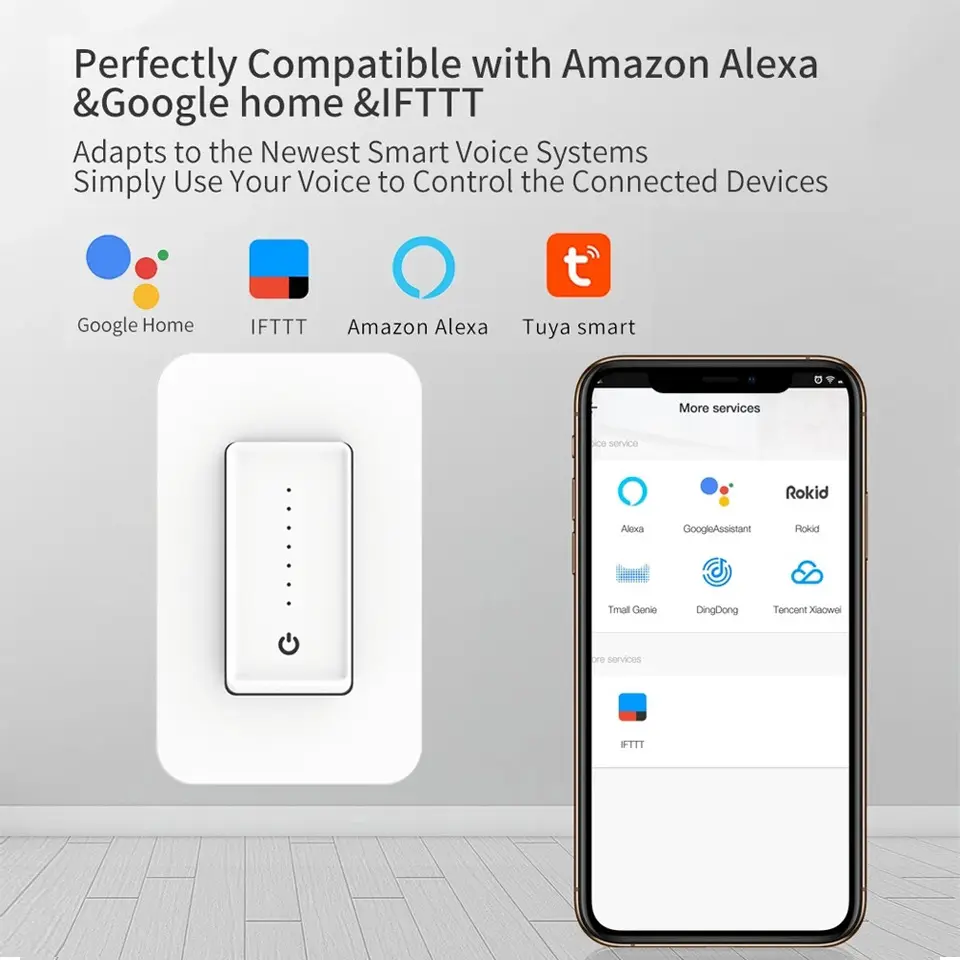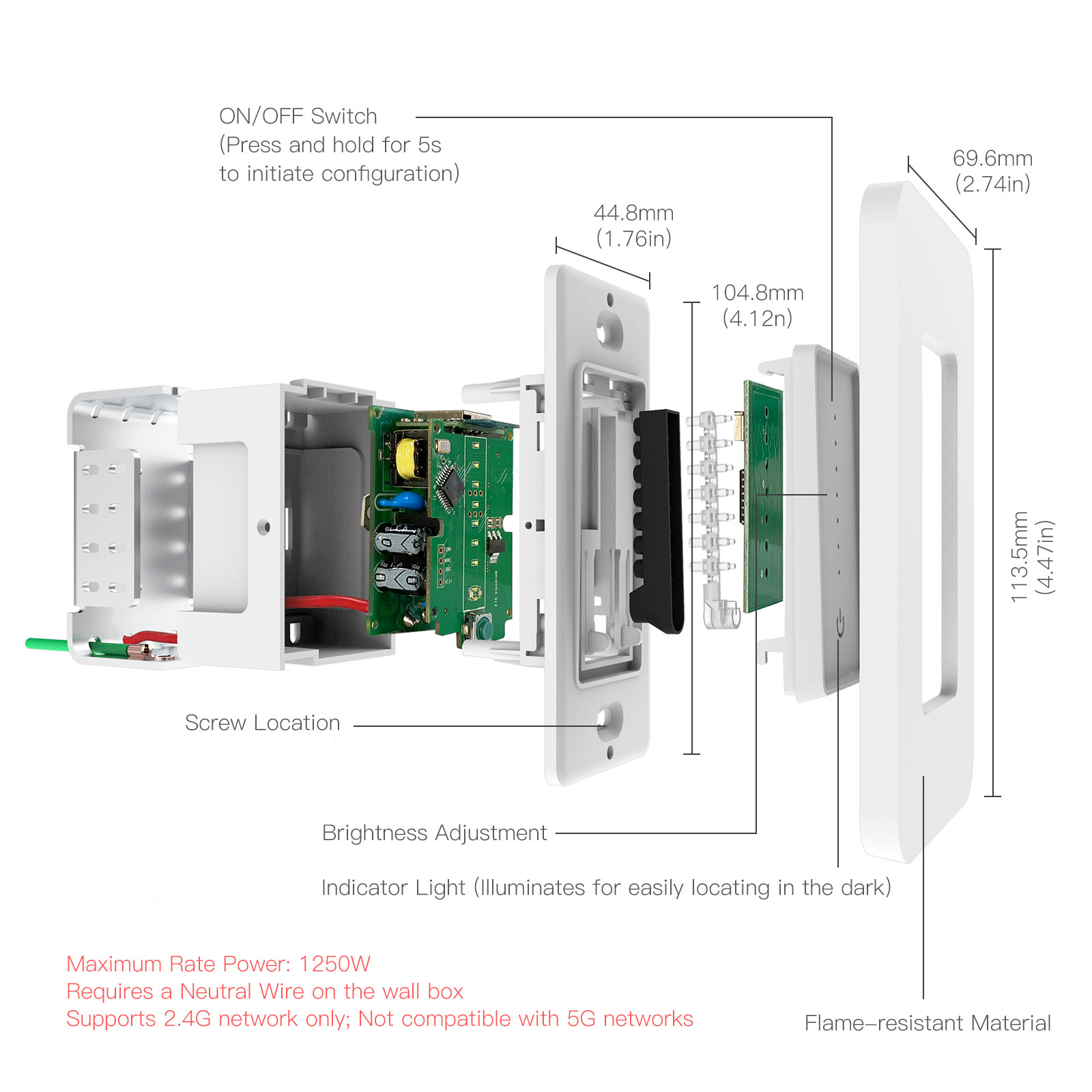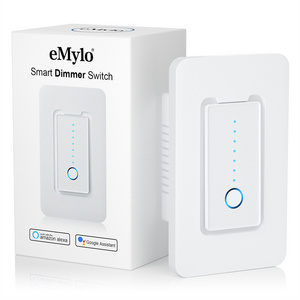Explore More Products
- Product Details
- {{item.text}}
Quick Details
-
Brand Name:
-
YCTOPLED
-
Model Number:
-
TBL-US007
-
Mechanical Life:
-
500,000 times
-
Product name:
-
Smart Wifi Switch
-
Color:
-
White
-
Application:
-
Smart Home System
-
Function:
-
Control Light
-
Material:
-
PC+ABS
-
Certificate:
-
ETL FCC ROHS
-
Feature:
-
Easy Installation
-
Type:
-
Touch Wall Light Switch
-
Keyword:
-
Smart Wi-fi Light Switch In-wall
-
MOQ:
-
100
Quick Details
-
Max. Current:
-
15A
-
Max. Voltage:
-
AC100-240V
-
Place of Origin:
-
Guangdong, China
-
Brand Name:
-
YCTOPLED
-
Model Number:
-
TBL-US007
-
Mechanical Life:
-
500,000 times
-
Product name:
-
Smart Wifi Switch
-
Color:
-
White
-
Application:
-
Smart Home System
-
Function:
-
Control Light
-
Material:
-
PC+ABS
-
Certificate:
-
ETL FCC ROHS
-
Feature:
-
Easy Installation
-
Type:
-
Touch Wall Light Switch
-
Keyword:
-
Smart Wi-fi Light Switch In-wall
-
MOQ:
-
100
Best Selling Tuya 3 Way Smart LED Dimmable wifi light switch/Smart Wifi Wall Dimmer Light Switch US Standard

Features:
- [ Multi-scene Application ] This smart light switch can be as 3-way or single-pole switch; Just simply replace one of your regular 3-way wall switch or single-pole switch; Such as the top or bottom of the stairs to control the basement lights; 3-Way smart switch is a good choice for smart home. Notice: Neutral Wire is Required; Not for the dimmer use; Not support 4 way circuit
- [ Hands-free Voice Control ] With Alexa and Google Assistant, enjoy the voice control of Alexa light switch to free your hands. Just say “Hi Alexa, dim my light to 60%”.
- [APP Remote Control] Used this 3way WiFi switch to integrate WiF function to your living room lights; Allows you to remotely control 3way smart switch anywhere via free Smart Life App; With notification settings, never worry about whether the lights turned off or not when you are outside; Support 2.4Ghz WiFi only, dual-band (2.4G and 5G) WIFI need to set a separate 2.4G channel
- [Remote & Group Control] WIFI smart switches can be set into the same group, the lights in several rooms can be controlled remotely via the app, no matter where you are.
- [ Timer and Schedule Program ] The customized smart switch can be set an automatic on / off time. The smart wall switch will turn on automatically before you go home, and you can see the bright lights when you open the door.
- [Family Sharing Function ] Three way smart switch allows you to share the control with your family members; Let you and your family enjoy the proper ambience in different occasions by adjusting the brightness at any time
Specification :
- Voltage:100-240V
- Frequency: 50/60Hz
- 2.4G WiFi ONLY. NOT for 5G
- Single-Pole ONLY
- support 3-way(+traditional 3 way Switch)
- Neutral wire required;
- Maximum Wattage: 400W(INC), 150W( LED&CFL)
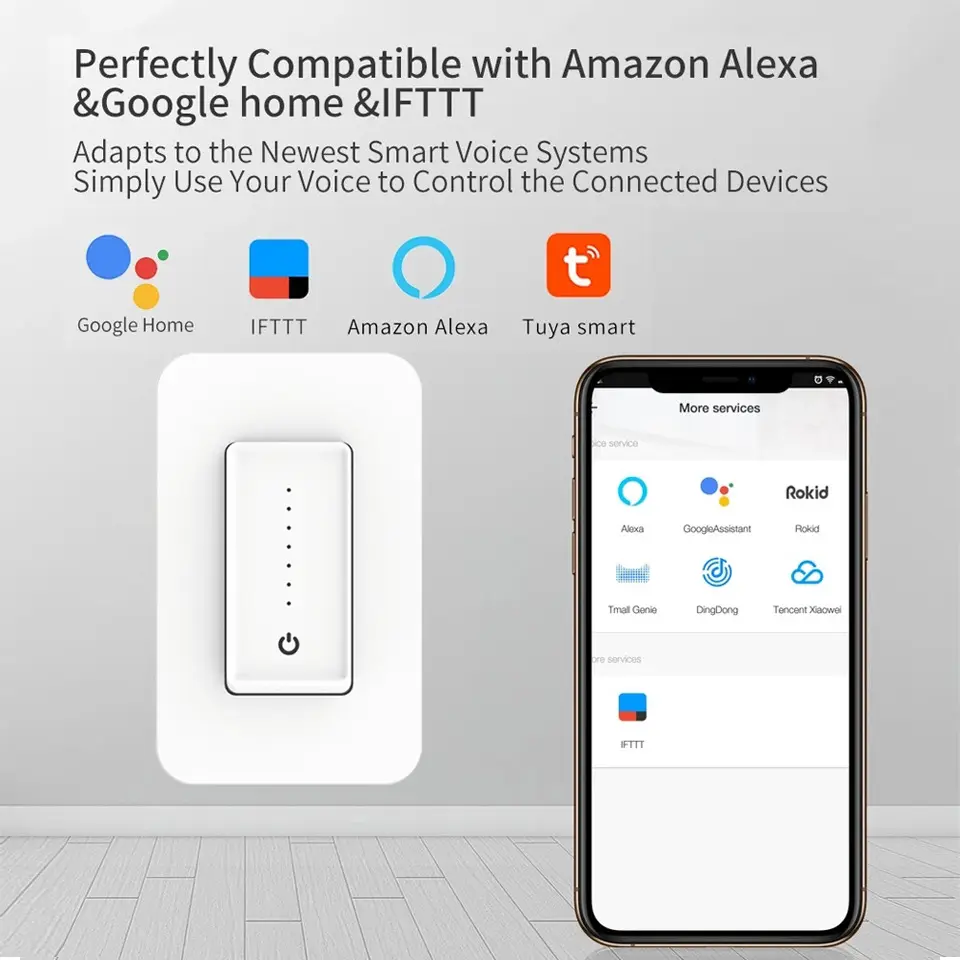

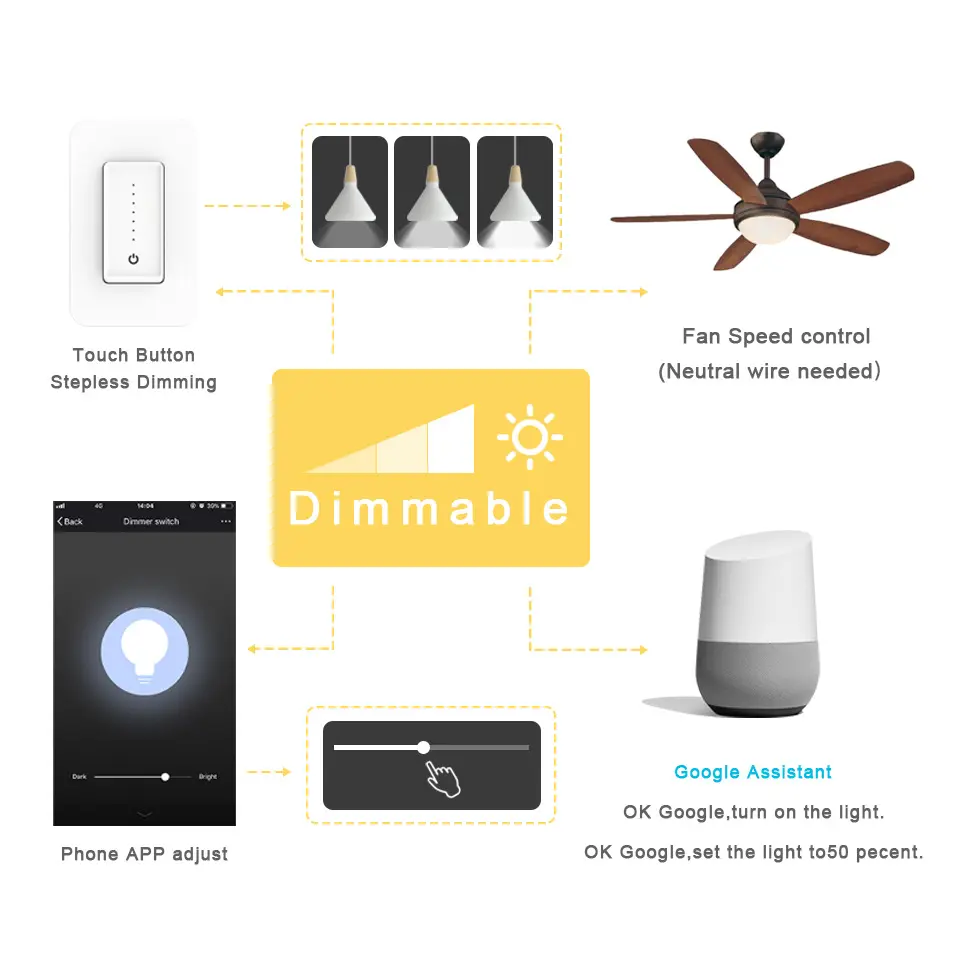
How to use :
How to Connect 3-Way Smart Switch?
Notice:Scan the QR code of instruction to download and install Smart Life app for iOS or Android phone (iOS 8.0 or Higher. Android 4.4 or higher). Make sure your Wi-Fi network is 2.4G.
- Step One: Go to Smart Life APP. Tap "Add device" or "+" to add a smart device in app. Select "Electrician" > "Swicth (Wi-Fi)".
- Step Two: Press power button for 5-10s until the indicator flashing green. Then select Wi-Fi and enter the Wi-Fi password.
- Step Three: Waiting for connecting to be 100%. Edit the name of your lights. Completed.
- Now you can turn ON/OFF the TESSAN smart dimmer switch via App on your phone.
How to work with Alexa & Google Assistant:
Work with Alexa:
In App, click “Skills” > search "Smart Life" app > click "Enable" > Log into your smart life account and click "Link now" > When completed, discover device.
It will find your named light switch and now just give voice command to turn on/off light.
Work with Google Assistant:
In App, find 'Home Control' > Click “add a device” and search “Smart life” > Sign up with your smart life account then you can use to control the light switch.
Warm Tips
Please note that we have optimized the wiring mode of this switch to provide a better experience. Please read our wiring diagram carefully.
Q1:Should this switch be placed at the (load) end closest to the light fixture or on the (line) end receiving power from the service panel?
A: This switch should be placed at the (load) end closest to the light fixture.
Q2: Can this be used to replace the switch connected to line in?
A: It must have accessed to the load (wire to the light) though so it needs to be located on that side. Power is connected to the switch and one of the travelers so it doesn’t matter which side power is on.
Q3: Can this switch be used with a 3way on/off smart switch at the other end to make both side to be smart?
A: 3-way smart dimmer only can be connect with traditional 3-way switch (not smart) or can be used as a single-pole switch.
Q4: Why the 3 way switch can't connect to wifi?
A: Kindly please check and follow the steps:
1> Make sure your WiFi router on 2.4G Channel, no access limitation (like Static IP or Mac Address Bonding), set a different name for the two channels when the router is on 2.4G and 5G mixed mode, as "wifi 2.4g" and "wifi 5g".
3> Make sure your phone is on 2.4ghz channel When syncing with switch.
4> Use the AP mode will improve your success rate for the wifi connection.
5> Please check the number of devices connected to wifi router, When the number exceeds the performance of the router, the wifi connection would be unstable or failed. so you need pause or turn off some devices, For some old routers, keep the number of devices connected to the router less than 10 at the same time, it will improve your success rate for the wifi connection.
- Selling Units:
- Single item
- Single package size:
- 10.4X4.7X3.75 cm
- Single gross weight:
- 0.300 kg
- Package Type:
-
Carton size :474x290x258mm 50pcs/carton , 9kg/carton