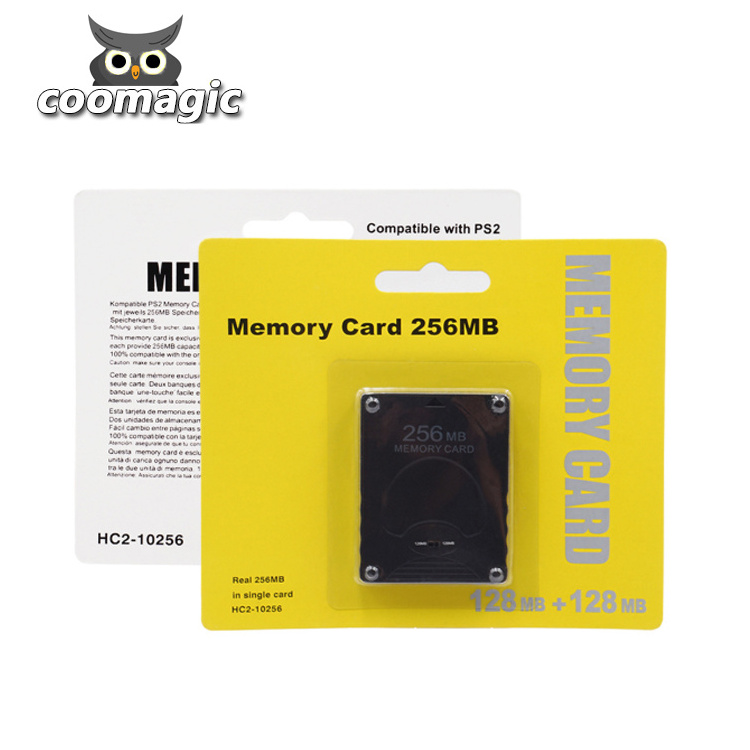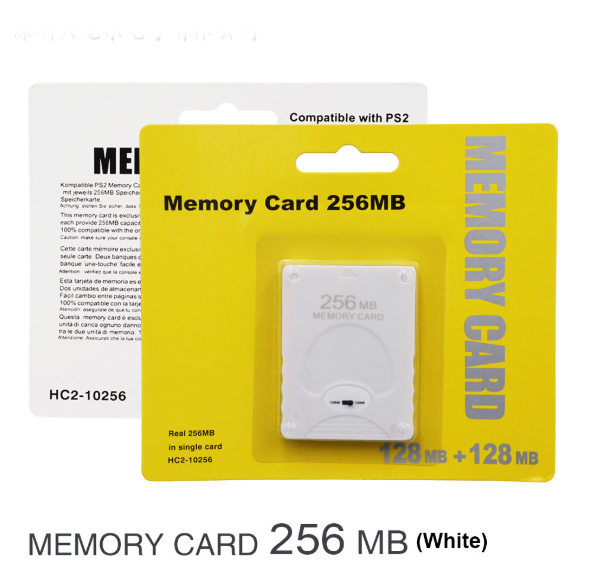- Product Details
- {{item.text}}
Quick Details
-
Place of Origin:
-
Guangdong, China
-
Product name:
-
PS2 game memory card
-
Type:
-
memory card
-
Applicable equipment:
-
ps5 controller ps5 console
-
port:
-
USB
-
product material:
-
ABS
-
weight:
-
0.55kg
-
SIZE:
-
5.6*4.2*0.8cm
Quick Details
-
Compatible Platform:
-
PS2
-
Brand Name:
-
coomagic
-
Model Number:
-
CM-C030
-
Place of Origin:
-
Guangdong, China
-
Product name:
-
PS2 game memory card
-
Type:
-
memory card
-
Applicable equipment:
-
ps5 controller ps5 console
-
port:
-
USB
-
product material:
-
ABS
-
weight:
-
0.55kg
-
SIZE:
-
5.6*4.2*0.8cm
Product Description
PS2 game console dedicated memory card
Product related introduction
1. Function description:
PS2 memory card is a dedicated memory card for "Playstation 2" game console, compatible with all games, dedicated to game archives.
2. Scope of application:
PS2 game console dedicated memory card, compatible with all PS2 models.
Three, use method:
As long as the memory card is inserted into the memory card on the console, usually when the game is over or GAME OVER,
The game will prompt you whether to record. The way to open the memory card is to open the game console when you don’t want to put the game disc.
Then there will be 2 English words coming out in a while, so choose the first English word to go in.
After entering, you will see the game record icon. If you want to delete it, press the X key at the icon,
After pressing X, there will be two English choices of COPY and DELETE: If you choose COPY, the game record will be copied to another memory card.
Select DELETE to delete the game record.




Packing & Delivery
Our Company
Certifications
Customer Visit
With years of export experience along
With years of export experience along
Our Service
FAQ
Hot Searches