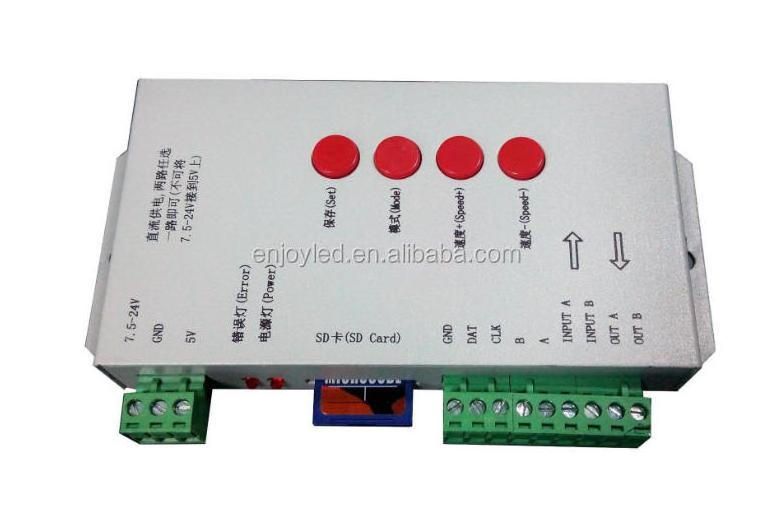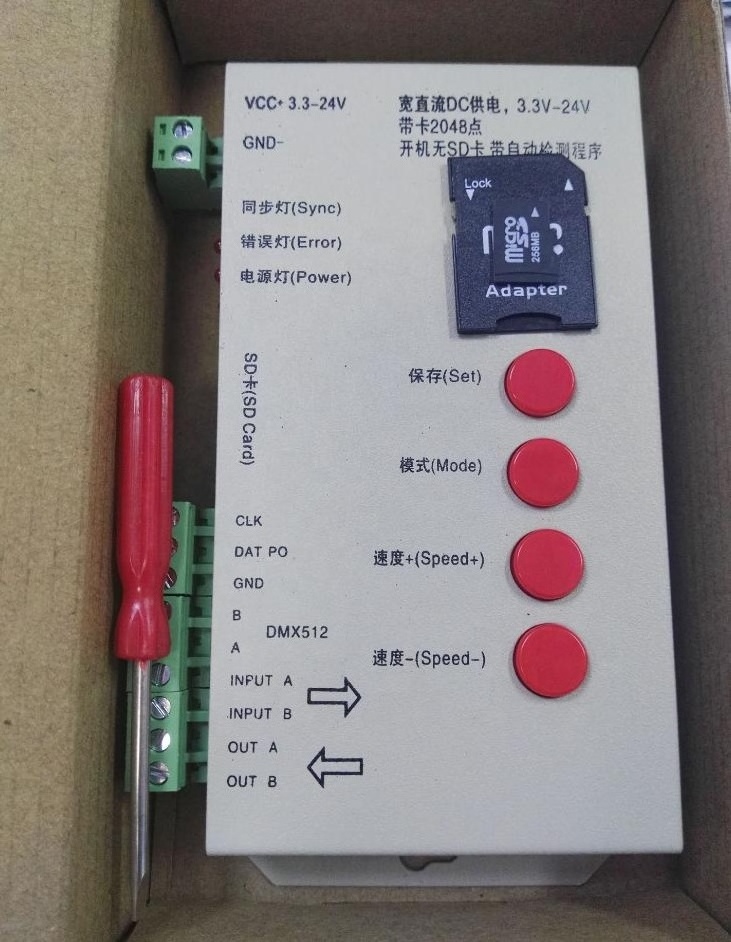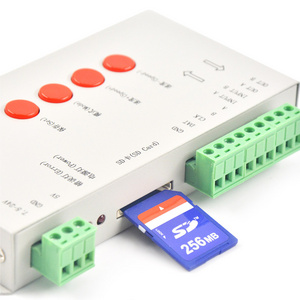- Product Details
- {{item.text}}
Quick Details
-
Certificates:
-
CE ROHS
-
Warranty:
-
3 Years
-
Capacity:
-
128MB-32GB
-
Format:
-
FAT or FAT32
-
Input Voltage:
-
DC5V-DC24V
-
Dimension:
-
159*89*24mm
-
Size:
-
350g
Quick Details
-
Type:
-
Remote Control
-
Place of Origin:
-
China
-
Product name:
-
5-24v Universal Programmable Gate Remote Control
-
Certificates:
-
CE ROHS
-
Warranty:
-
3 Years
-
Capacity:
-
128MB-32GB
-
Format:
-
FAT or FAT32
-
Input Voltage:
-
DC5V-DC24V
-
Dimension:
-
159*89*24mm
-
Size:
-
350g
Support chips (PC Software Select T-1000S-RGB) :
00: UCS1903,1909,1912,2903,2904 ,2909,2912;TM1803,1804,1809,1812;
SM16703 ,16709,16712;WS2811,WS2812,WS2813,WS2815,WS2818;
INK1003 ;LX3203,1603,1103;GS8205,8206;SK6812 (max. Supports lights 2048
pixels )
01 :SM16716,16726 (support up to 2048 pixels)
02 :P9813 (support up to 2048 pixels)
03 :LPD6803 (support up to 2048 pixels)
04 :LX1003,1203 (support up to 2048 pixels)
05 :WS2801 (support up to 2048 pixels)
06 :LPD1886 (support up to 2048 pixels)
07 :TM1913 (support up to 2048 pixels)
08 :TM1914 (support up to 2048 pixels)
09 :P9883,P9823 (support up to 2048 pixels)
10 :DMX (support up to 512 pixels, suggest to support ≤320 pixels)
11 :DMX 500K (support up to 512 pixels, suggest to support ≤320 pixels)
12 :DMX 250K-CZF (support up to 512 pixels, suggest to support ≤320 pixels)
13 :DMX 250K-CZF (support up to 512 pixels, suggest to support ≤320 pixels)
14: UCS5603-Test
15: UCS5603A
16: UCS5603A
17: TM1814
18: INK1003
19: APA102
How to handle the common problems:
Problem 1: After powered on, the controller screen display FFF, and no effect output.
Answer: The screen display FFF means the controller did not read the SD card correctly, the exist problems as below:
1 SD card is empty, has no effect files.
2 The effect files *.led in SD card and the controller model is mismatch, please select correct controller model, chip model in the latest edition 2016LedEdit, and remake effect files *.led.
3Change SD card and then retesting, rule out the possibility of SD card is broken.
Problem 2: After powered on, the indicator is normal, but the lamps has no effects change.
Answer: It has the following reasons for this problems:
1Please check if the signal line of the lamps and the controller connected correctly.
2Conventional lamps signal divided into input and output, please confirm whether the controller connected the first lamp’s signal input.
Problem 3 : After connect the lamps and the controller, the lamps is strobe and has effect change, at the same time the controlled indicator shows normal.
Answer:
1The ground line of the controller and the lamps are not connected.
2 The effects in SD are not correct. The IC of the lamps when making effect is not corresponding with the IC of the actual lamps.
3If did not lock the chip, when making effects in the software, need to press the controller chip to the light’s corresponding chip, about press to which number, please refer to the sticker IC order on the controller.
4The power supply voltage of the lamps is insufficient.
Problem 4 : SD card can not be formatted.
Answer:1Firstly, make sure if the protection switch on the side of SD card is unlocking. The unlocking direction is the gold needle side of SD card.
2The protection has designed as required, but can not formatted, if this condition appears, it always because the SD card reader is broken, please change the SD card reader(had better use good quality card reader, SSK card reader is suggested).
3If the above operations can not solve the formatting problems, please change the SD card and retest.