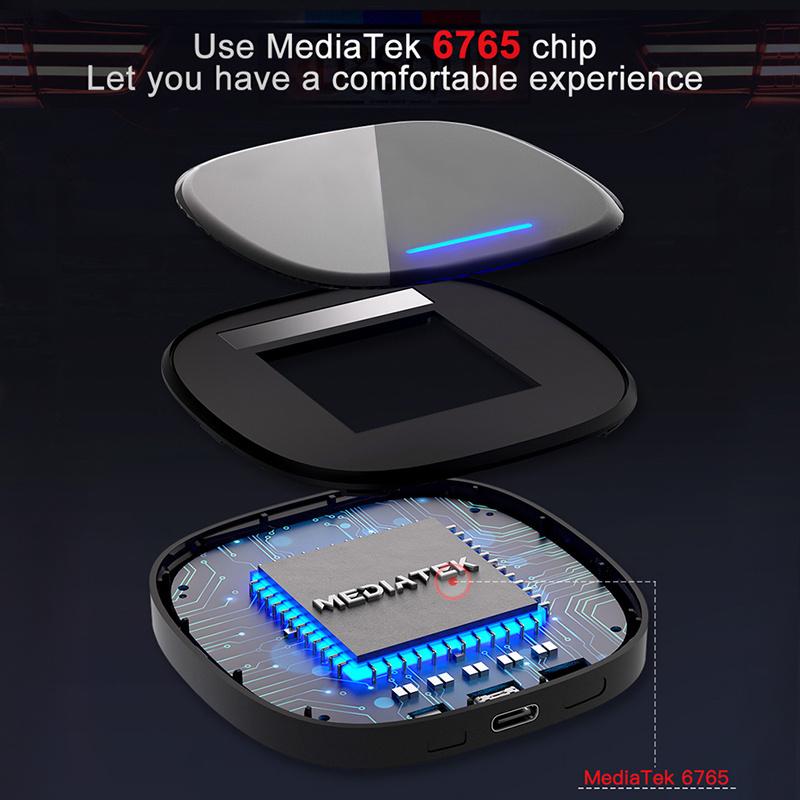- Product Details
- {{item.text}}
Quick Details
-
Screen Type:
-
none, other
-
Connection:
-
USB
-
Place of Origin:
-
Guangdong, China
-
Brand Name:
-
MEKEDE
-
Model Number:
-
SS
-
CPU:
-
8 cores mediatek mediatek6785
-
positloning system:
-
GPS/GLONASS/BEIDOU
-
BT/WIFI:
-
Bluetooth V5.0
Quick Details
-
Car Fitment:
-
Universal
-
Resolution:
-
None
-
Function:
-
Road Planning, Speed Warning, original car control, Siri voice call, USB ang play, Support massive apps, Car-Play
-
Screen Type:
-
none, other
-
Connection:
-
USB
-
Place of Origin:
-
Guangdong, China
-
Brand Name:
-
MEKEDE
-
Model Number:
-
SS
-
CPU:
-
8 cores mediatek mediatek6785
-
positloning system:
-
GPS/GLONASS/BEIDOU
-
BT/WIFI:
-
Bluetooth V5.0

Product introduction
Company introduction


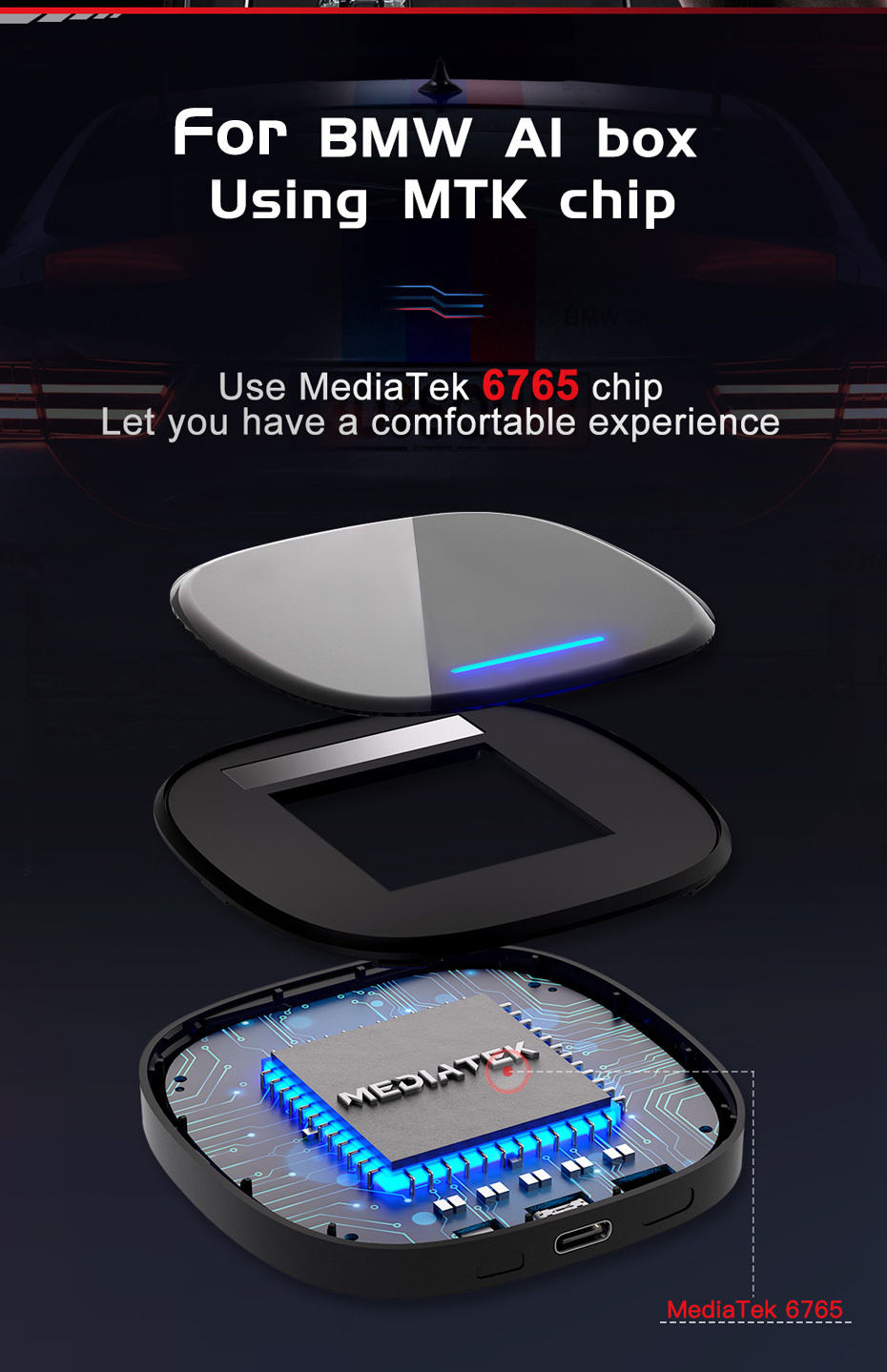
Link method:
1. Connect the data cable to the car and the box;
2. Find the original car wireless carplay (ID6 ID7 ID8 Each car system has different paths to find wireless carplay, and the car owner knows it himself)
3. Find the box signal and click the link
4. Link OK to enter the Android system
About wifi:
The box only has a single wifi, which is occupied when connected to wireless carplay; after entering the Android system, you need
a network when navigating, watching videos, and listening to music. This network needs to use a 4G network (SIM data card) (wifi cannot be used to access the Internet)
About Bluetooth:
As long as you use wireless carplay, it will go through Bluetooth. Bluetooth is the prerequisite for using wireless carplay.
Nothing to do with the box. Even if you don't use a box, car owners still have to go through Bluetooth when using the original
car's wireless carplay function. That is to say, Bluetooth is the prerequisite for wireless carplay, and wireless carplay is the
prerequisite for boxes;
1. Connect the data cable to the car and the box;
2. Find the original car wireless carplay (ID6 ID7 ID8 Each car system has different paths to find wireless carplay, and the car owner knows it himself)
3. Find the box signal and click the link
4. Link OK to enter the Android system
About wifi:
The box only has a single wifi, which is occupied when connected to wireless carplay; after entering the Android system, you need
a network when navigating, watching videos, and listening to music. This network needs to use a 4G network (SIM data card) (wifi cannot be used to access the Internet)
About Bluetooth:
As long as you use wireless carplay, it will go through Bluetooth. Bluetooth is the prerequisite for using wireless carplay.
Nothing to do with the box. Even if you don't use a box, car owners still have to go through Bluetooth when using the original
car's wireless carplay function. That is to say, Bluetooth is the prerequisite for wireless carplay, and wireless carplay is the
prerequisite for boxes;
Hot Searches