Find the Bluetooth App Version Invisible Rfid Card Pedestal Drawer Lock for you
Kindly please
Click here for sample purpose
- Product Details
- {{item.text}}
Quick Details
-
Brand Name:
-
GIS SMART
-
Model Number:
-
EM163
-
Battery lifetime:
-
Over 20,000 times
-
Guarantee:
-
1year
Quick Details
-
Application:
-
Home Office, Bedroom, Apartment, Office Building, Hospital, School, Sports Venues, Other, Storage & Closet, Gym
-
Design Style:
-
Modern
-
Place of Origin:
-
Guangdong, China
-
Brand Name:
-
GIS SMART
-
Model Number:
-
EM163
-
Battery lifetime:
-
Over 20,000 times
-
Guarantee:
-
1year

Product Description
|
Product Name
|
Hidden rfid cabinet lock
|
Static State Current
|
< 20uA
|
|
Color
|
Black,Grey
|
Dynamic Current
|
< 200mA
|
|
Material
|
ABS
|
Work temperature
|
-15℃ ~ +65℃
|
|
Power source
|
2pcs AA alkaline batteries
|
Support card format
|
Rfid 125khz card
|
|
Brand name
|
GIS SMART
|
Application
|
For wooden drawer,cabinet
|
Invisible rfid card pedestal drawer lock hidden Function :
Features:
* Suitable for wooden door less than 1-inch (2.5cm) thick.
* The lock is programmable, to reset, add or delete keys freely.
* Two Unlock Modes: Single Unlock Mode, Dual Unlock Mode.
* Powered by 2x AA 1.5V batteries (not included).
* The batteries can last 8-12 months under normal use.
* Unlock automatically shortly before batteries go dead.
* The sound alarm will alert when the battery power is low.
Operation Instructions
Reset
Install 2x AA 1.5V Batteries. Press the Reset button until a long beep.
Set Up Admin Card
After resetting the lock, swipe a RFID card/fob, this first card is configured as the Admin Card.
Set Up User Card
Swipe the admin card. Then swipe new cards, which you want to add as user card within the beeps.
Delete Card
1. To delete all user cards: swipe the admin card 3 times.
2. To delete all admin and user cards: same as Reset.
Low Voltage Alarm
When you swipe the card to unlock, the voice alarm will alert (you can hear a long beep) if the battery power is low. You still can swipe card to unlock for 50 times max. Please replace the batteries ASAP.
Package Includes:
1x Lock case
1x Lock Latch(hook)
1 set x Screws
1 set x RFID Cards (white card or key ring card)
1x Location Icon(Mark label sticker)
1. The lock will automatically unlock (pop open) shortly before batteries go dead. Before that, low power alarm alerts. So, don’t worry about being locked out.
2. Please set up the admin card and user cards to use.
2. Please set up the admin card and user cards to use.
Features:
* Suitable for wooden door less than 1-inch (2.5cm) thick.
* The lock is programmable, to reset, add or delete keys freely.
* Two Unlock Modes: Single Unlock Mode, Dual Unlock Mode.
* Powered by 2x AA 1.5V batteries (not included).
* The batteries can last 8-12 months under normal use.
* Unlock automatically shortly before batteries go dead.
* The sound alarm will alert when the battery power is low.
Operation Instructions
Reset
Install 2x AA 1.5V Batteries. Press the Reset button until a long beep.
Set Up Admin Card
After resetting the lock, swipe a RFID card/fob, this first card is configured as the Admin Card.
Set Up User Card
Swipe the admin card. Then swipe new cards, which you want to add as user card within the beeps.
Delete Card
1. To delete all user cards: swipe the admin card 3 times.
2. To delete all admin and user cards: same as Reset.
Low Voltage Alarm
When you swipe the card to unlock, the voice alarm will alert (you can hear a long beep) if the battery power is low. You still can swipe card to unlock for 50 times max. Please replace the batteries ASAP.
Package Includes:
1x Lock case
1x Lock Latch(hook)
1 set x Screws
1 set x RFID Cards (white card or key ring card)
1x Location Icon(Mark label sticker)
Products Description

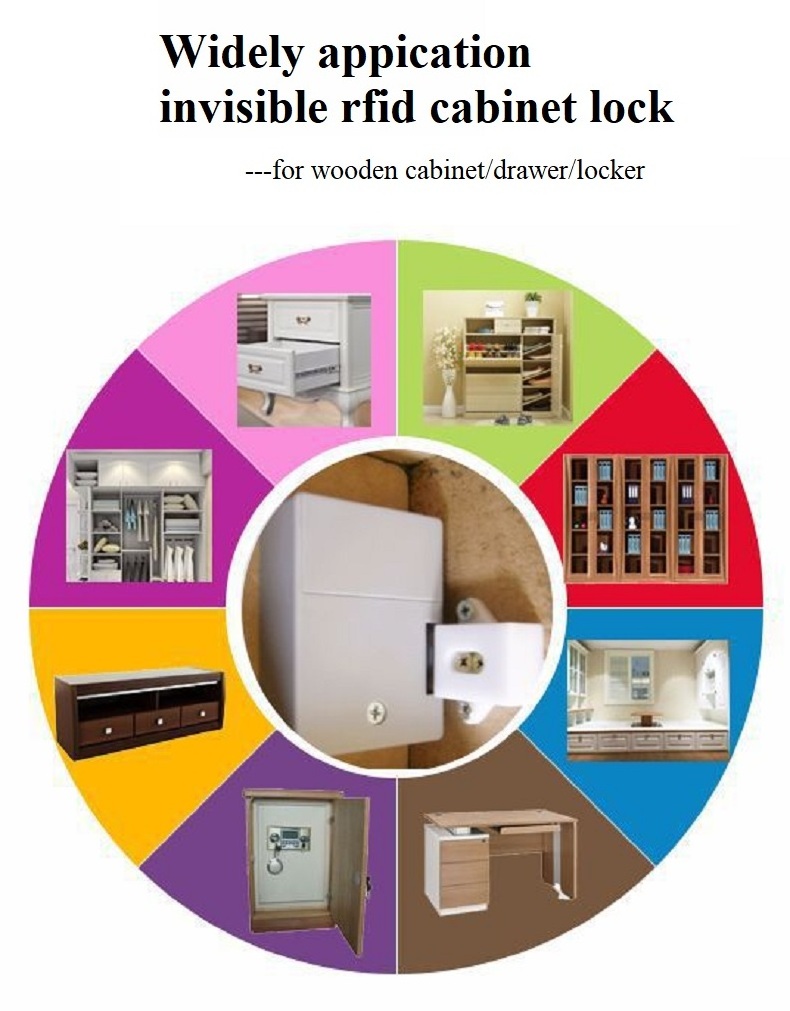
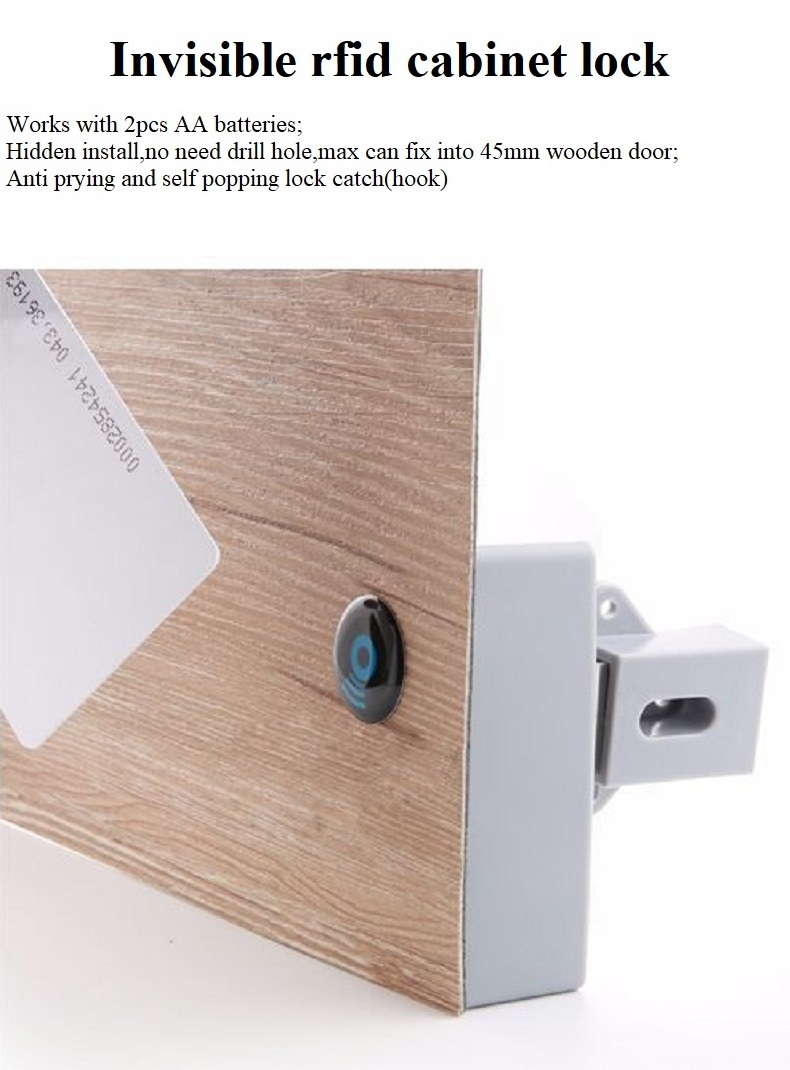
Recommend Products
Hot Searches













