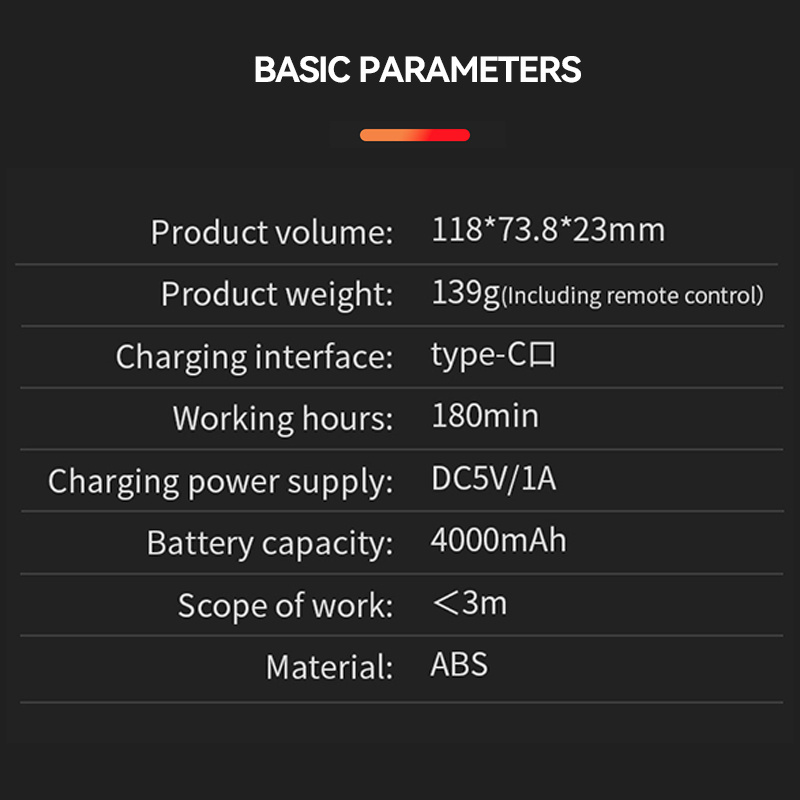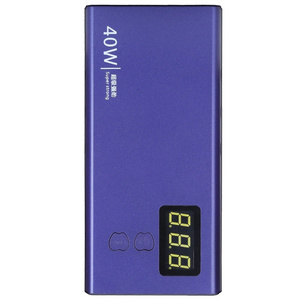- Product Details
- {{item.text}}
Quick Details
-
Product weight:
-
139g(lncluding remote control)
-
Charging interface:
-
type-C
-
Working hours:
-
180min
-
Battery capacity:
-
4000mAh
-
Charging power supply:
-
DC5V/1A
-
Scope of work:
-
<3 meters
-
Material:
-
ABS
-
Product name:
-
FL700
-
Application:
-
Business
Quick Details
-
Place of Origin:
-
Guangdong, China
-
Brand Name:
-
Gisentec
-
Product volume:
-
118*73.8*23mm
-
Product weight:
-
139g(lncluding remote control)
-
Charging interface:
-
type-C
-
Working hours:
-
180min
-
Battery capacity:
-
4000mAh
-
Charging power supply:
-
DC5V/1A
-
Scope of work:
-
<3 meters
-
Material:
-
ABS
-
Product name:
-
FL700
-
Application:
-
Business

|
Prevent the recorder from being used alone
|
|
(Usage Method 1)
|
|
1. Press and hold the powerbutton for 3 seconds toturn iton. After turning it on, onlyone power indicatorlight willight up, which is green. In thiscase,themachineis instandby mode and theultrasound is notturned on.
2.In standby mode, press thegear button once. Turn on thefirst level ultrasound
3.In standby mode, press thegear key twice. Turn onthe 2nd gear ultrasonic.
4.In standby mode, press thegear key 3 times. Turn on the 3rd gear ultrasonic.
|
|
Anti-recorder Plus How to use the remote control
|
|
(Usage Method 2)
|
|
1. Press and hold the powerbutton for 3 seconds toturn iton. After turning it on, onlyone powerindicator light willlight up, which is green
. inthis case,the machineis instandby mode andthe ultrasound is not turned on. Atthis point.the machine iswaiting for Bluetooth pairinge
2. Take out the remote control and turn the powerswitch of theremote control to ON
Then simultaneously press
and hold thegear buttonand stop button on the remote control for more than3seconds. At this point, the red light on the remotecontrotkeepsflashing and enters Bluetooth pairingmode.After Bluetooth detectsa paired device, the redlight on the remote control will light up frequently.indicating that the pairing has been successful.
3. After successful pairingPress the gear button,once in standby mode oftheanti recorder, Turn on lst gear ultrasonic.In standby mode, press the gearkey 2 times toprevent the recorder from recording. Turn on the 2ndgearultrasonic.Press the gear key 3 times in standby mode of theanti recorder.Turn on the 3rd gear ultrasonic.Press the stop button once to prevent therecorderfrom emitting ultrasound and return to standbymode. The stopbutton on the remote control cannot turnoff the power ofthe anti recordingdevice. The antirecording device needs to be manually turned off by.
|



Packing
Carton Box
Delivery
1.Shipping Methods:DHL, FEDEX, UPS,TNT,AIR Transport,EMS.
2.Package: how many pieces in a box, depends on the products.
3.Delivery time: 1--3days
Q: How to get samples from us?
A: Samples could be charged,Please contact us and shipping by DHL or UPS or Fedex.
Q: How to pay for order ?
A: you can pay by TT, Paypal, Escrow, Western Union or Cash.
Q: What is the deliery time for order?
A: If we have the products in New, we could deliver within two days or three days.
If no New, 7-15days production time, it depends on models, quantity.
Q: Do you accept my own design and logo printing ?
A: Yes,we can provide free logo printing,any customized design is welcomed.