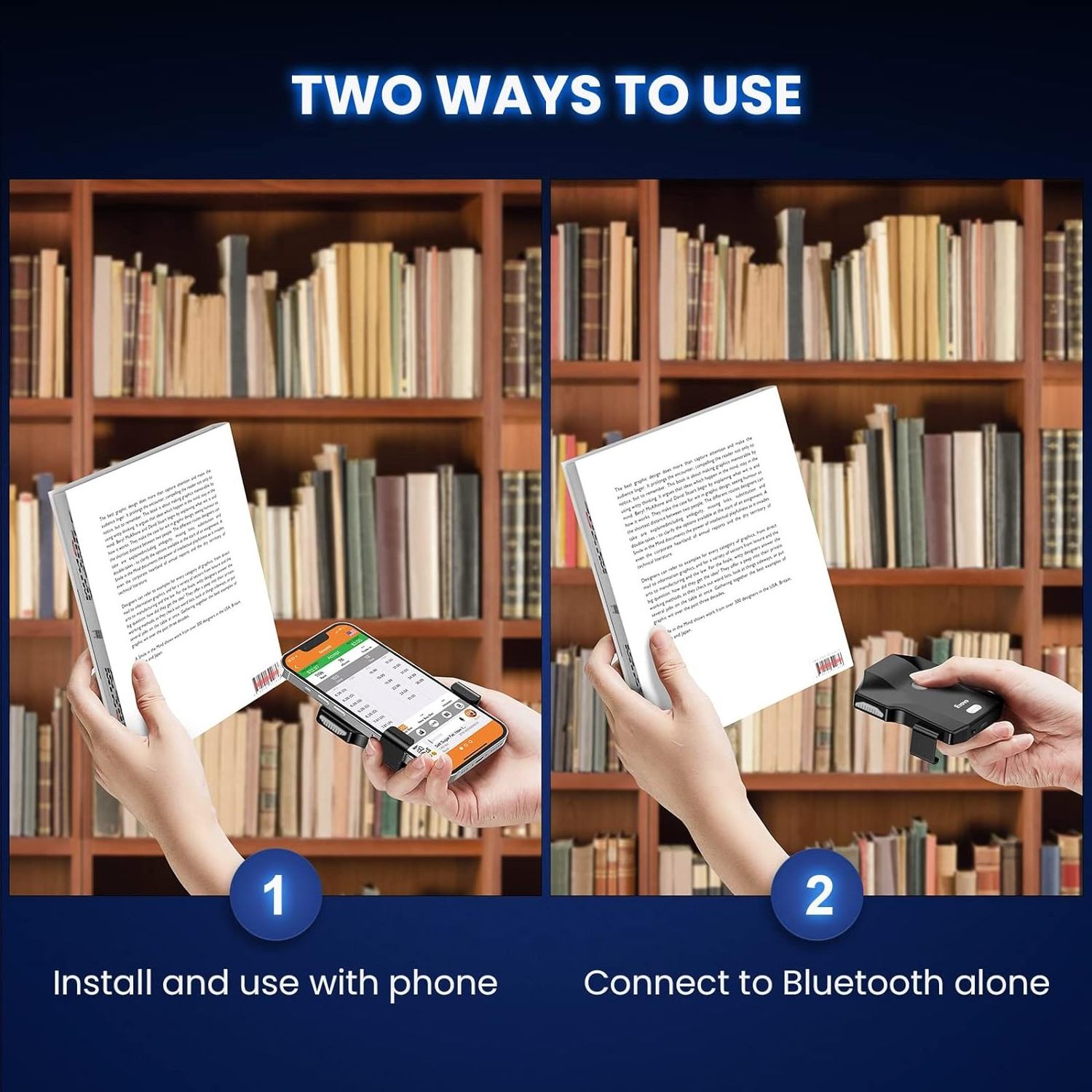- Product Details
- {{item.text}}
Quick Details
-
Optical Resolution:
-
3 Mils
-
Scan Speed:
-
200 times
-
Brand Name:
-
Eyoyo
-
Place of Origin:
-
Guangdong, China
-
Product name:
-
2D Barcode Scanner
-
Application:
-
Logistics Industry Supermarket
-
Scan Mode:
-
Continuous
-
Light source:
-
White +Red LED
-
Function:
-
Barcode Reading
-
Certification:
-
CE FCC ROHS
-
Resolution:
-
4mil/0.1mm@PCS90%
-
Decode Capabilities:
-
1D + 2D + QR Code
-
Scan Angle:
-
Rotation 360
-
Keywords:
-
2d Barcode Qr Code Scanner
Quick Details
-
Type:
-
Barcode Scanner
-
Scan Element Type:
-
CMOS
-
Max Paper Size:
-
A4
-
Optical Resolution:
-
3 Mils
-
Scan Speed:
-
200 times
-
Brand Name:
-
Eyoyo
-
Place of Origin:
-
Guangdong, China
-
Product name:
-
2D Barcode Scanner
-
Application:
-
Logistics Industry Supermarket
-
Scan Mode:
-
Continuous
-
Light source:
-
White +Red LED
-
Function:
-
Barcode Reading
-
Certification:
-
CE FCC ROHS
-
Resolution:
-
4mil/0.1mm@PCS90%
-
Decode Capabilities:
-
1D + 2D + QR Code
-
Scan Angle:
-
Rotation 360
-
Keywords:
-
2d Barcode Qr Code Scanner
Products Description
Eyoyo Bluetooth QR Code Scanner, 2D Wireless Back Clip Phone UPC USB Barcode Scanner Reader with Battery Level Indicator Compatible with 4.7"-7.2" Android Phone, iPhone for Book Library Inventory
It can perfectly combine different sizes and thicknesses of cell phones to make it truly portable.It still enables the very
popular Bluetooth & 2.4G wireless & USB wired 3-in-1 connection. Scanning performance is not diminished by affordability.What's more surprising is that both sides of the retractable clip arms are made of high hardness aircraft material, no longer easy to break.
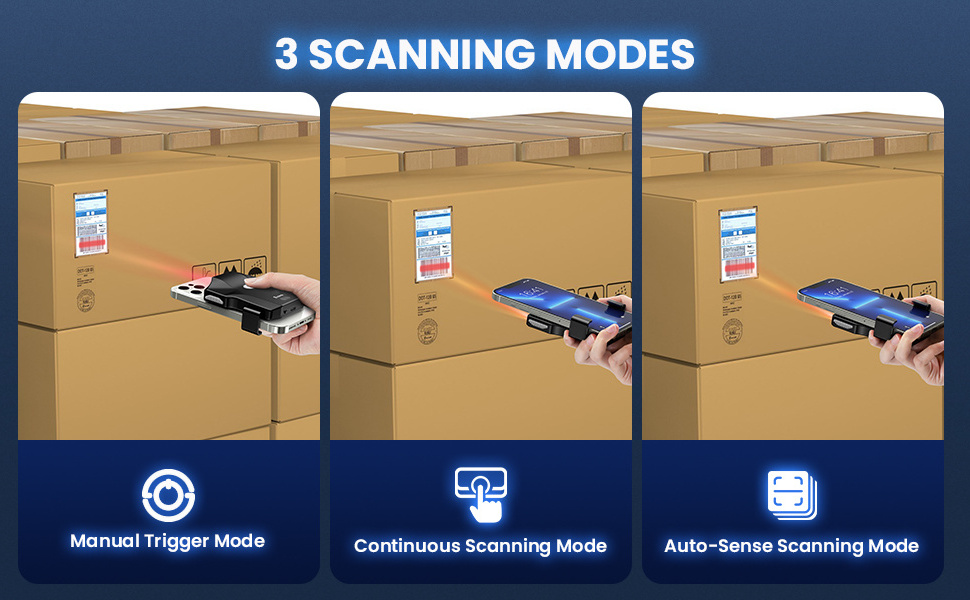



3-1 Connection Ways
*Bluetooth Connection:Press and hold the button for 8-10 seconds until the scanner beeps, then turn on your phone to connect tothe Bluetooth of EY-032.
*2.4G Connection:Before inserting the wireless receiver into the USB port of your computer, be sure to scan page 21 of the manual to scan the setup code into 2.4G mode. Otherwise, the pairing will not be successful and datas cannot be uploaded and displayed.
*USB Connection:Plug and play,it is easy to use. Supported Barcodes:
*1D CODE:Code128, EAN-8, EAN-13, ISBN, ISSN, UPC-E0, UPC-E1, UPC-A, Interleaved 2 of 5, Matrix 2 of 5, Industrial 2 of 5, IATA 2 of 5, Code 39, Code32, Code 39 Full ASCII, Codabar, Code 93, Code 11, MSI Plessey etc.
*2D CODE:GS1 DataBar, GS1 DataBar Limited, GS1 DataBar Expanded, PDF 417, QR Code, Micro QR, Data Matrix, Micro PDF417, Aztec.
*Manual Trigger Mode: You need press the trigger button to scaning the barcodes.(Most frequently-used method)
*Continuous Scan Mode: The scanning light is always on when the scanner is electrified.You can scanning barcode without pressing
any trigger button.(Especially fits for the production line at factories)
*Auto-Sense mode: The scanning light is off until you put the barcode in front of the scaning window.Once the barcode is detected,
the scanning light will turn on.You can also scanning barcode without pressing any trigger button.(Especially fits for retail
stores, and inventory warehouses.)
*Bluetooth Connection:Press and hold the button for 8-10 seconds until the scanner beeps, then turn on your phone to connect tothe Bluetooth of EY-032.
*2.4G Connection:Before inserting the wireless receiver into the USB port of your computer, be sure to scan page 21 of the manual to scan the setup code into 2.4G mode. Otherwise, the pairing will not be successful and datas cannot be uploaded and displayed.
*USB Connection:Plug and play,it is easy to use. Supported Barcodes:
*1D CODE:Code128, EAN-8, EAN-13, ISBN, ISSN, UPC-E0, UPC-E1, UPC-A, Interleaved 2 of 5, Matrix 2 of 5, Industrial 2 of 5, IATA 2 of 5, Code 39, Code32, Code 39 Full ASCII, Codabar, Code 93, Code 11, MSI Plessey etc.
*2D CODE:GS1 DataBar, GS1 DataBar Limited, GS1 DataBar Expanded, PDF 417, QR Code, Micro QR, Data Matrix, Micro PDF417, Aztec.
3 Scanning Modes:
*Manual Trigger Mode: You need press the trigger button to scaning the barcodes.(Most frequently-used method)
*Continuous Scan Mode: The scanning light is always on when the scanner is electrified.You can scanning barcode without pressing
any trigger button.(Especially fits for the production line at factories)
*Auto-Sense mode: The scanning light is off until you put the barcode in front of the scaning window.Once the barcode is detected,
the scanning light will turn on.You can also scanning barcode without pressing any trigger button.(Especially fits for retail
stores, and inventory warehouses.)
Hot Searches