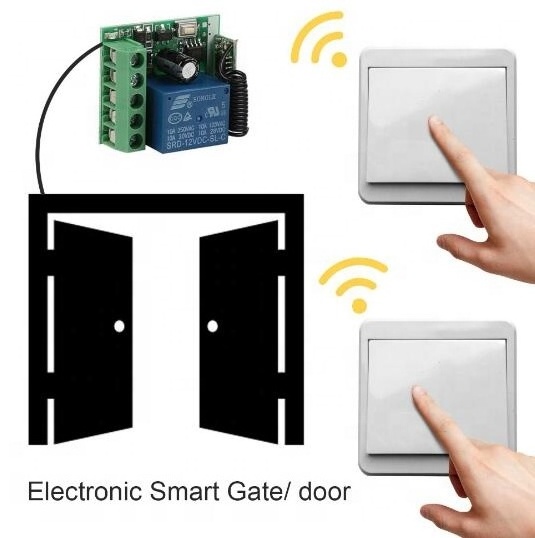Explore More Products
- Product Details
- {{item.text}}
Quick Details
Quick Details
-
Max. Voltage:
-
12 V
-
Place of Origin:
-
Guangdong, China
-
More details:
-
please contact us
12V one channel wireless remote control switch Rounded 86 type wall control switch Smart home electronic door light




Input power: DC12V
Standby current: <5MA
Rf frequency: 433Mhz
Rf operating mode: superheterodyne
Reception sensitivity: > 97dbm
Launch distance: 20-100m (open environment)
Decoding mode: MCU software decoding
Remote storage: 20
Remote type support: learning code (1527),
Working mode: inching, self-locking, interlocking, delay 5 seconds, 10 seconds, 15 seconds, 20 seconds, select Settings
Connection mode: fixed terminal
Output terminal: NO, NC, COM
PCB size: 35 * 30 * 18mm (L, W, H)
The wiring diagram:
+ V: 12V + input;
-v: 12V - input;
NO: output, normally open;
COM: output, general;
NC: output, normally closed;
Operating instructions for working mode:
Firstly, the controller is connected to the cable and the power is switched on. The code learning button on the controller is pressed for 8 consecutive times, and the LED indicator light flashes for 8 times. At this time, the LED indicator light will automatically flash for 8 consecutive times, indicating the completion of code clearing. According to the prompts, select the mode you want to work on the code.
1. Inching function: once the controller is pressed, the LED indicator will flash once. When the LED indicator lights up, press the remote control button required for code matching.
2. Self-locking function: press the code matching button of the controller for 2 times in a row, and the LED indicator will blink for 2 times. After the LED indicator lights up, press the remote control board button required for code matching.
3. Interlock function: press the code matching button of the controller for 3 times in a row, and the LED indicator lights up for 3 times. When the LED indicator lights up, press the button of the remote control board that needs code matching, and the LED indicator light of the control board lights up for 3 times in a row, and the code matching is successful.
4. Delay time: 5 seconds: press the code adjustment button of the controller for 4 times in a row, and the LED indicator lights up for 4 times. When the LED indicator lights up, press the remote control board button required for code adjustment, and the LED indicator light of the control board lights up for 3 times in a row.
5. Delay of 10 seconds: press the button for code matching of the controller for 5 times in a row, and the LED indicator lights up for 5 times. When the LED indicator lights up, press the remote control board button for code matching, and the LED indicator of the control board lights up for 3 times in a row.
6. Delay of 15 seconds: press the button for code verification for 6 times continuously, and the LED indicator will flash for 6 times. After the LED indicator is lit, press the remote control board button required for code verification, and the LED indicator of the control board will flash for 3 times successively for code verification.
7. Delay of 20 seconds: press the button for code matching of the controller for 7 times in a row, and the LED indicator will flash for 7 times. After the LED indicator lights up, press the remote control board button for code matching.