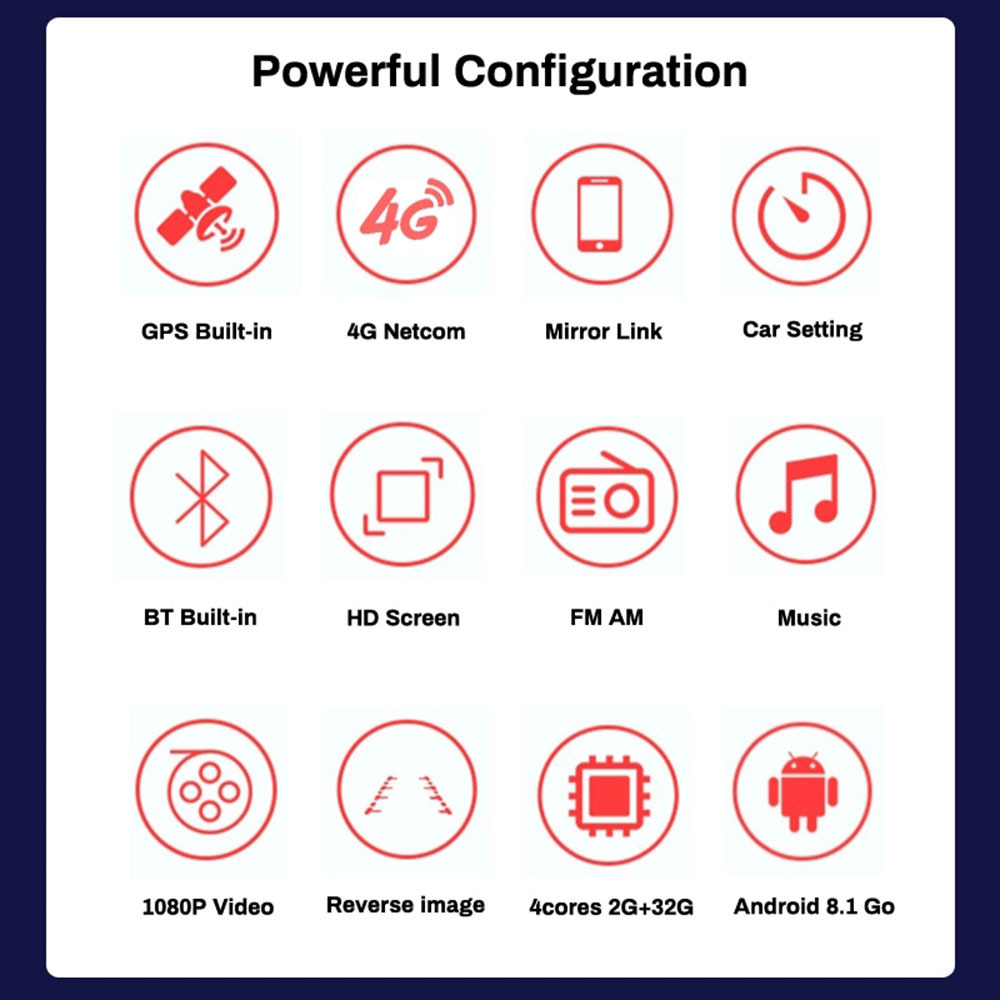- Product Details
- {{item.text}}
Quick Details
-
Function:
-
GPS, Stereo, Remote Control, DSP, CarPlay, Mirror Link, android auto, Split Screen, File Manager, Car Steering Wheel Control
-
OS:
-
Android 13
-
Place of Origin:
-
China
-
Model Number:
-
For Buick Excelle GT XT 2010-2014
-
System:
-
Android13
-
Network:
-
4G/WIFI/USB/Hot Spot
-
RAM:
-
DDR 2G
-
ROM:
-
32G
-
Pixel:
-
HD 1024*768
-
MIC:
-
Built-in MIC
-
Temperature:
-
-30℃-85℃
-
Certification:
-
CE
Quick Details
-
Car Fitment:
-
Opel
-
Screen Size:
-
9.7"
-
Resolution:
-
1024*768
-
Function:
-
GPS, Stereo, Remote Control, DSP, CarPlay, Mirror Link, android auto, Split Screen, File Manager, Car Steering Wheel Control
-
OS:
-
Android 13
-
Place of Origin:
-
China
-
Model Number:
-
For Buick Excelle GT XT 2010-2014
-
System:
-
Android13
-
Network:
-
4G/WIFI/USB/Hot Spot
-
RAM:
-
DDR 2G
-
ROM:
-
32G
-
Pixel:
-
HD 1024*768
-
MIC:
-
Built-in MIC
-
Temperature:
-
-30℃-85℃
-
Certification:
-
CE

Attention Please:
The price for the navigation including the frame,head unit (screen) ,Power Harness(Plug and Play),Canbus
and all the accessory wires for navigation.
As a word,you can install it directly when you receive the parcel.
The system for the navigation:
Pure and Open android 8.1 Go.
Please order online directly if you have no problems!!!
We will send your parcel out in 3-5 work days normally.


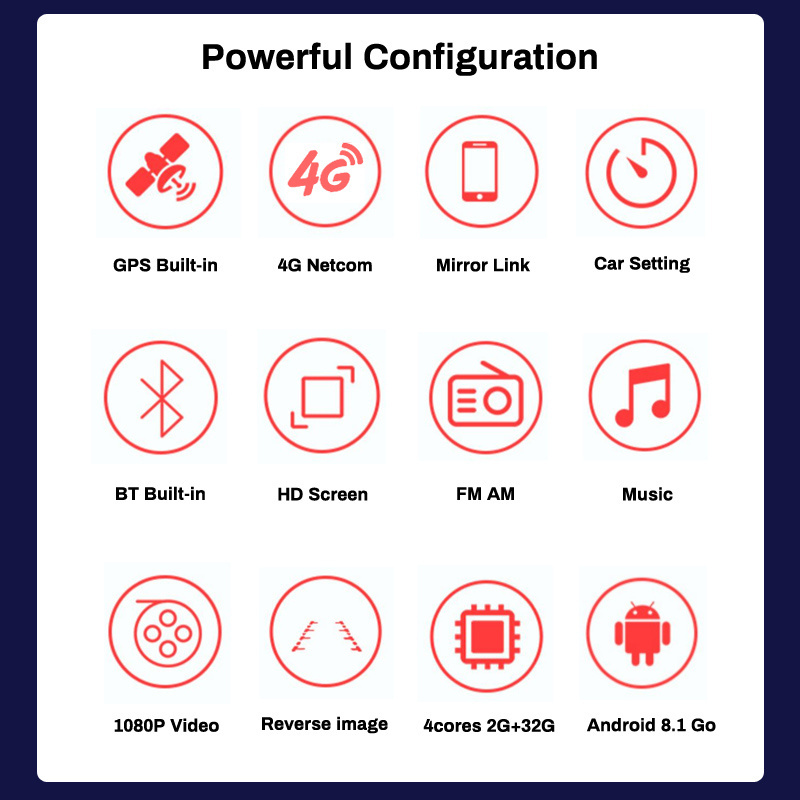
|
System |
Android 8.1 GO. |
|
CPU |
4 cores A7 1.5GHz |
|
GPU |
Mali-400 600MHz |
|
RAM/ROM |
2G+32G |
|
Display Type |
HD Capacitive Multi-touch screen |
|
Screen Resolution |
HD 1024*768 and support 1080 video play |
|
Google Service |
Play-Store, G-Mail, Google Maps, Google Browser etc |
|
Radio Tuner |
FM, AM |
|
Radio Response Bandwidth |
AM: 520-1700 Hz FM:87.5-108.5MHz |
|
WIFI |
802.11b/g/n |
|
GPS |
Built-in GPS navigation system, GPS/GLONASS/BDNS, You can install any map app by yourself |
|
Chips |
Radio Chips: NXP 6851 Amplifier Chips: ST 7850 4*45W |
|
Mirror Link |
YES(support Android phone&iPhone) |
|
Bluetooth 4.0 |
Bluetooth music, phone book, hands free |
|
CANBUS |
Not all the cars need CANBUS, it is determined by your car model name and year. |
|
Steering Wheel Control |
YES |
|
Video Input |
AUX/CAM/DVR input |
|
USB |
Two USB ports |
|
Rear View Camera Input |
Support |
|
Extended Functions |
DVB-T/DVB-T2/ATSC/ISDB-T(external),TPMS,DVR,TMC,OBD,DAB etc.They are extended equipment. |
|
Language |
Any languages just you want! |
FAQ
1. Quality assurance and service .
We offer lifetime technical service, and also two years quality assurance. There is a after service card in every parcel, p lease follow the instructions on the card to contact us .
2. For installation fee .
We will do our best to help you install the navigation for free, b ut the installation fee is out o f our control, must be paid by the buyer. Installation fee does not include in this transaction .
3. For Customs fee and Tax fee(Import duties) .
Normally, we need to declare the real value for your parcel, it is required by A liexpress , customs and law. Import duties, taxes and charges are not included in the item price .
4. Wholesale business and free vat fee service .
We also have wholesale business in A libaba, you can search "Wanqi" in A libaba website . We can provide free vat fee service to some countries in A libaba for wholesale business,if you have wholesale business, please contact us .
5. C omm o n technical problems .
( 1)Factory setting password: 8888
(2) How to set the language: Android Settings- Language input .
(3) Car wheel steering: Configure it in Settings- Steering Learn .
(4) How to reset the system: in Settings- Android Settings- Factory data reset .
(5) How to choose map app: install the map app first, then choose in Settings-Navigation .
( 6)Car Settings: No original vehicle setting function
That because your car does not have special original functions, so show you the words , If your car has original special functions, " Car Settings" will work .
( 7)System version: It is open and real android 8.1 .
Some one said it is android 6.0, because some android 6.0 elements are integrated in it , If you care it strongly, please do not buy !
(8) No Canbus V4.2 Disconnect: two reasons for it , First, your car does not need C anbus . Second, configure in Settings-Factory Settings- Protocol settings .
(9) System Manual Book: Built-in Manual book in"Manual"app. If it lost, contact us.
( 10)Touch Does not work: Use your five figures to press the screen at the same time for 30s when you light it on, then touch 1, 2, 3, 4 to recorrect it .
For more technical problems, you can contact us via the service card .
Feedback from our customers for Wanqi Navigation