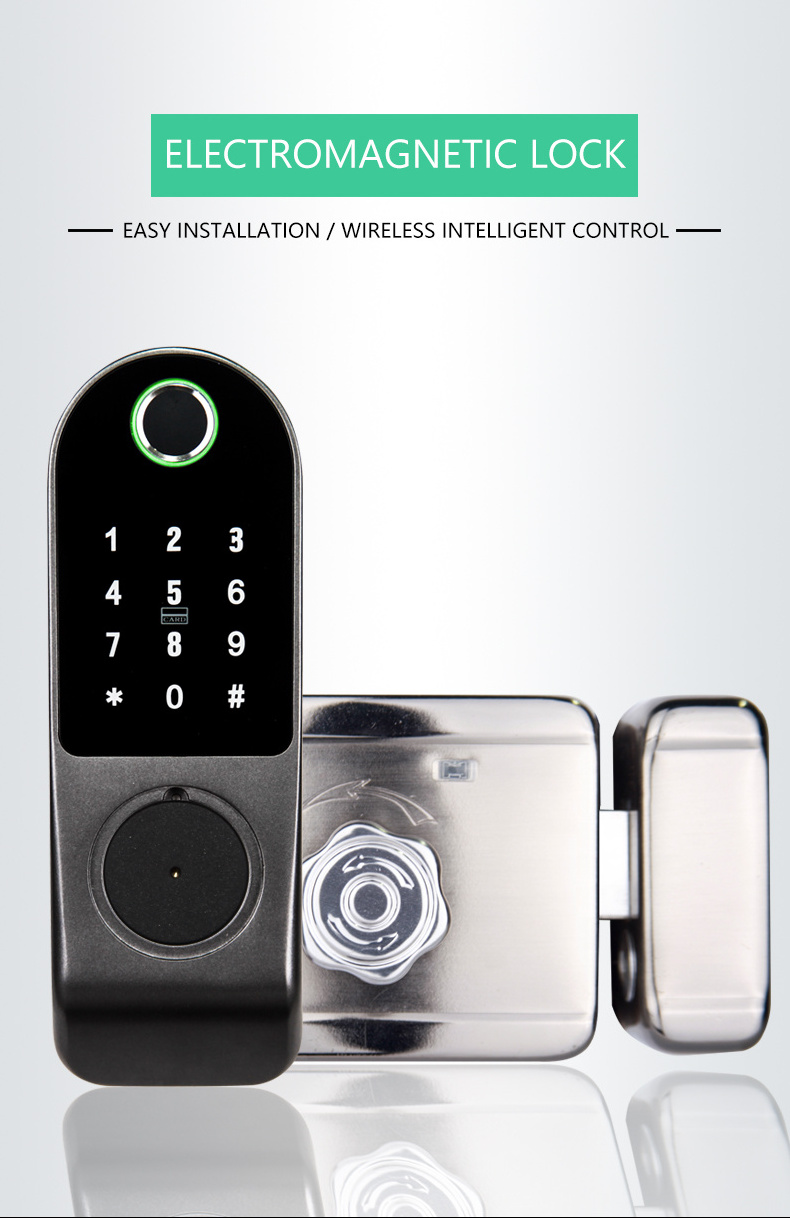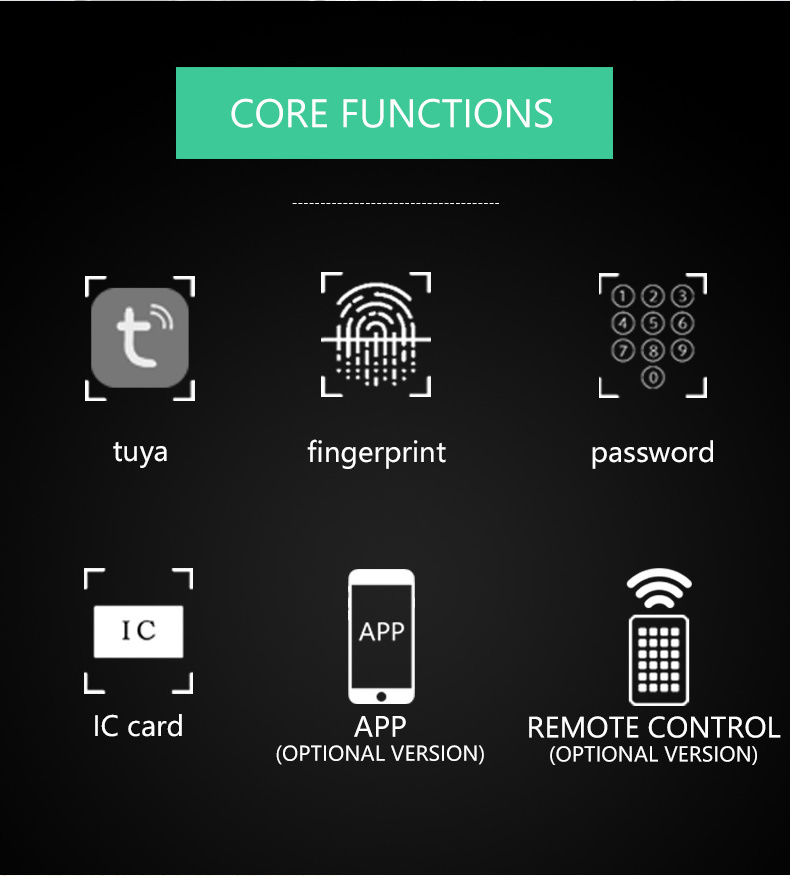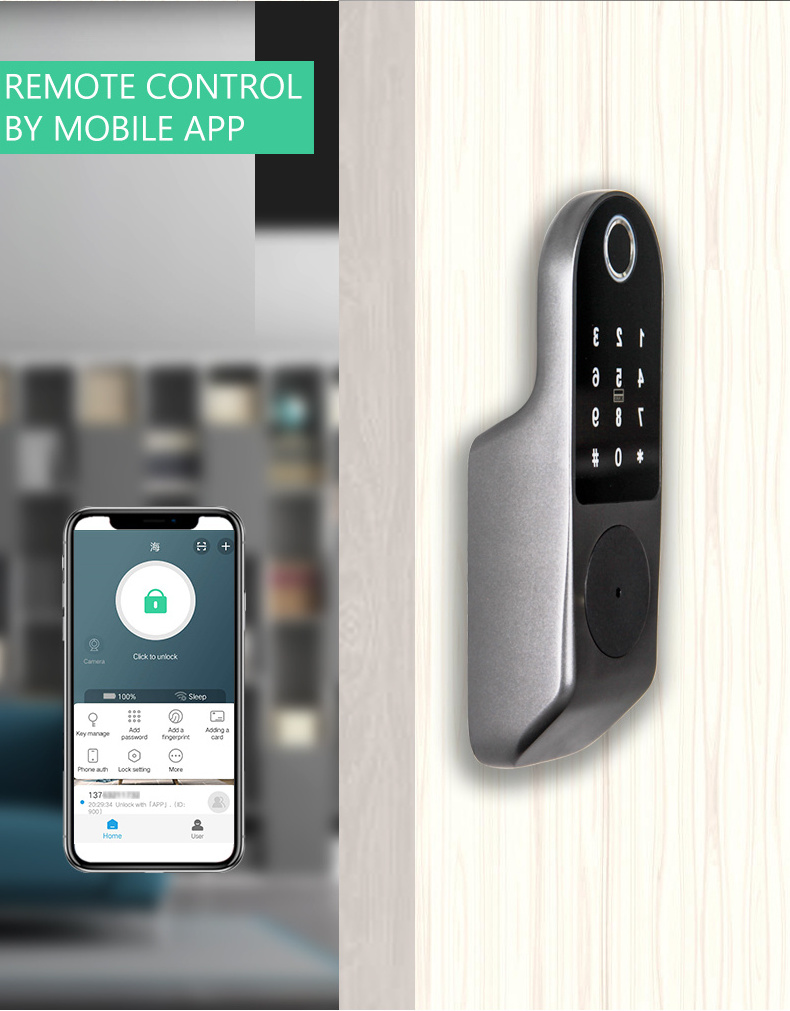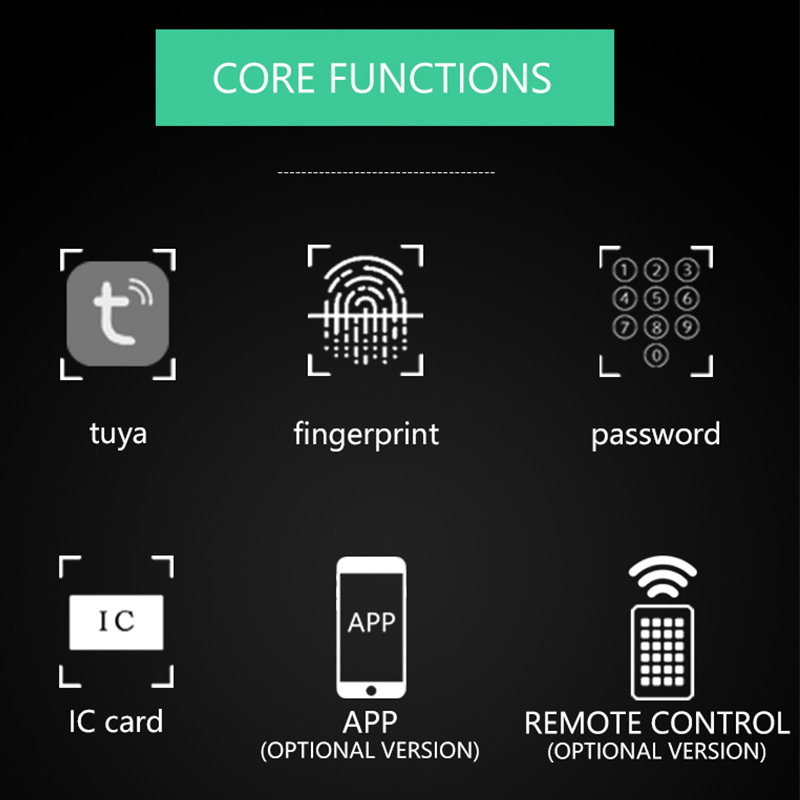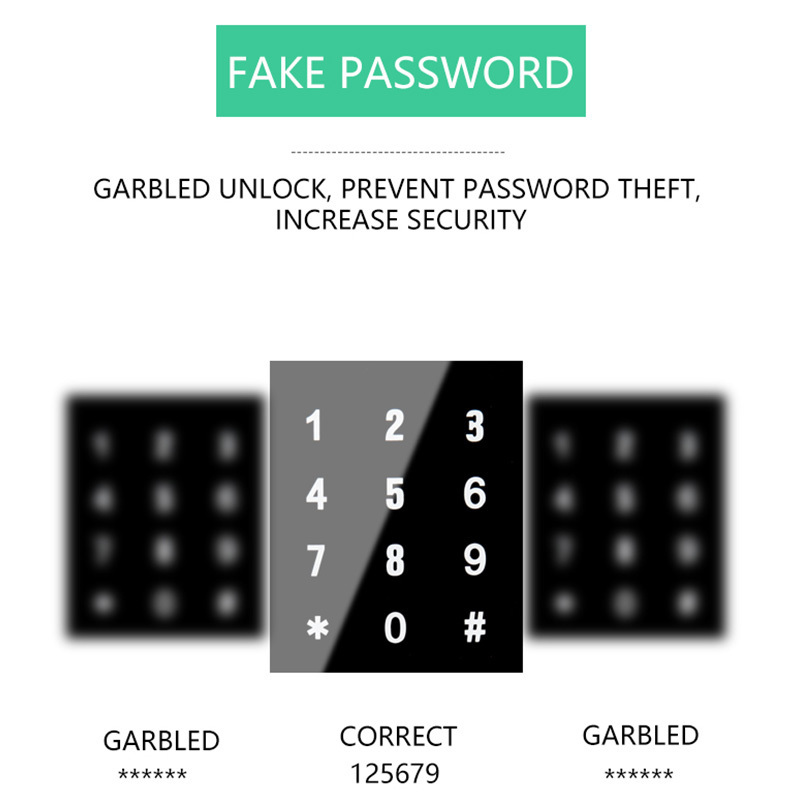Explore More Products
- Product Details
- {{item.text}}
Quick Details
-
Brand Name:
-
haoyuxing
-
Model Number:
-
A1
-
static current:
-
<55UA
-
working current:
-
<280mA(strong drive)
-
Card Capacity:
-
≤100
-
resolution:
-
500DPI
-
FAR:
-
≤0.00004%
-
FRR:
-
≤0.15%
-
Work Voltage:
-
4X AA5#alkaline batteries
-
Unlock way:
-
fingerprint,card,password,key
-
Fingerprint Capacity:
-
≤100
-
Password capacity:
-
≤100
Quick Details
-
Door Type:
-
Steel door
-
Network:
-
wifi, bluetooth
-
Place of Origin:
-
Guangdong, China
-
Brand Name:
-
haoyuxing
-
Model Number:
-
A1
-
static current:
-
<55UA
-
working current:
-
<280mA(strong drive)
-
Card Capacity:
-
≤100
-
resolution:
-
500DPI
-
FAR:
-
≤0.00004%
-
FRR:
-
≤0.15%
-
Work Voltage:
-
4X AA5#alkaline batteries
-
Unlock way:
-
fingerprint,card,password,key
-
Fingerprint Capacity:
-
≤100
-
Password capacity:
-
≤100
Parameters:
| Working Voltage | 4X AA5# alkaline batteries(Not include) |
|
Static current |
<55uA |
| Unlock ways | fingerprint/card/password/key(optional for app or remote control) |
| Working current | <280mA(strong Drive) |
| Fingerprint Capactiy | ≤100 |
| Card Capacity | ≤100 |
| Password Capactiy | ≤100 |
| Remote control capacity | ≤30 |
| Resolution | 500DPI |
| FRR(False Reject Rate) | ≤0.15% |
| FAR(False Accept Rate) | ≤0.00004% |
| Working Temperature | -10℃-+60℃ |
| Humidity | 20%-93% |
Product Details:
Operating Instructions for double fingerprint heads:
Add management card: initialize the state, press the reset key for one second, the green light will flash, swipe the management card to be added, the red light will flash, and exit automatically.
Add users: swipe the management card once, the green light flashes, continuously enter the user card (once) or fingerprint (three times for each fingerprint) that needs to be added, and swipe the management card again after adding it to exit automatically.
Delete the User: swipe the management card twice in three seconds, the red light flashes, enter the user card or fingerprint to be deleted, swipe the management card again after the deletion and exit automatically
Restore initialization settings: press and hold the Reset key for 20 seconds, the red light flashes quickly, release the key, initialization is successful