- Product Details
- {{item.text}}
Quick Details
-
Applicable Models:
-
for benz
-
Place of Origin:
-
Guangdong, China
-
Brand Name:
-
for benz
-
Model Number:
-
for benz
-
Warranty:
-
1 Years
-
Product Name:
-
SUPER MB PRO M6 DoIP WiFi Update Power
-
keywords:
-
MB Star C4 C6 Professional For BENZ Cars Trucks
-
Model Name:
-
Truck Diagnostics
-
Version:
-
M6
-
Special Features:
-
Diesel Truck Diagnostic Scanner
-
Item Type:
-
Diagnosis Scanner Tool
-
Language:
-
Multi-language
-
Hardware Version:
-
16pin Main Test Cable Car Truck diagnostic Tool
Quick Details
-
Car Fitment:
-
Universal
-
Voltage:
-
220
-
Power:
-
24v
-
Applicable Models:
-
for benz
-
Place of Origin:
-
Guangdong, China
-
Brand Name:
-
for benz
-
Model Number:
-
for benz
-
Warranty:
-
1 Years
-
Product Name:
-
SUPER MB PRO M6 DoIP WiFi Update Power
-
keywords:
-
MB Star C4 C6 Professional For BENZ Cars Trucks
-
Model Name:
-
Truck Diagnostics
-
Version:
-
M6
-
Special Features:
-
Diesel Truck Diagnostic Scanner
-
Item Type:
-
Diagnosis Scanner Tool
-
Language:
-
Multi-language
-
Hardware Version:
-
16pin Main Test Cable Car Truck diagnostic Tool
SUPER MB PRO M6 Wireless Star Diagnosis for Benz with Multiplexer+USB Cable+OBD2 16pin Main Test Cable Car Truck diagnostic Tool
package list
1pc x SUPER MB PRO M6 + Main Unit
1pc x OBD2 16pin Cable
1pc xUSB cable
1pc x 38PIN Cable
1pc x 14PIN Cable
1pc x 4PIN Cable
1pc x SUPER MB PRO M6 + Main Unit
1pc x OBD2 16pin Cable
1pc xUSB cable
1pc x 38PIN Cable
1pc x 14PIN Cable
1pc x 4PIN Cable

1. On the basis of M6, M6+ has greatly improved product functions and compatibility, and is 100% compatible with the original Mer
cedes-B enz software.
2. The front label of the M6+ uses a design with trademark rights and art copyrights to improve product recognition.
3. The communication interface between the M6+ and the computer is a USB3.0 interface, which improves the compatibility of the
product with the computer and the tablet. (Compatible with all old and new computers and tablets, no need to choose old-fashioned
computers and tablets with network ports.)
4. M6+ supports remote C-side operation. The client does not need to install special diagnostic testing software. Just connect the
M6+ to a local computer that can access the Internet, and we can remotely provide customers with paid diagnosis and detection of
vehicle failure services. Customers may Set up a local remote diagnostic test in the local area network. Greatly improve the
flexible range of use of the product.
5. M6+ supports BM W E-SYS, Aicoder wired and wireless programming and coding of F and G series, and supports BMW modification,
flashing and hiding.
6. M6+ supports BM W APP software, and provides mobile phone software such as Bimmercode (code setting brush to hide) Bim merlink
(diagnostic clear code) and other mobile phone software in English, and supports MHD .Bim mergeeks .. XHP Flas htool. ODIS-e.XDe
lete.THOR-the M Fla sher. Mo bile APP such as PRO-Tool.
7. M6+ supports DOIP communication dedicated to all vehicles, such as the new Vo lks wa gen, A udi, S ko da, Be ntley, La mbo,
etc. A dedicated transition button is provided.
cedes-B enz software.
2. The front label of the M6+ uses a design with trademark rights and art copyrights to improve product recognition.
3. The communication interface between the M6+ and the computer is a USB3.0 interface, which improves the compatibility of the
product with the computer and the tablet. (Compatible with all old and new computers and tablets, no need to choose old-fashioned
computers and tablets with network ports.)
4. M6+ supports remote C-side operation. The client does not need to install special diagnostic testing software. Just connect the
M6+ to a local computer that can access the Internet, and we can remotely provide customers with paid diagnosis and detection of
vehicle failure services. Customers may Set up a local remote diagnostic test in the local area network. Greatly improve the
flexible range of use of the product.
5. M6+ supports BM W E-SYS, Aicoder wired and wireless programming and coding of F and G series, and supports BMW modification,
flashing and hiding.
6. M6+ supports BM W APP software, and provides mobile phone software such as Bimmercode (code setting brush to hide) Bim merlink
(diagnostic clear code) and other mobile phone software in English, and supports MHD .Bim mergeeks .. XHP Flas htool. ODIS-e.XDe
lete.THOR-the M Fla sher. Mo bile APP such as PRO-Tool.
7. M6+ supports DOIP communication dedicated to all vehicles, such as the new Vo lks wa gen, A udi, S ko da, Be ntley, La mbo,
etc. A dedicated transition button is provided.
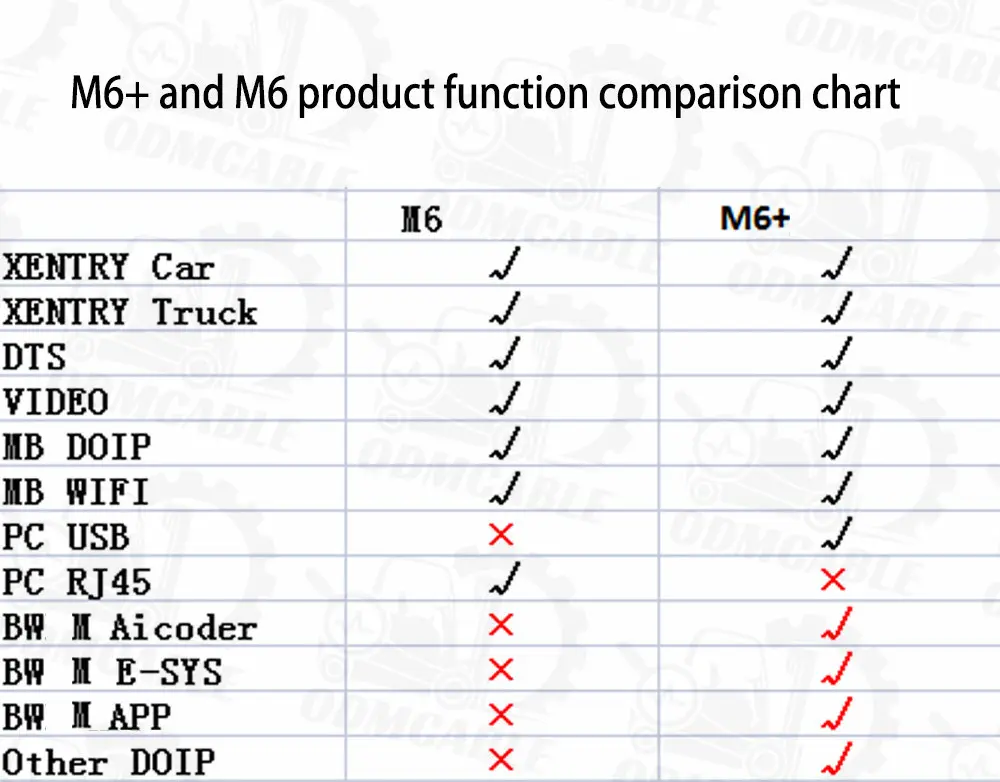
M6+ Product Instructions
1, MB diagnostic software and hardware connection use
(1) Connect the M6+ hardware box to the car diagnostic interface through the test line. The red indicator light ① on the host is
always on, and the system indicator ② is flashing during startup. After startup, ② is always on and beeps once, indicating startup
Finish
(2) Wired connection: Connect the USB port ⑦ of the M6+ hardware box to the computer or tablet USB port through a USB cable, and a
new network connection will appear on the computer or tablet network management interface (WIN10 driver-free), and the network
connection attribute IP Change the address to 172.29.127.* 255.255.255.0. Click Advanced to add a multi-IP address to 169.254.0.*
255.255.255.0. After the computer or tablet is connected to the network, the indicator light ④ will be on.
(3) Wireless connection: You cannot find the wireless network by plugging in the USB cable. Unplug the USB cable from the M6+
hardware box port, and you will find a M6+ DOIP-**** network on the computer or tablet, just connect it. ⑤ The green light of the
wireless indicator is always on, the wired light is off, no setting is required, the password is 123456789.
(4) After opening the B EN Z software lock on the computer side, the original diagnostic test software can be used normally.
(5) Remote C-end operation consulting after-sales.
1, MB diagnostic software and hardware connection use
(1) Connect the M6+ hardware box to the car diagnostic interface through the test line. The red indicator light ① on the host is
always on, and the system indicator ② is flashing during startup. After startup, ② is always on and beeps once, indicating startup
Finish
(2) Wired connection: Connect the USB port ⑦ of the M6+ hardware box to the computer or tablet USB port through a USB cable, and a
new network connection will appear on the computer or tablet network management interface (WIN10 driver-free), and the network
connection attribute IP Change the address to 172.29.127.* 255.255.255.0. Click Advanced to add a multi-IP address to 169.254.0.*
255.255.255.0. After the computer or tablet is connected to the network, the indicator light ④ will be on.
(3) Wireless connection: You cannot find the wireless network by plugging in the USB cable. Unplug the USB cable from the M6+
hardware box port, and you will find a M6+ DOIP-**** network on the computer or tablet, just connect it. ⑤ The green light of the
wireless indicator is always on, the wired light is off, no setting is required, the password is 123456789.
(4) After opening the B EN Z software lock on the computer side, the original diagnostic test software can be used normally.
(5) Remote C-end operation consulting after-sales.
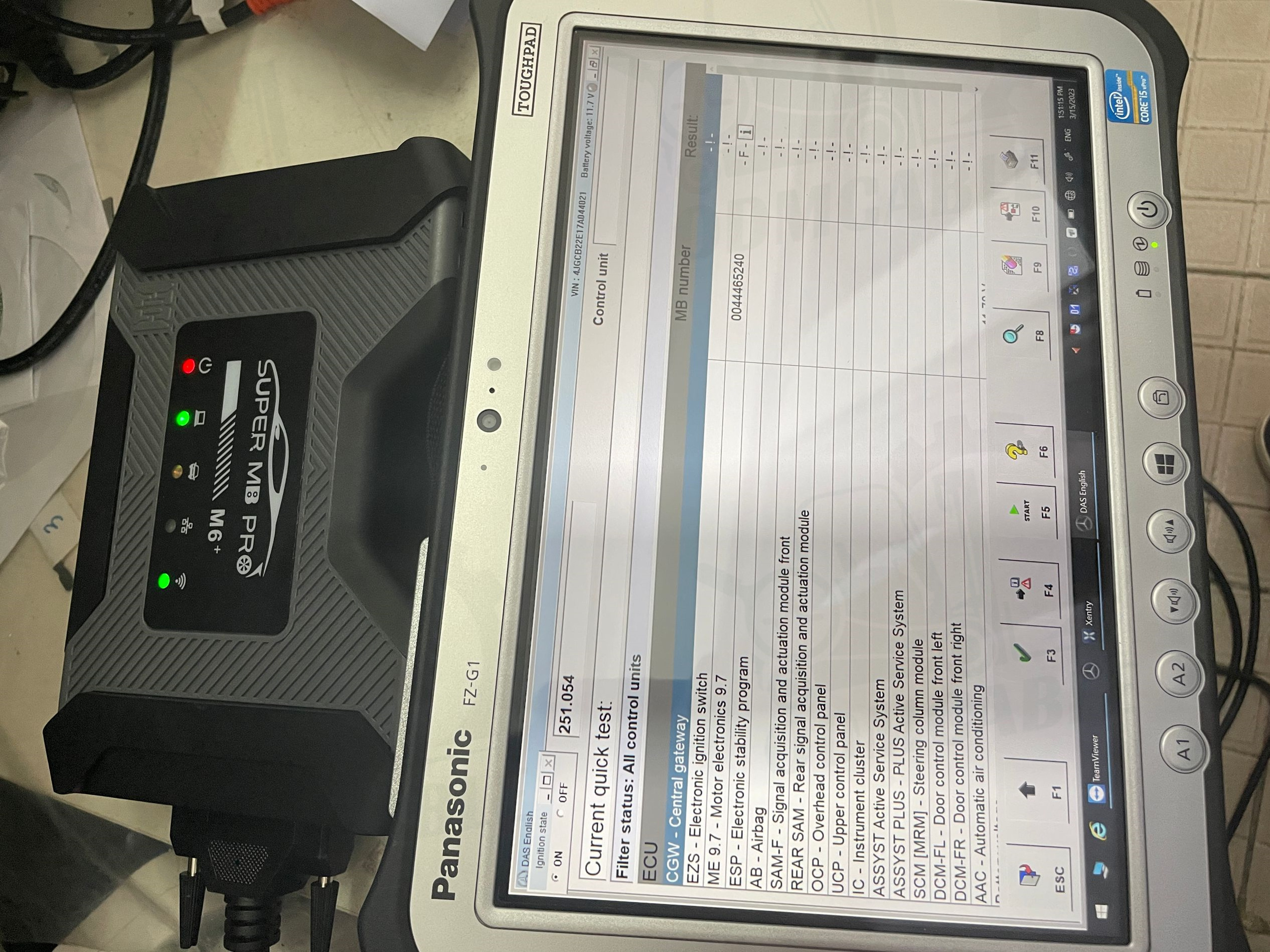
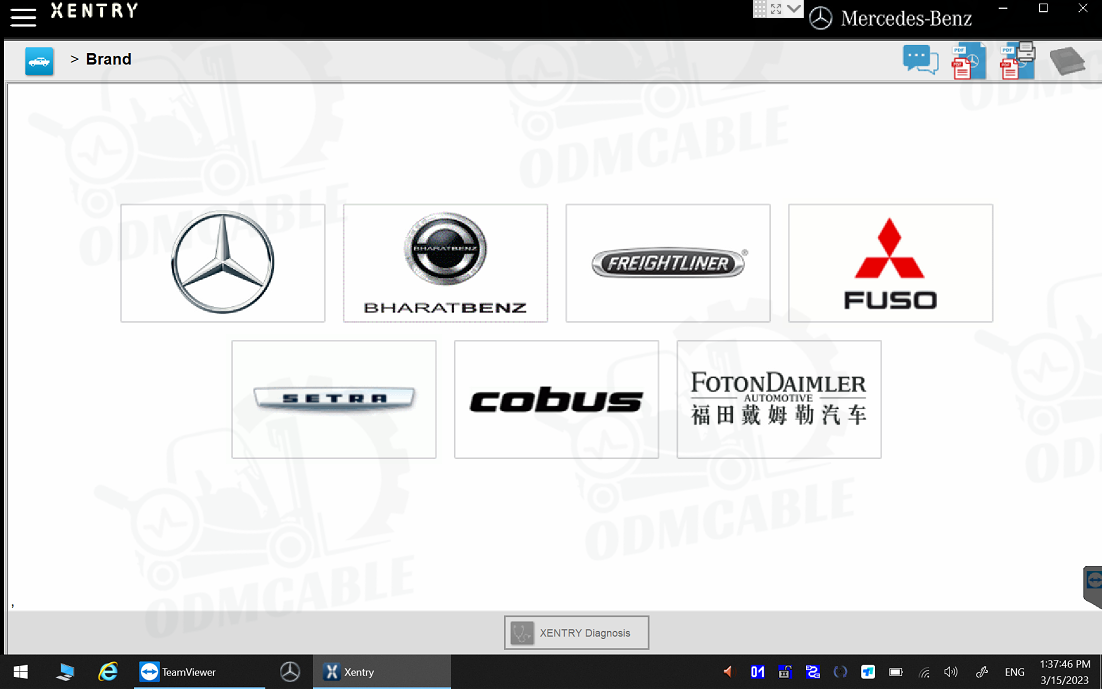
Welcome To My Store
if you need anything other, chat with me or click other link
Hot Searches













