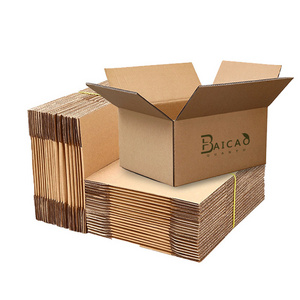Explore More Products
- Product Details
- {{item.text}}
Quick Details
-
Place of Origin:
-
Shandong, China
-
Brand Name:
-
skating bear
-
Application:
-
Electronic
-
Product name:
-
Printing Paper Box
-
Size:
-
Cutomized Sizes
-
Color:
-
CMYK Printing
Quick Details
-
Industrial Use:
-
Shoes & clothing
-
Paper Type:
-
Kraft Paper
-
Feature:
-
Recycled Materials
-
Place of Origin:
-
Shandong, China
-
Brand Name:
-
skating bear
-
Application:
-
Electronic
-
Product name:
-
Printing Paper Box
-
Size:
-
Cutomized Sizes
-
Color:
-
CMYK Printing

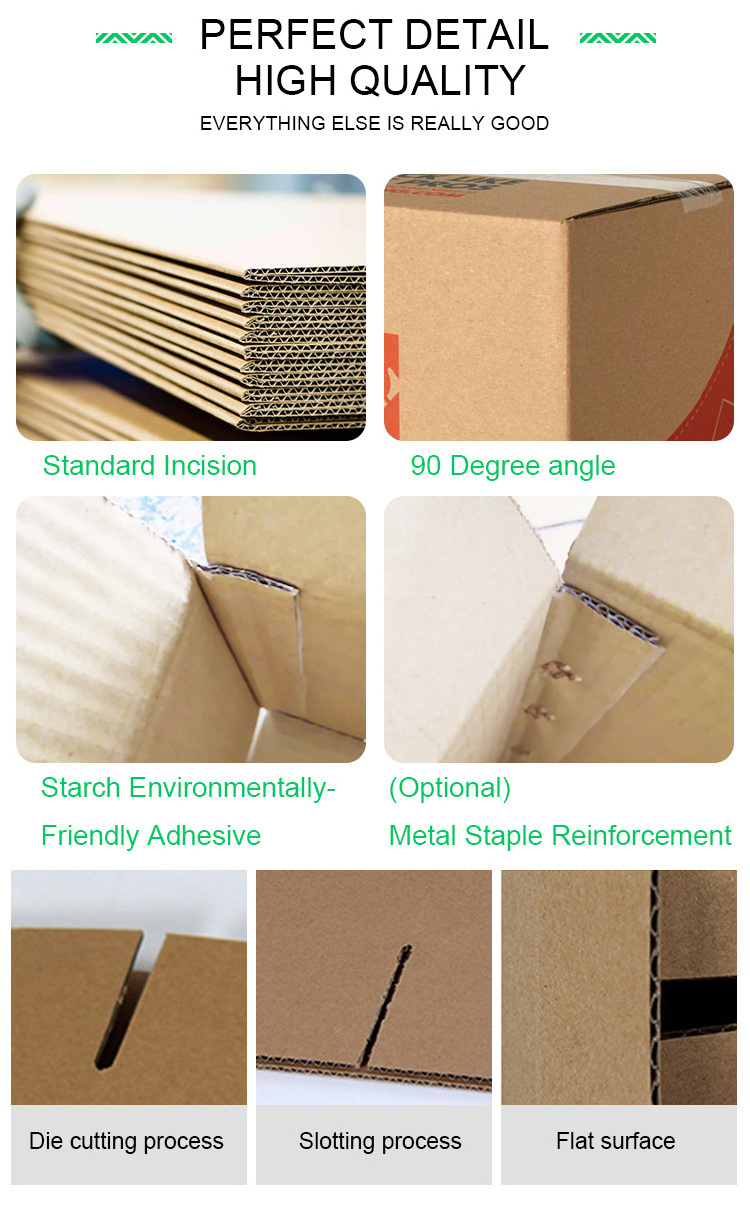
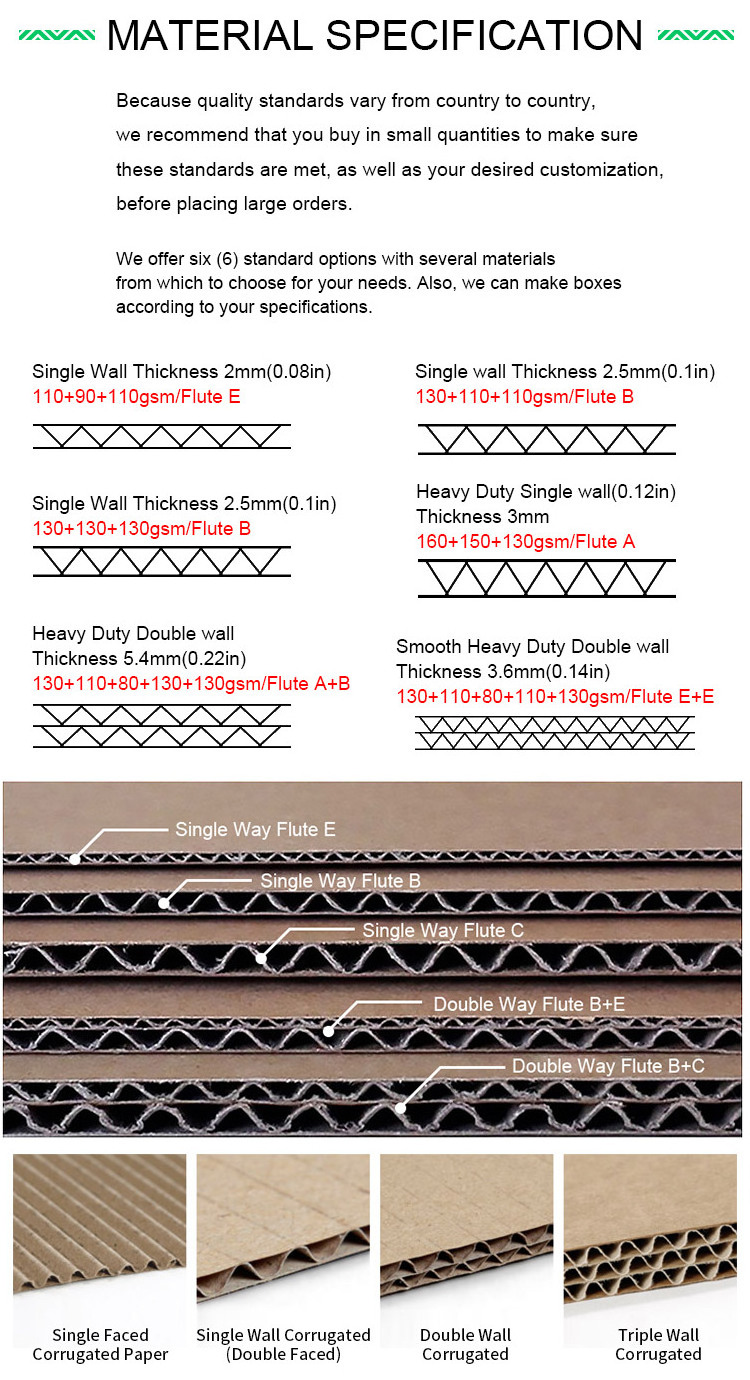

- What dimensions should my file be in? -
Your file dimensions should be based on the "page-size" of your document. In other words, an 8.5x11" booklet should be sent in as pages 8.5x11" (NOT as spreads of 11x17"). Folded jobs should be sent in using the pre-fold dimension (ex. a brochure printed on 8.5x11" should be sent in as 8.5x11").
Full bleed designs should be 1/4" larger in both width and height (in other words, 1/8" on all 4 edges). For example, if you need a full bleed 8.5"x11" flyer, your file should be 8.75"x11.25". We will cut 1/8" in from each of the four edges. Click here to read more about full bleed design.
If you are printing a special print product, such as a bookmark or a slip flyer, and you have purchased the appropriate number of cuts, feel free to submit a file that is the same dimension that your final product will appear in. If the file is full bleed, we will still need it to be designed with bleeds.
- Offset printing vs. digital printing: What’s the difference? -
Offset printing
Best suited for large print runs (1,000+ copies).
Ink is transferred from a metal printing plate onto a rubber sheet and then rolled onto paper being fed through a press.
Digital book printing
Works similar to your home printer, using toner instead of printing plates. Its process is best for smaller print runs, usually ranging from one to 1,000 book copies.
- What resolution should I use when I design my file? -
Please design your file at 300 DPI when you design and submit your files. This makes sure that your images remain crisp when we print the files.
To change your image resolution, change that file setting before you design your file. Please note that in most situations increasing the resolution will have no effect on the image if you have already saved the file to a lower resolution.