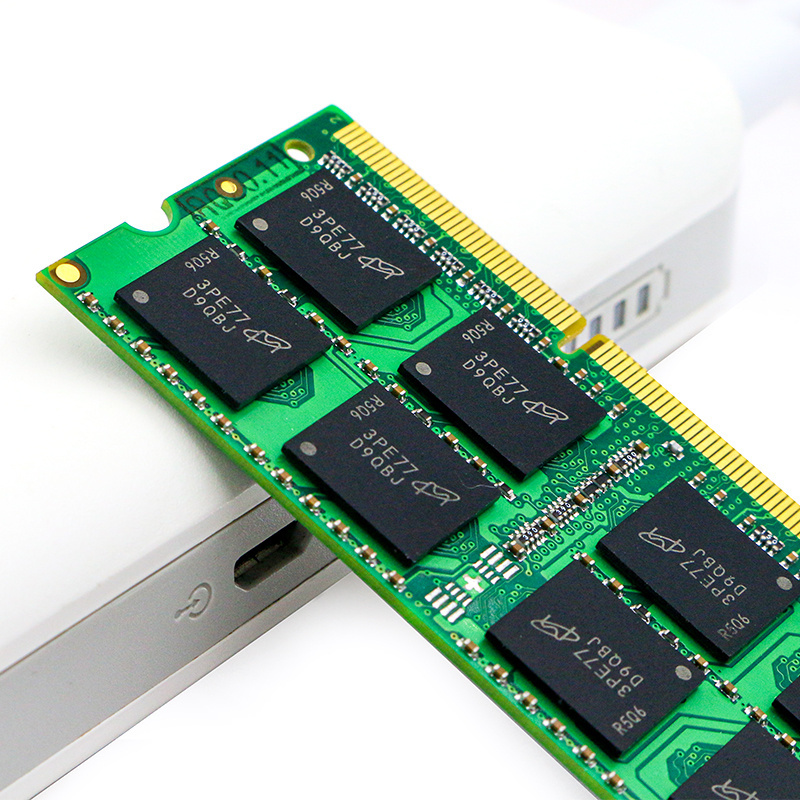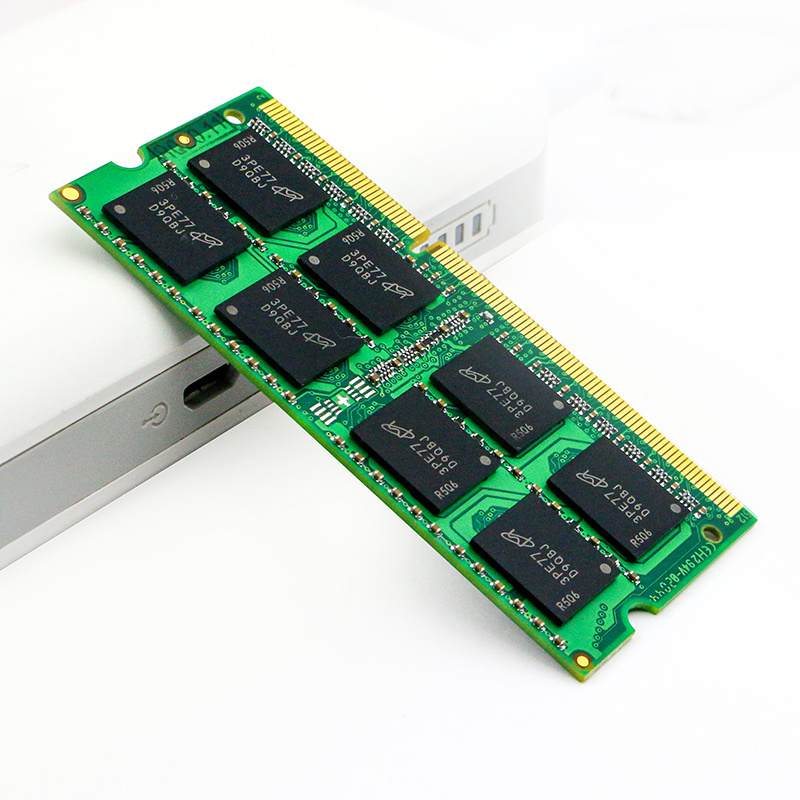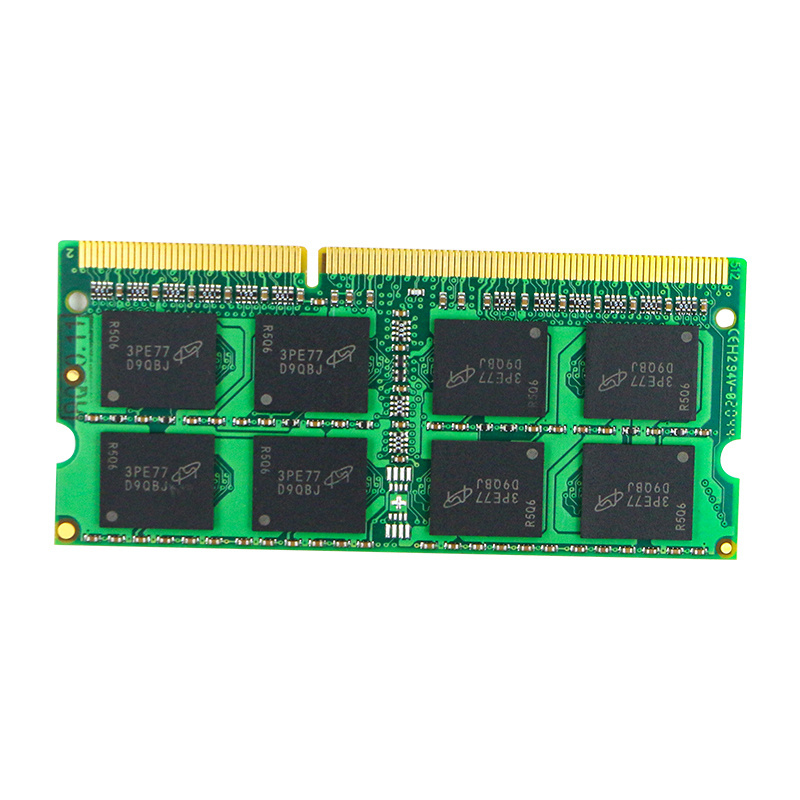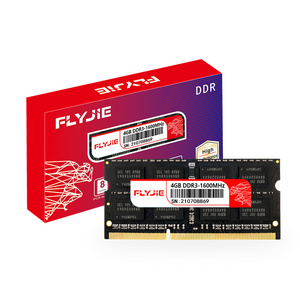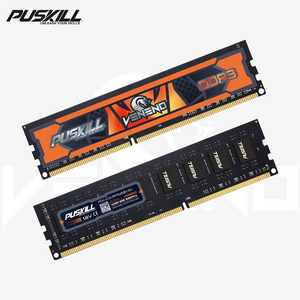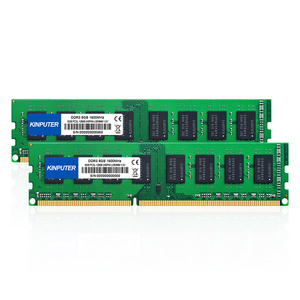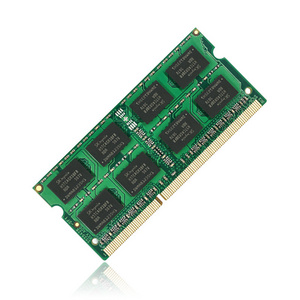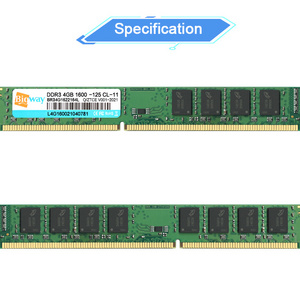- Product Details
- {{item.text}}
Quick Details
-
Brand Name:
-
BORY
-
Model Number:
-
DDR3 RAM
-
Place of Origin:
-
Guangdong, China
-
Model Number::
-
RAM Memory LAPTOP--DDR3
-
Capacity:
-
DDR3 8G 1600
-
Style:
-
DDR3
-
Memory Speed:
-
1333/1600 Mhz
-
Working temperature:
-
0°C to 85°C
-
Storage temperature:
-
-55°C to 100°C
-
size:
-
133.3*30mm
-
Certification:
-
FCC/CE/ISO
Quick Details
-
Application:
-
Desktop
-
Type:
-
DDR3
-
Frequency:
-
1333/1600Mhz
-
Brand Name:
-
BORY
-
Model Number:
-
DDR3 RAM
-
Place of Origin:
-
Guangdong, China
-
Model Number::
-
RAM Memory LAPTOP--DDR3
-
Capacity:
-
DDR3 8G 1600
-
Style:
-
DDR3
-
Memory Speed:
-
1333/1600 Mhz
-
Working temperature:
-
0°C to 85°C
-
Storage temperature:
-
-55°C to 100°C
-
size:
-
133.3*30mm
-
Certification:
-
FCC/CE/ISO




FAQ
1.What is the MOQ?
10pcs for any design.
2.Can I mix different designs?
Sure.
3.How is the after sales service?
(1.Service and Quality is our culture!
(2.We have a huge team which is in charge of after-sales service, also a service hotline dealing (with buyers' complains and
feedback.
(3. We offer 24-hour online service to help buyers solving problems.
(4. We offer buyers updated market information regularly.
4.How long will it take to deliver goods?
We will start preparing goods upon receipt of buyers' T/T copy. After receiving your full payment, we will deliver the goods
within the deadline which both parties agreed.
5.Why does the computer fail to detect the SSD ?
There are two possibilities in most cases:
(1. Inadequate power supply: you can try attaching to the USB connector which next to SSD into USB slot behind your computer,make
sure your computer has enough power supply for the SSD. To avoid insufficient supply which will
(2.cause failure to read the SSD. please do not use USB Hub, extension cords, or other USB devices.
6.Q: How to use the SSD properly to well protect it ?
Currently, the SSD average erasure feature and built-in error correction mechanism can increase the SSD lifespan. But
in general, SSD lifespan depends on the how it is been used and the work environment, if mass and long time large
numbers data been written or been used under high-temperature environment . which would likely to reduce the SSDlifespan.
7.Will the airport security perspective scanner affect SSDs?
The physical characteristics of SSD are similar to U disk, memory cards and flash memory in mobile phone. do not worry. the X-rays will not affect it.
10pcs for any design.
2.Can I mix different designs?
Sure.
3.How is the after sales service?
(1.Service and Quality is our culture!
(2.We have a huge team which is in charge of after-sales service, also a service hotline dealing (with buyers' complains and
feedback.
(3. We offer 24-hour online service to help buyers solving problems.
(4. We offer buyers updated market information regularly.
4.How long will it take to deliver goods?
We will start preparing goods upon receipt of buyers' T/T copy. After receiving your full payment, we will deliver the goods
within the deadline which both parties agreed.
5.Why does the computer fail to detect the SSD ?
There are two possibilities in most cases:
(1. Inadequate power supply: you can try attaching to the USB connector which next to SSD into USB slot behind your computer,make
sure your computer has enough power supply for the SSD. To avoid insufficient supply which will
(2.cause failure to read the SSD. please do not use USB Hub, extension cords, or other USB devices.
6.Q: How to use the SSD properly to well protect it ?
Currently, the SSD average erasure feature and built-in error correction mechanism can increase the SSD lifespan. But
in general, SSD lifespan depends on the how it is been used and the work environment, if mass and long time large
numbers data been written or been used under high-temperature environment . which would likely to reduce the SSDlifespan.
7.Will the airport security perspective scanner affect SSDs?
The physical characteristics of SSD are similar to U disk, memory cards and flash memory in mobile phone. do not worry. the X-rays will not affect it.
Hot Searches