- Product Details
- {{item.text}}
Quick Details
-
Applicable Models:
-
Universal
-
Place of Origin:
-
Guangdong, China
-
Brand Name:
-
OBDSTAR
-
Model Number:
-
X300M
-
Warranty:
-
1 Years
-
Origin:
-
Mainland China
-
Certification:
-
NONE
Quick Details
-
Car Fitment:
-
Universal
-
Voltage:
-
12v
-
Power:
-
12v
-
Applicable Models:
-
Universal
-
Place of Origin:
-
Guangdong, China
-
Brand Name:
-
OBDSTAR
-
Model Number:
-
X300M
-
Warranty:
-
1 Years
-
Origin:
-
Mainland China
-
Certification:
-
NONE
OBDSTAR X300M Special for Cluster Calibration Adjustment and OBDII
OBDSTAR X300M is the most professional device for Cluster Calibration adjustment, which coverage comprehensive car model. Main unit system of OBDSTAR X300M adopts ARM high speed chip to keep it running stable, fast and anti-jamming.
OBDSTAR X300M is an Cluster Calibration adjustment tool launched by OBDSTAR. It's designed completly according to industrial standard. It's easy to take away and shockproofed.

Top 6 Reasons to Get OBDSTAR X300M:
1. An excellent odometer adjustment tool launched by OBDSTAR, according to industrial standard,easy to take away and shockproofed.
2. Supports English Language
3. Standard configuration: Cluster Calibration adjustment + OBD2 (All cars can be adjusted Via obd)
4. Update for Benz, Volvo, MQB, Fiat, Volvo etc.
OBDSTAR X300M support brand List as following:
AUDI/VW/SKODA/SEAT, BENTLEY, BENZ, BESTURN, CHRYSLER(CHRYSLER/DODGE/JEEP), CITROEN, FORD, FIAT, GEELY, GM(BUICK/CADILLAC/CHEVROLET/HUMMER), GMC, GREATWALL, HYUNDAI, INFINITI, JAGUAR, KIA, LANDROVER, MAZDA, MITSUBISHI, NISSAN, OPEL, PEUGEOT, PORSCHE, PONTIAC, PROTON, RENAULT, ROEWE, SATURN, SMART, SSANGYONG, VOLVO etc.
NOTE: Connect us to get vehicle support list, little cann't support even included
How to use OBDSTAR X300M:
1. Connect OBDSTAR X300M to you car via OBD2 scoket.
2. Select VEHICLES->M ILEAGE A DJUSTMENT
3. Select your car model->initializing...->authorizing...
4. Select your car model and year->M ILEAGE A DJUSTMENT
5. Screen dispaly "communication"
6. Enter a filename to save
7. OBDSETAR X300M managed to read the current m ileage
8. Input new m ileage
9. Adjusting m ileage...-->adjustment complete
You can read
OBDSTAR X300M change KM on Porsche Cayenne 2008
to get more information how to operate.
OBDSTAR X300M Manual:
Below is the link of OBDSTAR x300m user manual,include obdstar x300 feature,instroduction,Function Setting,update tips and so on...
--->
OBDSTAR X300M Manual
OBDSTAR X300M Overview:

|
Name |
Instruction |
|
Testing cable port |
Connect to the main test cable |
|
Display Screen |
Show information |
|
F1 |
Keyboard input option key |
|
F2 |
Keyboard input option key |
|
Enter |
OK |
|
ESC |
Exit or give up |
|
Up |
Up |
|
Right |
To Right |
|
Down |
Down |
|
Left |
To left |
|
TF card slot |
To keep diagnostic program or data |
OBDSTAR X300M Screen Display:

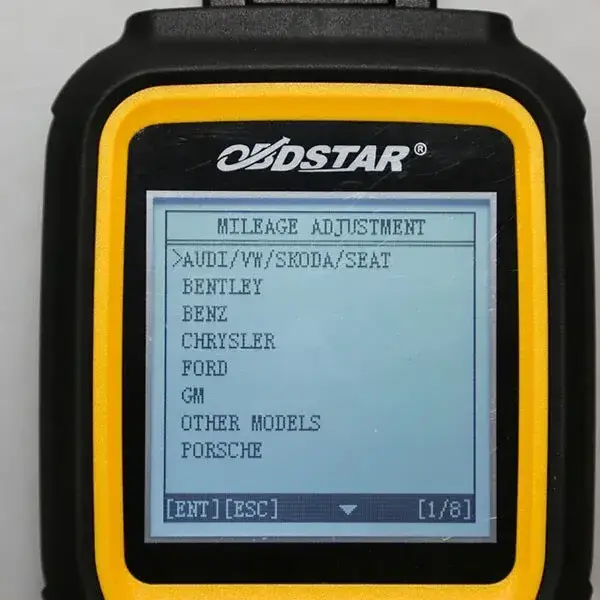
OBDSTAR X300M Hardware Technical Specification:
CPU :ARM7
Power Supply:DC12V
Operation Power:DC12V
Operation Temperature: -20~60℃
Display Screen:160*160
Dimension: 22cm(L)*10cm(W)*3.6cm(H)
OBDSTAR X300M Package List:
1pc x X300M main unit
1pc x Main cable
1pc x SD card (Host memory card)
1pc x SD card reader
1pc x X300 M user's manual













